Visual Communication - File, Folder | 10th Science : Chapter 23 : Visual Communication
Chapter: 10th Science : Chapter 23 : Visual Communication
File, Folder
FILE
The output we get from
any application is commonly referred as ‘file’. Therefore the application for
the specific purposes determines the nature of the file.
FOLDER
A folder is a storage
space that contains multiple files. We can create files as per the user’s need.
For clear understanding, we can take the example of a bookshelf in a library.
The individual book can be considered as a ‘file’ and the whole set of books in
a shelf can be considered as folders. When we right click on the mouse, the
popup menu appears on the screen with multiple options. Select ‘NEW’ option and
a secondary menu comes up with another set of options. Select ‘Folder’ option
in the menu. You can now save your file(s) in the newly created folder.

More people are using
Windows and LINUX operating systems in their computers. We can do many
activities like collect notes, draw/paint, create animations /spreadsheets/
word docs/PPTs etc.
We use ‘Guide Board’ to
go to the unknown places like that when we ‘On’ the computer click the ‘START’
button at the left corner of the computer, it shows the list of all programs in
the computer. Now select the required program and create the required files.

How can we create Files?
For example if the
computer is operating on the Windows OS, we can collect our notes in ‘Notepad’
application and draw pictures in ‘Paint’ application.
As per it’s name we can
type notes in ‘Notepad’ and save the created files in a folder. Likewise in the
‘Paint’ app we can draw and edit pictures. With these pictures, let us see how
we can create image gallery, animations and graphics easily.
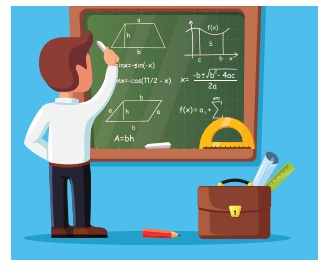
Pictures and
audio-visuals gives us more understanding than teaching and writing on the
black board. Is it right?

Instead of saying a
story like ‘once upon a time there was a king’ we can understand the concept
easily by seeing the video and also it registers firmly in the minds of the
students. The device which helps in explaining the concepts easily through
pictures is known as ‘Visual Communication Device’. For example photos, audio
-visuals, drawings, animations all these can be created easily with the help of
computer. Cinema is a good example for ‘Visual Communication Device’.
Related Topics