Chapter: Programming and Data structures : C++ Programming Advanced Features
Exception Handling
EXCEPTION
HANDLING
An
exception is any unusual event, either erroneous or not, detectable by either
hardware or software, that may require special processing.
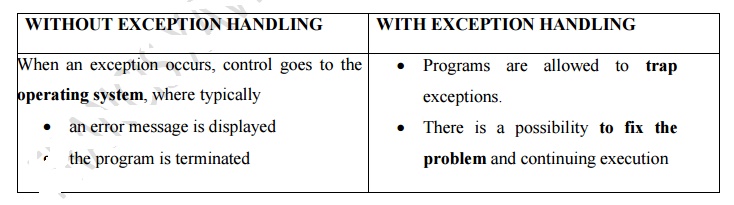
WITHOUT EXCEPTION HANDLING
When an
exception occurs, control goes to the operating system, where typically
• an
error message is displayed
• the
program is terminated
WITH EXCEPTION HANDLING
•
Programs are allowed to trap exceptions.
• There
is a possibility to fix the problem and continuing execution
Exception handling mechanism
To detect
and report error, The error handling code performs the following task
1. Find the
problem (Hit the exception)
2. Inform
that an error has occurred. (Throw the exception)
3. Receive
the error information. (Catch the exception)
4. Take
corrective actions. (Handle the exception).
Keywords in Exception Handling
·
try
·
throw
·
catch
TRY BLOCK -The keyword try is used to preface a block of statements (surrounded by braces) which may generate exceptions.
->When
an exception is detected, it is thrown using a throw statement in the try block.
CATCH BLOCK - defined by the keyword catch „catches‟ the exception „thrown‟ by the throw
statement in the try block, and handles it appropriately.
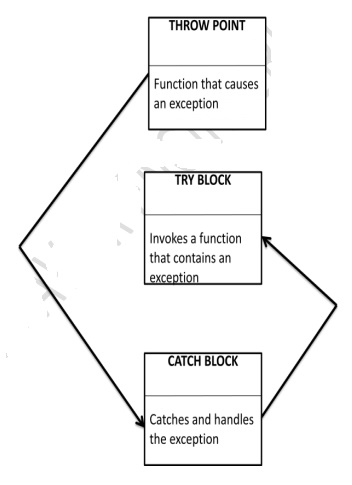
Exception Handling Syntax:
try //try
block
{
…….
throw exception; //
Block of statements which detects and throws an exception
}
catch(type
arg) // Catches exception
{
…….
…….. //
Block of statements that handles the exception
}
Example:
#include
<iostream>
int
main()
cout
<< “start”;
try
{ // start
a try
block cout <<
Inside try
block\n”;
throw
100; // throw an error
cout
<< “This will not execute”;
}
catch
(int i)
{ // catch an error
cout
<< “caught an exception “; cout << i ; cout << “End”; return
0;
}
}
Exception Types
Synchronous Exception:
• Out of range
• Over flow
Asynchronous Exception
• Error that are caused beyond the control
of the program
• Keyboard interrupts
In C++
only synchronous exception can be handled.
Factors determining Exception
·
Division by zero
·
Access to an array outside of its bounds
·
Running out of memory
·
Running out of disk space
Need for Exception Handling
· Dividing
the error handling
· Unconditional
termination & programmer preferred termination
· Separating
error reporting and error handling
· Object
destroy problem
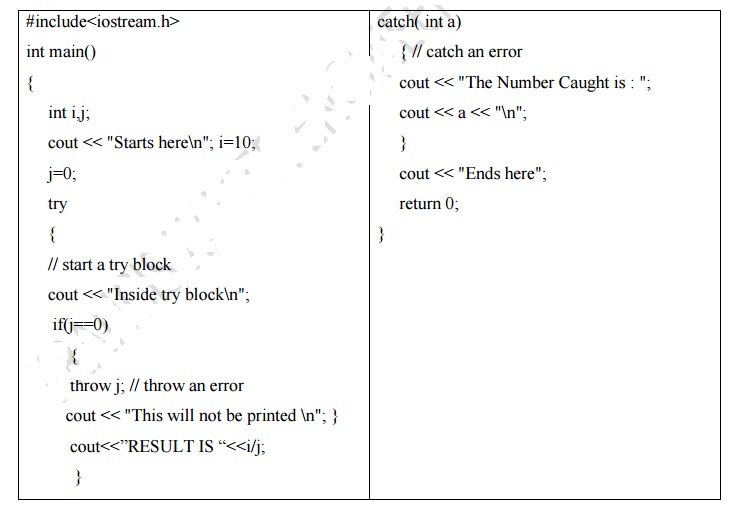
·
When the program enters the try block it is said to
be in the guarded section.
·
In this program when the value of j is zero an exception is created and
thrown.
·
Note that the statement after throw statement in
try block is not executed.
·
Once the exception is thrown the catch block catches
the value (here zero) and handles
it.
·
After that the program continues its normal
execution.
Functions Generating Exceptions
C++
allows functions to generate exceptions. These functions cannot be called as an
ordinary function. Enclose the function call with a try catch block.
Syntax:
try
{
function(arg);
}
catch(type
arg)
{
------
}
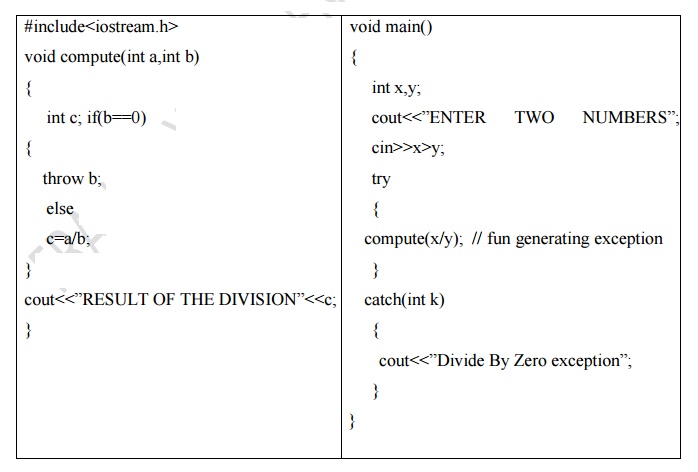
Throwing Mechanisms:
·
An exception is thrown by using the throw keyword
from inside the try block.
·
A throw expression accepts one parameter, which is
passed as an argument to the
exception
handler.
Eg. throw b;
The throw
statement will have the following.
Example:
·
throw (exception)
·
throw exception
· throw
Catching Mechanisms
·
If the data type specified by a catch, matches that
of the exception, then catch statement is executed.
·
When an exception is caught, arg will receive its
value
Multiple Catch Statements
·
A try can have multiple catches
·
If there are multiple catches for a try, only one
of the matching catch is selected and that corresponding catch block is
executed.
Syntax:
try
{
any
statements
if (some condition) throw value1;
else if (some other condition) throw value2;
else if
(some last condition) throw valueN;
}
catch
(type1 name)
{
any
statements
}
catch
(type2 name)
{
any
statements
}
catch
(typeN name)
{
any
statements
}
Example:
#include<iostream.h>
void
multiple_catch(int value)
{
try
{
if
(value==0) //throw an int value throw 1;
else if
(value==1) //throw a char throw „a‟;
else
//throw float throw 1.1;
}
catch(char
c)
{
cout<<”Character
value is thrown” <<c;
}
catch(int
i)
{
cout<<”Integer
value is thrown”<<i;
}
catch(float
f)
{
cout<<”Float
value is thrown”<<f;
}
}
void
main()
{
cout<<”Main
Program”<<endl;
multiple_catch(0);
multiple_catch(1);
multiple_catch(5);
}
Rethrowing Exceptions
Syntax:
try
{
…. throw
a;
}
catch
(char c)
{
throw; //rethrow
same exception in catch block in main()
}
Example:
#include
<iostream.h>
class sam
{
int erno;
public:
sam (int
errno)
{
exno=errno;
}
void
shoex()
{
cout<<”error
no:”<<exno;
}
};
void
ergen()
{
try
{
sam
s1(20); int c;
cin>>c; switch (c)
{
case 1:
throw 10;
case 2: throw „a‟;
case 3: throw s1;
case 4: throw “welcome”;
}
catch
(int ie)
{
cout<<”ie”<<ie; throw; //rethrowing
}
catch
(char ce)
{
cout
<<”ce”<<ce; throw; //rethrowing
}
}
void main
()
{
try
{
ergen();
throw 10;
}
catch
(int)
{
cout
<<”caught integer”;
}
catch(char)
{
cout<<”caught
char”;
}
catch
(sam s2)
{
s2.show
x();
}
Terminate Function
Terminate
() is the function which calls abort() to exit the program in the event of run
time error related to exceptions. The user can provide his or her own terminate
function instead of built-in terminate.
Use:
Used to
close all open files & deallocate resources before quitting the program.
Syntax: set_terminate (myterminate);
Unexpected Function
·
If a function throws an exception which is not
allowed, a function unexpected () is called, which in turn calls abort.
·
We can use set_unexpected in a similar to
set_terminate Syntax:
set_unexcepted(my unexcepted);
Example:
#include
<iostream.h>
void
myunexpected ()
{
cout
<< "unexpected called\n";
throw 0; //
throws int (in exception-specification)
}
void myfunction () throw (int)
{
throw 'x'; //
throws char (not in exception-specification)
}
int main
(void)
{
set_unexpected
(myunexpected);
try
{
myfunction();
}
catch
(int)
{
cout
<< "caught int\n";
}
catch
(...)
{
cout
<< "caught some other exception type\n";
}
return 0;
}
Uncaught Exception()
·
This function returns true if an exception has been
thrown but not yet caught.
·
Once caught, the function returns false.
Syntax:
bool
uncaught_exceptions. if (uncaught_exception(
))
{
//Do not
call the function which might throw an exception
}
Otherwise
{
Follow
the natural sequence of the destructor Algorithm
}
Related Topics