Chapter: Java The Complete Reference : The Java Library : String Handling
String Comparison - Java
String
Comparison
The String class includes a number of methods that compare strings or
substrings within strings. Several are examined here.
equals(
) and equalsIgnoreCase( )
To compare two strings for
equality, use equals( ). It has this
general form: boolean equals(Object str)
Here, str is the String object
being compared with the invoking String
object. It returns true if the
strings contain the same characters in the same order, and false otherwise. The comparison
is case-sensitive.
To perform a comparison that
ignores case differences, call equalsIgnoreCase(
). When it compares two strings, it considers A-Z to be the same as a-z.
It has this general form:
boolean
equalsIgnoreCase(String str)
Here, str is the String object
being compared with the invoking String
object. It, too, returns true if the
strings contain the same characters in the same order, and false otherwise.
Here is an example that
demonstrates equals( ) and equalsIgnoreCase( ):
// Demonstrate equals() and equalsIgnoreCase().
class equalsDemo {
public static void main(String args[]) { String
s1 = "Hello";
String s2 = "Hello"; String s3 =
"Good-bye"; String s4 = "HELLO";
System.out.println(s1 + " equals " +
s2 + " -> " + s1.equals(s2));
System.out.println(s1 + " equals " +
s3 + " -> " + s1.equals(s3));
System.out.println(s1 + " equals " +
s4 + " -> " + s1.equals(s4));
System.out.println(s1 + " equalsIgnoreCase
" + s4 + " -> " + s1.equalsIgnoreCase(s4));
}
}
The output from the program
is shown here:
Hello equals Hello -> true
Hello equals Good-bye -> false
Hello equals HELLO -> false
Hello equalsIgnoreCase HELLO -> true
regionMatches(
)
The regionMatches( ) method compares a specific region inside a string
with another specific region in another string. There is an overloaded form
that allows you to ignore case in such comparisons. Here are the general forms
for these two methods:
boolean regionMatches(int startIndex, String str2,
int str2StartIndex, int numChars)
boolean regionMatches(boolean
ignoreCase,
int startIndex, String str2,
int str2StartIndex, int numChars)
For both versions, startIndex specifies the index at which
the region begins within the invoking String
object. The String being compared is
specified by str2. The index at which
the comparison will start within str2
is specified by str2StartIndex. The
length of the substring being compared is passed in numChars. In the second version, if ignoreCase is true, the
case of the characters is ignored. Otherwise, case is significant.
startsWith(
) and endsWith( )
String defines two methods that are, more or less, specialized forms of regionMatches( ). The startsWith( )
method determines whether a given String
begins with a specified string. Conversely, endsWith( ) determines whether the String in question ends with a specified string. They have the
following general forms:
boolean startsWith(String str) boolean endsWith(String str)
Here, str is the String being
tested. If the string matches, true
is returned. Otherwise, false is
returned. For example,
"Foobar".endsWith("bar")
and
"Foobar".startsWith("Foo")
are both true.
A second form of startsWith( ), shown here, lets you
specify a starting point: boolean startsWith(String str, int startIndex)
Here, startIndex specifies the index into the invoking string at which
point the search will begin. For example,
"Foobar".startsWith("bar",
3)
returns true.
equals(
) Versus ==
It is important to understand
that the equals( ) method and the == operator perform two different
operations. As just explained, the equals(
) method compares the characters inside a String object. The ==
operator compares two object references to see whether they refer to the same
instance. The following program shows how two different String objects can contain the same characters, but references to
these objects will not compare as equal:
// equals() vs ==
class EqualsNotEqualTo {
public static void main(String args[]) {
String s1 = "Hello";
String s2 = new String(s1);
System.out.println(s1 + " equals " +
s2 + " -> " + s1.equals(s2));
System.out.println(s1 + " == " + s2 +
" -> " + (s1 == s2));
}
}
The variable s1 refers to the String instance created by "Hello".
The object referred to by s2 is
created with s1 as an initializer.
Thus, the contents of the two String
objects are identical, but they are distinct objects. This means that s1 and s2 do not refer to the same objects and are, therefore, not ==, as
is shown here by the output of the preceding example:
Hello equals Hello -> true
Hello == Hello -> false
compareTo(
)
Often, it is not enough to
simply know whether two strings are identical. For sorting applications, you
need to know which is less than, equal to, or greater than the next. A string is less than another if it comes
before the other in dictionary order. A string is greater than another if it
comes after the other in dictionary order. The method compareTo( ) serves this purpose. It is specified by the Comparable<T> interface, which String implements. It has this general
form:
int compareTo(String str)
Here, str is the String being
compared with the invoking String.
The result of the comparison is returned and is interpreted as shown here:
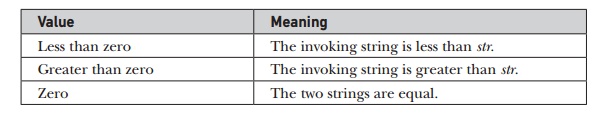
Here is a sample program that
sorts an array of strings. The program uses compareTo( ) to determine sort ordering for a bubble sort:
// A bubble sort for Strings.
class SortString {
static String arr[] = {
"Now", "is",
"the", "time", "for", "all",
"good", "men", "to", "come",
"to", "the", "aid", "of",
"their", "country"
};
public static void main(String args[]) {
for(int j = 0; j < arr.length; j++) {
for(int i = j + 1; i < arr.length; i++) {
if(arr[i].compareTo(arr[j]) < 0) {
String t = arr[j];
arr[j] = arr[i]; arr[i] = t;
}
}
System.out.println(arr[j]);
}
}
}
The output of this program is
the list of words:
Now aid all come country for good
is men of the the their time to
to
As you can see from the
output of this example, compareTo( )
takes into account uppercase and lowercase letters. The word "Now"
came out before all the others because it begins with an uppercase letter,
which means it has a lower value in the ASCII character set.
If you want to ignore case
differences when comparing two strings, use compareToIgnoreCase( ), as shown here:
int
compareToIgnoreCase(String str)
This method returns the same
results as compareTo( ), except that
case differences are ignored. You might want to try substituting it into the
previous program. After doing so, "Now" will no longer be first.
Related Topics