Chapter: Web or internet Programming : Scripting Elements
HTML Tables
Tables
• Tables are defined with the <table> tag.
• A table is divided into rows (with the <tr> tag), and each row is divided into data cells (with the <td> tag). td stands for "table data," and holds the content of a data cell. A <td> tag can contain text, links, images, lists, forms, other tables, etc.
Border Attribute
• If you do not specify a border attribute, the table will be displayed without borders. Sometimes this can be useful, but most of the time, we want the borders to show.
• To display a table with borders, specify the border attribute:
<table border="1">
Table Headers
Header information in a table is defined with the <th> tag.
Example:
<table border="1">
<tr>
<th>Header 1</th>
<th>Header 2</th> </tr>
<tr>
<td>row 1, cell 1</td>
<td>row 1, cell 2</td>
</tr>
<tr>
<td>row 2, cell 1</td>
<td>row 2, cell 2</td>
</tr>
</table>
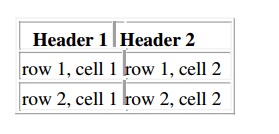
Related Topics