Chapter: XML and Web Services : Building XML-Based Applications : Web Services Building Blocks: SOAP(Simple Object Access Protocol)
Basic SOAP Syntax
Basic SOAP Syntax
Let’s take a closer look at the inner workings of SOAP. SOAP provides
three key capabilities:
SOAP is a messaging framework,
consisting of an outer Envelope element that contains an optional Header element and a mandatory Body element.
SOAP is an encoding format that
describes how objects are encoded, serialized, and then decoded when received.
SOAP is an RPC mechanism that
enables objects to call methods of remote objects.
It is possible to use SOAP only as a messaging framework or as a
messaging framework and an encoding format. However, the most common use of
SOAP as an encoding stan-dard is to support its use as an RPC mechanism, as
well.
SOAP Message Structure and Namespaces
Let’s start with a simple example of a message we might want to send—a
request to the server for a person’s phone number. We might have an interface
(here, written in Java) that would expose a method we might call to request the
phone number:
public interface PhoneNumber
{
public
String getPhoneNumber(String name);
}
Let’s say, then, that instead of using CORBA or RMI, our client sends an
XML-format-ted request to the server. This XML might look like the following:
<?xml version=”1.0”?> <PhoneNumber>
<getPhoneNumber>
<name>John Doe</name>
</getPhoneNumber>
</PhoneNumber>
Notice that the root node corresponds to the Java interface, and the
method as well as its parameter are nodes, too. We then use our client to
create an HTTP request, and we put the preceding XML in the body of an HTTP POST. We might expect a response from
the server that looks something like the following:
<?xml version=”1.0”?> <PhoneNumber>
<getPhoneNumberResponse>
<thenumber>
<areacode>617</areacode>
<numberbody>555-1234</numberbody>
</thenumber>
</getPhoneNumberResponse>
</PhoneNumber>
The root node retains the name of the interface, but the method name has
the word “Response” appended to it, so the client can identify the correct response by
appending “Response” to the calling method name.
In general, constructing request and response messages like the
preceding ones is a sim-ple but limited approach. The biggest limitation is
that the vocabulary that the client and server use to exchange messages must be
agreed upon beforehand. If there is a new method or a new parameter, both the
client and the server must reprogram their inter-faces. In addition, in a
complex message, there could easily be confusion if two methods have parameters
with the same name.
In order to resolve these limitations with such simple message formats,
SOAP takes advantage of XML namespaces. Let’s take a look at the same request
message recast in SOAP:
<SOAP-ENV:Envelope
xmlns:SOAP-ENV=”http://schemas.xmlsoap.org/soap/envelope/”
xmlns:xsi=”http://www.w3.org/1999/XMLSchema-instance”
xmlns:xsd=”http://www.w3.org/1999/XMLSchema”
SOAP-ENV:encodingStyle=”http://schemas.xmlsoap.org/soap/encoding/”>
<SOAP-ENV:Header> </SOAP-ENV:Header>
<SOAP-ENV:Body>
<ns:getPhoneNumber
xmlns:ns=”PhoneNumber”> <name xsi:type=”xsd:string”>John
Doe</name>
</ns:getPhoneNumber>
</SOAP-ENV:Body>
</SOAP-ENV:Envelope>
Let’s break down this request and take a closer look. First of all, its
root node is Envelope, which has an optional Header section and a mandatory Body section. The SOAP Envelope is then enclosed in the outer
transport envelope, which might be HTTP, SMTP, and so on. All SOAP messages are
structured like this, as shown in Figure 15.1.
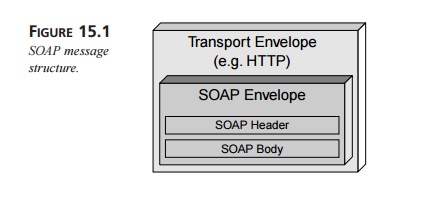
Next, notice that the message takes full advantage of namespaces.
Namespaces are a crit-ically important part of SOAP (for more about namespaces,
see Chapter 5, “The X-Files: XPath, XPointer, and XLink”). Namespaces differentiate
elements and attributes with similar names, so they can both occupy the same
document without confusion. In addi-tion, namespaces are used for versioning so
that the semantics of the XML tags can be updated or modified. Most important,
however, namespaces allow the SOAP messages to be extensible: By referencing
different namespaces, a SOAP message can extend its semantic scope (in other
words, talk about different things), and the receiver can interpret the new
message by referencing the same namespace.
You declare namespaces with the xmlns keyword. There are two forms of namespace declarations: default
declarations and explicit declarations. In our sample request, all the
declarations are explicit. Explicit declarations take the following form:
xmlns:SOAP-ENV=http://schemas.xmlsoap.org/soap/envelope/
The default declarations look like this:
xmlns=”SomeURI”
Explicit declarations begin with the xmlns keyword, followed by a colon and a shorthand designation for the
namespace. The SOAP-ENV namespace includes the <Envelope>, <Header>, and <Body> structural elements as well as the
encodingStyle attribute, found at the URI http://schemas.xmlsoap.org/soap/envelope/, which
is the standard URL for the SOAP-ENV namespace. An explicit declaration is used when taking advantage of a
publicly available namespace, whereas default declarations are appropriate for
custom namespaces.
In addition, the xsi
namespace maps to http://www.w3.org/1999/XMLSchema-instance, and xsd maps to http://www.w3.org/1999/XMLSchema. Both are also stan-dard namespaces. The xsd namespace includes the attribute string.
The Envelope element also contains the attribute:
SOAP-ENV:encodingStyle=”http://schemas.xmlsoap.org/soap/encoding/”
The encodingStyle attribute informs the server receiving the message about the way that
the message content is encoded, or serialized.
The server needs this information to decode the Body element; as a result, the SOAP message is self-describing.
The encodingStyle attribute defined by http://schemas.xmlsoap.org/soap/encod-ing/
is the only one defined by the SOAP specification,
but it is not actually mandatory. An empty URI (“”) can be
used as the encoding style to disable any serialization claims from containing
elements. In addition, you can select a more restrictive serialization rule by
extending the path of the encoding style URI. In this case, the URIs indicating
the serialization rules that you want to use must be written from most specific
to least spe-cific, as follows:
SOAP-ENV:encodingStyle=”http://mysite.com/soap/encoding/restricted ➥ http://mysite.com/soap/encoding/”
Next, let’s take a look at the Body element of our SOAP request. The interface name
PhoneNumber in the line
<ns:getPhoneNumber
xmlns:ns=”PhoneNumber”>
is no longer a node name, as it was in our simplistic XML example. In
our SOAP request, PhoneNumber refers to the namespace ns. The line
<name
xsi:type=”xsd:string”>John
Doe</name>
contains the string “John Doe” as the value for the element name, which the server will understand is the parameter for the getPhoneNumber method.
Now, let’s take a look at the server’s response message:
<SOAP-ENV:Envelope
xmlns:SOAP-ENV=”http://schemas.xmlsoap.org/soap/envelope/”
xmlns:xsi=”http://www.w3.org/1999/XMLSchema-instance”
xmlns:xsd=”http://www.w3.org/1999/XMLSchema” SOAP-ENV:encodingStyle=”http://schemas.xmlsoap.org/soap/encoding/”>
<SOAP-ENV:Body>
<getPhoneNumberResponse
xmlns=”SomeURI”> <areacode>617</areacode>
<numberbody>555-1234</numberbody>
</getPhoneNumberResponse>
</SOAP-ENV:Body>
</SOAP-ENV:Envelope>
The response message shows an example of a namespace with a default
declaration in the following line:
<getPhoneNumberResponse
xmlns=”SomeURI”>
In the case of a default declaration, the namespace found at SomeURI automatically scopes that
element and all its children. As a result, the <areacode> and <numberbody> elements are defined in terms of the default namespace, instead of
taking advantage of the xsi or xsd namespaces.
SOAP Envelope Element
The SOAP Envelope element is the mandatory top element of the XML document that
represents the SOAP message being sent. It may contain namespace declarations
as well as other attributes, which must be “namespace qualified.” The Envelope element may also contain
additional subelements, which must also be namespace qualified and follow the Body element.
SOAP does not define a traditional versioning model (for example, 1.0,
1.1, 2.0, and so on). Instead, SOAP handles the possibility of messages
conforming to different versions of the SOAP specification by the way it
handles the namespace associated with the
Envelope element. This namespace, http://schemas.xmlsoap.org/soap/envelope/, is required by all SOAP messages.
If a SOAP application receives a message with a different namespace, it must
recognize this situation as a version error and discard the message. If the
underlying protocol requires a response (as with HTTP), the SOAP application
must respond with a VersionMismatch faultcode using the http:// schemas.xmlsoap.org/soap/envelope/
namespace. (More about faultcodes later in the chapter.)
SOAP Header Element
The SOAP Header element is optional and is used for extending messages without any sort
of prior agreement between the two communicating parties. You might use the Header element for authentication,
transaction support, payment information, or other capabilities that the SOAP
specification doesn’t provide.
Let’s take a look at a typical Header element:
<SOAP-ENV:Header>
<t:Transaction xmlns:t=“myURI”
SOAP-ENV:mustUnderstand=“1”>
3
</t:Transaction> </SOAP-ENV:Header>
The Header element is the first immediate child of the Envelope element, and child ele-ments of
the Header element
are called header entries. In this
example, the header entry is the Transaction element. Header entries must be identified by their fully qualified
element names (in this case, xmlns:t=”myURI”, where the namespace URI is represented by myURI, and the local name is t).
The SOAP Header element may also optionally contain the following attributes:
A SOAP encodingStyle attribute, which would indicate
the serialization rules for the header entries.
A SOAP mustUnderstand attribute (as in our example),
which indicates whether it is optional or mandatory to process the header
entry. This attribute is explained in this section.
A SOAP actor attribute, which indicates who
is supposed to process the header entry and how they are supposed to process
it. The actor attribute is also explained in more detail in this section.
The value of the mustUnderstand attribute is either 1,
indicating that the recipient must process the header entry, or 0, indicating that the header
entry is optional. If this attribute doesn’t appear, processing the header
entry is assumed to be optional provide.
If the attribute is set to 1, the recipient must either process the semantics of the header entry
properly according to its URI or fail processing the message and return an
error. Therefore, if there is a change in the semantics associated with a
header entry, setting the mustUnderstand attribute to 1
guarantees that the recipient will process the new semantics.
In the preceding example, the Transaction element is mandatory, as indicated by the mustUnderstand attribute, and has a value of 3, indicating which transaction
the current message
belongs to.
The second optional header entry attribute is the actor attribute. The SOAP actor attribute indicates the
recipient of the header entry. If there are only two parties involved in a
message (namely, the sender and the recipient), the actor attribute is extraneous.
However, in many cases, intermediaries will process a SOAP message on its way
from the sender to the recipient. These intermediaries are typically interested
in only part of the SOAP message. For example, a firewall may check the Envelope element for allowed URIs but may
not be interested in the Body element.
If an intermediary receives a SOAP message and determines that part of
the message is for itself, it must remove that part of the message before
sending on the rest. Of course, the intermediary may also add to the message,
as well. The actor attribute might be used to indicate that part of the message is
intended for a particular intermediary or possibly for the final recipient.
There is also a special URI:
http://schemas.xmlsoap.org/soap/actor/next
This URI can be used as the value for the actor attribute that indicates that the header entry is intended for the next
application down the line to process the message provide.
SOAP Body Element
The mandatory Body element is an immediate child of the Envelope element and must immediately follow the Header element if a header is present. Each immediate child of the Body element is called a body entry. The Body element is used to carry the
payload of the SOAP message, and there is a great deal of latitude in what you
can place in the Body element. Body entries are identified by their fully qualified element names.
Typically, the SOAP encodingStyle attribute is used to indicate the serialization rules for body
enti-ties, but this encoding style is not required.
The only Body entry explicitly defined in the SOAP specification is the Fault entry, used for reporting
errors. The Fault entry is explained later in the chapter.
Data Types
The SOAP specification allows for the use of custom encodings, but
typically you are likely to use the default encoding defined in http://schemas.xmlsoap.org/soap/ encoding/. If you use this encoding, you
get to take advantage of its data model, which is structured to be consistent with the data models of today’s popular
programming languages, including Java, Visual Basic, and C++.
First of all, the standard encoding provides for the terminology defined
in Table 15.1.
TABLE 15.1 SOAP Terminology
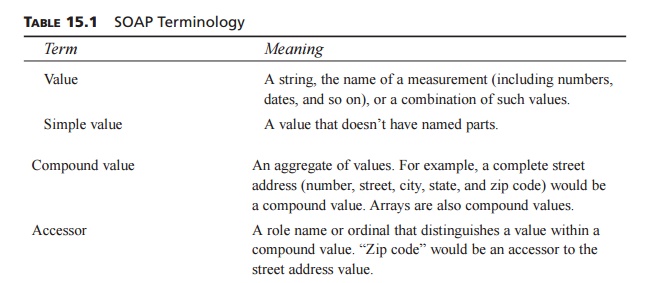
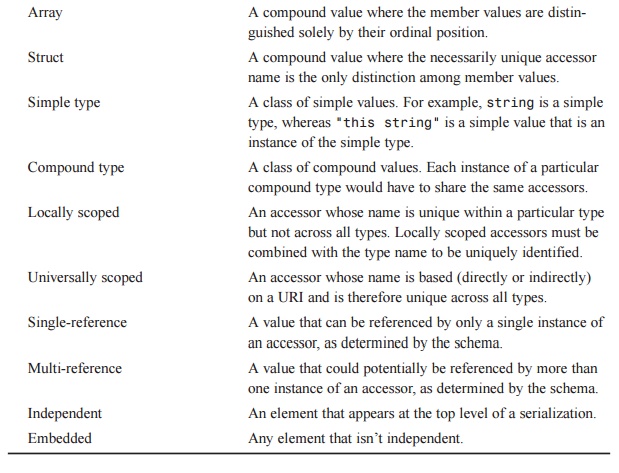
Next, the standard encoding provides for SOAP’s
simple types, which are based on the “Primitive Datatypes” section of the XML
Schema specification. SOAP’s primitive data types are described in Table 15.2.
TABLE 15.2 SOAP Primitive Data Types
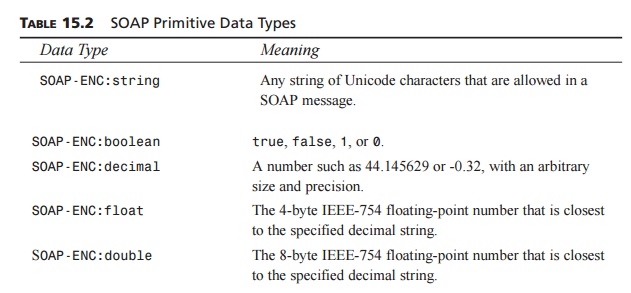
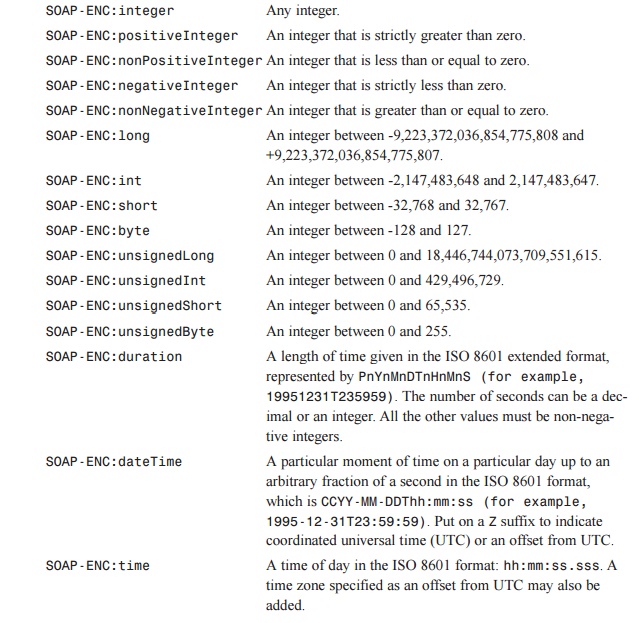
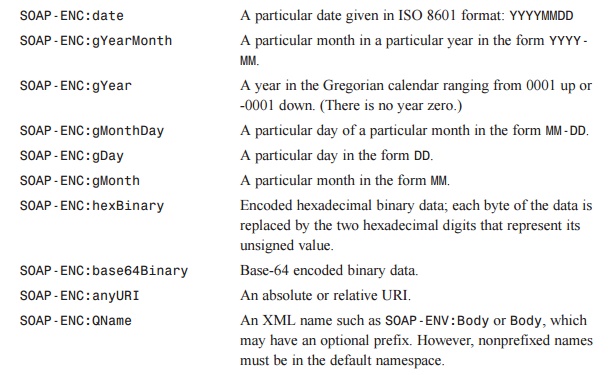
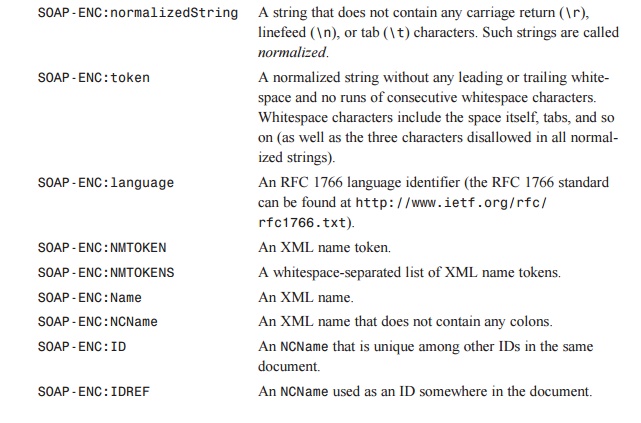
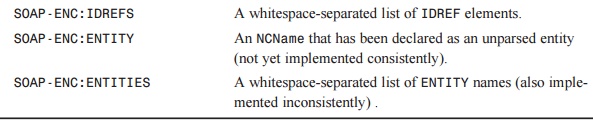
These data types can be used directly in SOAP elements:
<SOAP-ENC:int>47</SOAP-ENC:int>
In addition, the data types support the id and href attributes, allowing multiple refer-ences to the same value:
<SOAP-ENC:string id=“mystr”>The string</SOAP-ENC:string>
<SOAP-ENC:string href=“#mystr”/>
Furthermore, if the attributes are defined within a schema, you might
have the following example:
<bodystring id=“mystr”>The string</bodystring> <newstring
href=”#newstring”/>
In this case, the schema would include the following fragments:
<element name=”bodystring” type=”SOAP-ENC:string”> <element
name=”newstring” type=”SOAP-ENC:string”>
The only difference between this approach and declaring an element to be
of type
“xsd:string” is that “SOAP-ENC:string” allows for the id and href attributes.
Arrays
Arrays are examples of compound values, where the member values in an
array are dis-tinguished only by their ordinal value. Arrays can contain
elements that are of any type, including nested arrays. Here is an example of
an array containing integers:
<SOAP-ENC:Array
SOAP-ENC:arrayType=”xsd:int[2]”> <SOAP-ENC:int>4</SOAP-ENC:int>
<SOAP-ENC:int>33</SOAP-ENC:int>
</SOAP-ENC:Array>
Alternately, the same array can be represented with the use of the
schema, as follows:
<myIntegers SOAP-ENC:arrayType=”xsd:int[2]”>
<num>4</num>
<num>33</num>
</myIntegers>
Here’s the corresponding schema fragment:
<element
name=”myIntegers”
type=”SOAP-ENC:Array”>
A third way of specifying types of member elements is with the xsi:type attribute in the instance, as
shown here:
<SOAP-ENC:Array SOAP-ENC:arrayType=”xsd:ur-type[3]”>
<item xsi:type=”xsd:int”>4</item>
<item
xsi:type=”xsd:decimal”>3.456</item>
<item xsi:type=”xsd:string”>This is a
string</item> </SOAP-ENC:Array>
This example also shows how the types of the member elements of an array
can vary.
It is also possible for arrays to be multidimensional. Here is an
example of a two-dimen-sional array:
<myStrings
SOAP-ENC:arrayType=”xsd:string[2,3]”> <str>Row 1 Column 1</str>
<str>Row 1 Column 2</str>
<str>Row 1 Column 3</str> <str>Row 2 Column 1</str>
<str>Row 2 Column 2</str> <str>Row 2 Column 3</str>
</myStrings>
Arrays may also have other arrays or other compound values as member
elements.
Finally, the SOAP specification defines two additional types of arrays:
partially transmit-ted or varying arrays and sparse arrays. A partially
transmitted array is an array that only has some of its elements specified. The
“SOAP-ENC:offset”
attribute indicates when the first specified element isn’t the array’s first
element, as shown in the following example:
<SOAP-ENC:Array
Type=”xsd:string[5]” SOAP-ENC:offset=”[2]”> <str>The third element of
the Array</str>
<str>The fourth element of the
Array</str> </SOAP-ENC:Array>
SOAP handles sparse arrays by defining a SOAP-ENC:position attribute that indicates a member value’s position within an array, as
shown in the following example:
<SOAP-ENC:Array
Type=”xsd:string[5,5]”>
<str SOAP-ENC:position=”[1,2]”>Second row,
third column</str> <str SOAP-ENC:position=”[4,0]”>Fifth row, first
column</str>
</SOAP-ENC:Array>
Structs
In addition to arrays, structs are also examples of compound values,
where the member values in a struct are identified by unique accessor names. A
simple example of a struct is given here:
<elt:Purchase>
<buyer>John Doe</buyer> <item>Widget</item>
<count>2</count> <cost>14.47</cost>
</elt:Purchase>
The following schema fragment describes the struct:
<element name=”Purchase”>
<complexType>
<element name=”buyer” type=”xsd:string”/>
<element name=”item” type=”xsd:string”/> <element name=”count”
type=”xsd:int”/> <element name=”cost” type=”xsd:decimal”/>
</complexType>
</element>
With structs, the name of the element is unique and identifies the
element. The order of elements is irrelevant.
We can expand the preceding struct by giving the buyer element some child elements of
its own:
<elt:Purchase>
<buyer>
<name>John Doe</name> <address>1
Web St.</address>
</buyer>
<item>Widget</item>
<count>2</count>
<cost>14.47</cost>
</elt:Purchase>
This is the best way of handling nested elements when they are
single-reference. However, if the buyer element were multi-reference, which would be true in the case of a
purchase (because John Doe would hopefully be expected to make additional
pur-chases), then the following struct would be more appropriate:
<elt:Purchase>
<buyer href=”#Person-1”/>
<item>Widget</item> <count>2</count>
<cost>14.47</cost>
</elt:Purchase> <elt:Person id=”Person-1”>
<name>John Doe</name> <address>1
Web St.</address>
</elt:Person>
In this example, “John Doe” is an example of an independent element,
which represents an instance of a type (in this case, Person) that is referred to by at least
one multi-refer-ence accessor (in this case, buyer). Such independent elements must be tagged with the id attribute and must be unique
within the SOAP message.
Both of the two struct examples would be described by the following
schema fragment:
<element name=”Purchase”
type=”tns:Purchase”> <complexType name=”Purchase”>
<sequence minOccurs=”0”
maxOccurs=”1”> <element name=”buyer” type=”tns:Person”/>
<element name=”item”
type=”xsd:string”/> <element name=”count” type=”xsd:int”/>
<element name=”cost”
type=”xsd:decimal”/>
</sequence>
<attribute name=”href” type=”uriReference”/>
<attribute name=”id” type=”ID”/>
<anyAttribute namespace=”##other”/>
</complexType>
</element>
<element name=”Person”
base=”tns:Person”> <complexType name=”Person”>
<element name=”name” type=”xsd:string”/>
<element name=”address” type=”xsd:string”/>
</complexType>
</element>
Note that the child elements of the sequence element might occur at most once, in which case the href attribute would not occur.
The preceding examples cover the breadth of what can be done with
structs, but there are many different ways of building them. For example, it is
also possible to nest multi-reference elements, for example, if a Person element might have more than one
address element.
In addition, elements can themselves be compound values.
Faults
The SOAP Fault element carries error messages (typically in response messages) or
other status information. This element is optional, but if it is present, it
must appear only once as a body entry.
Here is an example of a SOAP response message with a Fault element:
<SOAP-ENV:Envelope
xmlns:SOAP-ENV=”http://schemas.xmlsoap.org/soap/envelope/”>
<SOAP-ENV:Body>
<SOAP-ENV:Fault>
<faultcode>SOAP-ENV:Server</faultcode> <faultstring>Unable to
process message</faultstring> <detail>
<dtl:faultDetail
xmlns:dtl=”Some-URI”> <message>Namespace mismatch</message>
<errorcode>47</errorcode>
</dtl:faultDetail>
</detail>
</SOAP-ENV:Fault>
</SOAP-ENV:Body> </SOAP-ENV:Envelope>
First, notice that the Fault element has three child elements. There are a total of four possible
subelements to the Fault element:
The faultcode element is mandatory and
provides a mechanism for software applications to find the fault. SOAP defines
four faultcodes (provided in the fol-lowing list).
The faultstring element is also mandatory and
provides a human-readable expla-nation of the fault.
The faultactor element is optional and is used
when there are intermediaries in the message path. It parallels the SOAP actor attribute (described earlier),
provid-ing a URI that indicates the source of the fault.
The detail element carries error
information related specifically to the Body ele-
ment and is mandatory if the message recipient
could not process the Body element of the original message. (Error information about header
entries must be carried within the Header element.) If the detail element is missing, the recipient of the fault message knows that the
fault occurred before the Body element was processed.
• Other
namespace-qualified Fault elements are also allowed.
As mentioned in the preceding list, SOAP provides for four faultcodes:
A VersionMismatch faultcode indicates that the recipient found an invalid name-space for
the SOAP Envelope element.
The MustUnderstand faultcode indicates that a SOAP
header entry with a MustUnderstand attribute set to “1” was not understood (or not obeyed).
The Client faultcode indicates a problem
with the request message itself. The problem might be malformed XML or missing
information that is required by the recipient.
The Server class of faultcodes indicates
that the recipient was unable to process the message, but the problem was not
directly caused by the request message. A typical Server faultcode would result from the
server application failing to obtain required data from another system. The
server may send a subsequent successful response if the problem is resolved.
Related Topics