Chapter: Fundamentals of Database Systems : Object, Object-Relational, and XML: Concepts, Models, Languages, and Standards : XML: Extensible Markup Language
Structured, Semistructured, and Unstructured Data
Structured, Semistructured, and Unstructured Data
The information stored in databases is known as structured data because it is represented in a strict format. For
example, each record in a relational database table— such as each of the tables
in the COMPANY database in Figure 3.6—follows the same format as the other records in
that table. For structured data, it is common to care-fully design the database
schema using techniques such as those described in Chapters 7 and 8 in order to
define the database structure. The DBMS then checks to ensure that all data
follows the structures and constraints specified in the schema.
However, not all data is collected and inserted into carefully designed
structured databases. In some applications, data is collected in an ad hoc
manner before it is known how it will be stored and managed. This data may have
a certain structure, but not all the information collected will have the
identical structure. Some attrib-utes may be shared among the various entities,
but other attributes may exist only in a few entities. Moreover, additional
attributes can be introduced in some of the newer data items at any time, and
there is no predefined schema. This type of data is known as semistructured data. A number of data
models have been introduced for representing semistructured data, often based
on using tree or graph data structures rather than the flat relational model
structures.
A key difference between structured and semistructured data concerns how
the schema constructs (such as the names of attributes, relationships, and entity
types) are handled. In semistructured data, the schema information is mixed in with the data values, since
each data object can have different attributes that are not known in advance.
Hence, this type of data is sometimes referred to as self-describing data. Consider the following example. We want to
collect a list of bibliographic references related to a certain research
project. Some of these may be books or technical reports, others may be
research articles in journals or conference proceedings, and still others may
refer to complete journal issues or conference proceedings. Clearly, each of
these may have different attributes and different types of information. Even
for the same type of reference—say, conference articles—we may have different
information. For example, one article citation may be quite complete, with full
information about author names, title, proceedings, page numbers, and so on,
whereas another citation may not have all the information available. New types
of bibliographic sources may appear in the future—for instance, references to
Web pages or to conference tutori-als—and these may have new attributes that
describe them.
Semistructured data may be displayed as a directed graph, as shown in
Figure 12.1. The information shown in Figure 12.1 corresponds to some of the
structured data shown in Figure 3.6. As we can see, this model somewhat
resembles the object model (see Section 11.1.3) in its ability to represent
complex objects and nested structures. In Figure 12.1, the labels or tags on the
directed edges represent the schema names: the names of attributes, object types (or entity types or classes),
and relationships. The internal nodes
represent individual objects or composite attrib-utes. The leaf nodes represent
actual data values of simple (atomic) attributes.
There are two main differences between the semistructured model and the
object model that we discussed in Chapter 11:
The schema information—names of
attributes, relationships, and classes (object types) in the semistructured
model is intermixed with the objects and their data values in the same data
structure.
In the semistructured model,
there is no requirement for a predefined schema to which the data objects must
conform, although it is possible to define a schema if necessary.
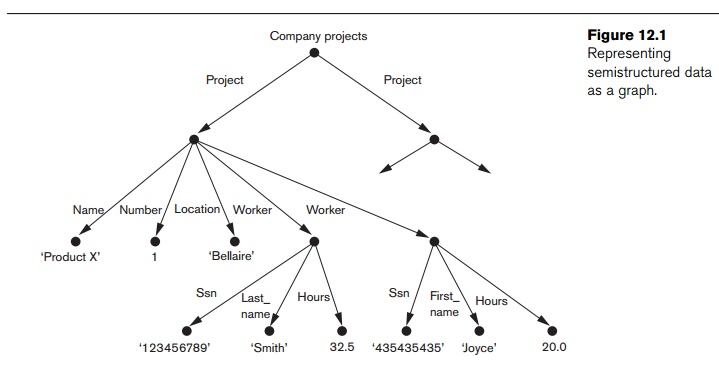
In addition to structured and semistructured data, a third category
exists, known as unstructured data because
there is very limited indication of the type of data. A typical example is a text document that contains information
embedded within it. Web pages in HTML that contain some data are considered to
be unstructured data. Consider part of an HTML file, shown in Figure 12.2. Text
that appears between angled brackets, <...>, is an HTML tag. A tag with a slash, </...>, indicates an end tag, which represents the ending of the effect of a matching start tag. The tags mark
Figure 12.2
Part of an HTML document
representing unstructured data.
<HTML>
<HEAD>
...
</HEAD>
<BODY>
<H1>List of company
projects and the employees in each project</H1> <H2>The ProductX
project:</H2>
<TABLE width=“100%”
border=0 cellpadding=0 cellspacing=0> <TR>
<TD
width=“50%”><FONT size=“2” face=“Arial”>John
Smith:</FONT></TD> <TD>32.5 hours per week</TD>
</TR>
<TR>
<TD
width=“50%”><FONT size=“2” face=“Arial”>Joyce
English:</FONT></TD> <TD>20.0 hours per week</TD>
</TR>
</TABLE>
<H2>The ProductY
project:</H2>
<TABLE width=“100%”
border=0 cellpadding=0 cellspacing=0> <TR>
<TD
width=“50%”><FONT size=“2” face=“Arial”>John
Smith:</FONT></TD> <TD>7.5 hours per week</TD>
</TR>
<TR>
<TD
width=“50%”><FONT size=“2” face=“Arial”>Joyce
English:</FONT></TD> <TD>20.0 hours per week</TD>
</TR>
<TR>
<TD width=
“50%”><FONT size=“2” face=“Arial”>Franklin
Wong:</FONT></TD> <TD>10.0 hours per week</TD>
</TR>
</TABLE>
...
</BODY>
</HTML>
up the document in order to instruct an HTML processor how to display the text between a start tag and a matching end
tag. Hence, the tags specify document for-matting rather than the meaning of
the various data elements in the document. HTML tags specify information, such
as font size and style (boldface, italics, and so on), color, heading levels in
documents, and so on. Some tags provide text structur-ing in documents, such as
specifying a numbered or unnumbered list or a table. Even these structuring
tags specify that the embedded textual data is to be displayed in a certain
manner, rather than indicating the type of data represented in the table.
HTML uses a large number of predefined tags, which are used to specify a
variety of commands for formatting Web documents for display. The start and end
tags spec-ify the range of text to be formatted by each command. A few examples
of the tags shown in Figure 12.2 follow:
The <HTML> ... </HTML> tags specify the boundaries of
the document.
The document header information—within the <HEAD> ... </HEAD> tags—specifies various
commands that will be used elsewhere in the docu-ment. For example, it may
specify various script functions in
a language such as JavaScript or PERL, or certain formatting styles (fonts, paragraph styles, header styles, and so
on) that can be used in the document. It can also specify a title to indicate
what the HTML file is for, and other similar infor-mation that will not be
displayed as part of the document.
The body of the document—specified within the <BODY> ... </BODY> tags—includes the document
text and the markup tags that specify how the text is to be formatted and
displayed. It can also include references to other objects, such as images,
videos, voice messages, and other documents.
The <H1> ... </H1> tags specify that the text
is to be displayed as a level 1 heading. There are many heading levels (<H2>, <H3>, and so on), each dis-playing text in a less prominent heading
format.
The <TABLE> ... </TABLE> tags specify that the
following text is to be dis-played as a table. Each table row in the table is enclosed within <TR> ...
</TR> tags, and the individual table data elements in a row are displayed within <TD> ... </TD> tags.
Some tags may have attributes, which appear within the start tag and describe additional properties of the tag.
In Figure 12.2, the <TABLE> start tag has four
attributes describing various characteristics of the table. The following <TD> and <FONT> start tags have one and two
attributes, respectively.
HTML has a very large number of predefined tags, and whole books are
devoted to describing how to use these tags. If designed properly, HTML
documents can be formatted so that humans are able to easily understand the
document contents, and are able to navigate through the resulting Web
documents. However, the source HTML text documents are very difficult to
interpret automatically by computer
pro-grams because they do not include schema information about the type of
data in the documents. As e-commerce
and other Internet applications become increasingly automated, it is becoming
crucial to be able to exchange Web documents among various computer sites and
to interpret their contents automatically. This need was one of the reasons
that led to the development of XML. In addition, an extendible version of HTML
called XHTML was developed that allows users to extend the tags of HTML for
different applications, and allows an XHTML file to be interpreted by standard
XML processing programs. Our discussion will focus on XML only.
The example in Figure 12.2 illustrates a static HTML page, since all the information to be displayed is
explicitly spelled out as fixed text in the HTML file. In many cases, some of
the information to be displayed may be extracted from a database. For example,
the project names and the employees working on each project may be extracted
from the database in Figure 3.6 through the appropriate SQL query. We may want
to use the same HTML formatting tags for displaying each project and the
employees who work on it, but we may want to change the particular projects
(and employees) being displayed. For example, we may want to see a Web page
displaying the information for ProjectX,
and then later a page displaying the information for ProjectY. Although both pages are displayed using the same HTML
formatting tags, the actual data
items displayed will be different. Such Web pages are called dynamic, since the data parts of the
page may be different each time it is displayed, even though the display
appearance is the same.
Related Topics