Chapter: 12th Computer Science : Chapter 10 : Python Modularity and OOPS : Python Classes and Objects
Sample Python Programs to illustrate classes and objects
Sample Programs to illustrate classes and objects
Program 1: Write a program to calculate area and
circumference of a circle
class Circle:
pi=3.14
def__init__(self,radius):
self.radius=radius
def area(self):
return Circle.pi*(self.radius**2)
def circumference(self):
return 2*Circle.pi*self.radius
r=int(input("Enter Radius: "))
C=Circle(r)
print("The Area =",C.area())
print("The Circumference =",
C.circumference())
Output:
Enter Radius: 5
The Area = 78.5
The Circumference = 31.400000000000002
Program 2: write a menu driven program that keeps
record of books available in you school library
class Library:
def __init__(self):
self.bookname=""
self.author=""
def getdata(self):
self.bookname = input("Enter Name of the
Book: ")
self.author = input("Enter Author of the
Book: ")
def display(self):
print("Name of the Book:
",self.bookname)
print("Author of the Book:
",self.author)
print(“\n”)
book=[] #empty list
ch = 'y'
while(ch=='y'):
print("1. Add New Book \n 2.Display
Books")
resp = int(input("Enter your choice :
"))
if(resp==1):
L=Library()
L.getdata()
book.append(L)
elif(resp==2):
for x in book:
x.display()
else:
print("Invalid input....")
ch = input("Do you want
continue....")
Output:
Add New Book
2.Display BookS
Enter your Choice : 1
Enter Name of the Book: Programming in C++
Enter Author of the Book: K. Kannan Do you want
continue....y
Add New Book
2.Display Books
Enter your choice : 1
Enter Name of the Book: Advanced Python
Enter Author of the Book: Dr.
Vidhya Do you wantcontinue....y
Add New Book
2.Display Books Enter your choice : 1
Enter Name of the Book: Working with OpenOffice
Enter Author of the Book: N.V.Gowrisankar
Do you want continue....y
Add New Book
2.Display Books
Enter your choice : 1
Enter Name of the Book: Data Structure
Enter Author of the Book: K.Lenin
Do you want continue....y
Add New Book
2.Display Books
Ener your choice : 1
Enter Name of the Book: An Introduction to
Database System
Enter Author of the Book: R.Sreenivasan
Do you want continue....y
Add New Book
2.Display Books
Enter your choice : 2
Name of the Book: Programming in C++
Author of the Book: K. Kannan
Name of the Book: Learn Python
Author of the Book: V.G.Ramakrishnan
Name of the Book: Advanced Python
Author of the Book: Dr. Vidhya
Name of the Book: Working with OpenOffice
Author of the Book: N.V.Gowrisankar
Name of the Book: Data Structure
Author of the Book: K.Lenin
Name of the Book: An Introduction to Database
System
Author of the Book: R.Sreenivasan
Do you want continue....n
Program 3: Write a program to accept a string and
print the number of uppercase, lowercase, vowels, consonants and spaces in the
given string
class String:
def __init__(self):
self.uppercase=0
self.lowercase=0
self.vowels=0
self.consonants=0
self.spaces=0
self.string=""
def getstr(self):
self.string=str(input("Enter a String:
"))
def count_upper(self):
for ch in self.string:
if (ch.isupper()):
self.uppercase+=1
def count_lower(self):
for ch in self.string:
if (ch.islower()):
self.lowercase+=1
def count_vowels(self):
for ch in self.string:
if (ch in ('A', 'a', 'e', 'E', 'i', 'I', 'o',
'O', 'l', 'L')):
self.vowels+=1
def count_consonants(self):
for ch in self.string:
if (ch not in ('A', 'a', 'e', 'E', 'i', 'I',
'o', 'O', 'l', 'L')):
self.consonants+=1
def count_space(self):
for ch in self.string:
if (ch==" "):
self.spaces+=1
def execute(self):
self.count_upper()
self.count_lower()
self.count_vowels()
self.count_consonants()
self.count_space()
def display(self):
print("The given string contains...")
print("%d Uppercase
letters"%self.uppercase)
print("%d Lowercase
letters"%self.lowercase)
print("%d Vowels"%self.vowels)
print("%d
Consonants"%self.consonants)
print("%d Spaces"%self.spaces)
S = String()
S.getstr()
S.execute()
S.display()
Output
Enter a String: Welcome To Learn Computer
Science
The given string contains...
5 Uppercase letters
24 Lowercase letters
13 Vowels
20 Consonants
4 Spaces
Program 4: Write a program to store product and its
cost price. Display all the available products and prompt to enter quantity of
all the products. Finally generate a bill which displays the total amount to be
paid
class MyStore:
__prod_code=[]
__prod_name=[]
__cost_price=[]
__prod_quant=[]
def getdata(self):
self.p = int(input("Enter no. of products
you need to store: "))
for x in range(self.p):
self.__prod_code.append(int(input("Enter
Product Code: ")))
self.__prod_name.append(str(input("Enter
Product Name: ")))
self.__cost_price.append(int(input("Enter
Cost price: ")))
def display(self):
print("Stock in Stores")
print("----------------------------------------------------------")
print("Product Code \t Product Name \t
Cost Price")
print("----------------------------------------------------------")
for x in range(self.p):
print(self.__prod_code[x], "\t\t",
self.__prod_name[x], "\t\t", self.__cost_ price[x])
print("----------------------------------------------------------")
def print_bill(self):
total_price = 0
for x in range(self.p):
q=int(input("Enter the quantify for the
product code %d : "%self.__ prod_code[x]))
self.__prod_quant.append(q)
total_price = total_price
+self.__cost_price[x]*self.__prod_quant[x]
print("Invoice Receipt")
print("-----------------------------------------------------------------------------")
print("Product Code\t Product Name\t Cost
Price\t Quantity \t Total Amount")
print("-----------------------------------------------------------------------------")
for x in range(self.p):
print(self.__prod_code[x], "\t\t",
self.__prod_name[x], "\t\t",
self.__cost_price[x], "\t\t",
self.__prod_quant[x], "\t\t",
self.__prod_quant[x]*self.__cost_price[x])
print("-----------------------------------------------------------------------------")
print(" Total
Amount = ", total_price)
S=MyStore()
S.getdata()
S.display()
S.print_bill()
Output:
Enter no. of products you need to store: 5
Enter Product Code: 101
Enter Product Name: Product-A
Enter Cost price: 25
Enter Product Code: 201
Enter Product Name: Product-B
Enter Cost price: 35
Enter Product Code: 301
Enter Product Name: Product-C
Enter Cost price: 35
Enter Product Code: 401
Enter Product Name: Product-D
Enter Cost price: 50
Enter Product Code: 501
Enter Product Name: Product-E
Enter Cost price: 120
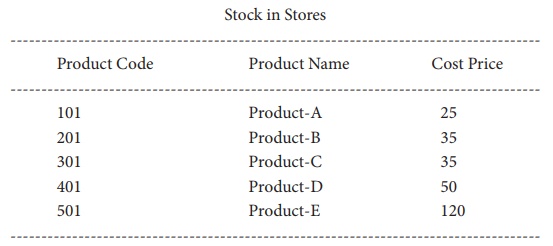
Enter the quantify for the product code 101 :
10
Enter the quantify for the product code 201 :
15
Enter the quantify for the product code 301 :
10
Enter the quantify for the product code 401 :
20
Enter the quantify for the product code 501 :
10
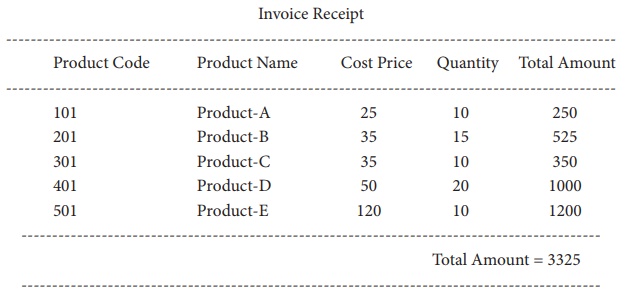
Related Topics