Types, Software and Developers, How, Benefits, tools - Open Source Concepts | 12th Computer Applications : Chapter 14 : Open Source Concepts
Chapter: 12th Computer Applications : Chapter 14 : Open Source Concepts
Open Source Concepts

Open Source Concepts
Introduction
Free software and compilers were provided with
early computer hardware. With these human understandable code the user can
modify, add new code and identify the errors.
Can anyone change the codes in open source
software?
Open source software has been developed by a
variety of programmers. However, to add a new change to the software,the
modified code will be submitted to a group of dedicated programmers. These
programmers then test the modified codes and if it satisfies the appropriate
rules, it will then be distributed to all.
Why it is called open source?
Open Source simply refers to making the source code
of the software freely available for users or other developers to use and make
changes into the original repository or fork the project into and build a new one.
Open source software is usually created and updated by many programmers around
the world and made freely accessible. Proprietary software is owned by an
organization or individual. The makers of proprietary software have not allowed
the users or other developers to view or edit the source code. But the
advantage of the proprietary software is that it gives more control, support,
training, security and stability for user making the software reliable to the
users
In a network it is not easy to find problems.
Especially when there are more systems are connected, the complexity is more,
so we need Network Software to Control, Analyse the Server, System, protocol,
Network, Traffic flow and reports about ups and downs of network parts.
Notification help the user and administrator easily find working status of
network systems and hardware, alert message, give details of faults, where and
when it happens.
NRCFOSS
National Resource Centre for Free and Open Source
Software is an Institution of Government of India. It helps in development of
FOSS (Free Open Source Software) in India.
Organizations related to Open Source
â—Ź Apache Software Foundation
â—Ź The Document Foundation
â—Ź The Eclipse Foundation
â—Ź Free Software Foundation
â—Ź Linux Foundation
â—Ź OpenCourseWare Consortium
â—Ź Open Source Initiative
BOSS
BOSS (Bharat Operating System Solutions) Operating
System Developed in India by C-DAC (Centre for Development of Advanced
Computing) helps to prompt the use of open source software in India. It
supports many Indian Languges.
Types of open source license
â—Ź Apache License 2.0
● BSD 3-Clause “New” or “Revised” license
● BSD 2-Clause “Simplified” or “FreeBSD” license
â—Ź GNU General Public License (GPL)
● GNU Library or “Lesser” General Public License
(LGPL)
â—Ź MIT license
â—Ź Mozilla Public License 2.0
â—Ź Common Development and Distribution License
â—Ź Eclipse
Public License
When you change the source code, OSS requires the
inclusion of what you altered as well as your methods. The software created
after code modifications may or may not be made available for free.
Open-Source Software vs. Free Software
Although
the terms are often used interchangeably, OSS is slightly different from free
software. Both deal with the ability to download and modify software without
restriction or charge. However, free software is a concept developed in the
1980s by an MIT computer science researcher, Richard Stallman who defined four
conditions - as outlined by the nonprofit Free Software Foundation. These “four
freedoms” emphasize the ability of users to use and enjoy software as they see
fit.
In contrast, the OSS criteria, which the Open
Source Initiative developed a decade later, place more emphasis on the
modification of software, and the consequences of altering source code,
licensing, and distribution.
Obviously,
the two overlap; some would say the differences between OSS and free software
are more philosophical than practical. However, neither should be confused with
freeware. Freeware usually refers to proprietary software that users can
download at no cost, but whose source code cannot be changed.
Open-Source Software and Developers
OSS projects are collaboration opportunities that
improve skills and build connections in the field. Domains that developers can
contribute to the open source community include:
â—Ź Communication
tools.
â—Ź Distributed
revision control systems.
â—Ź Bug
trackers and task lists.
â—Ź Testing and debugging tools.
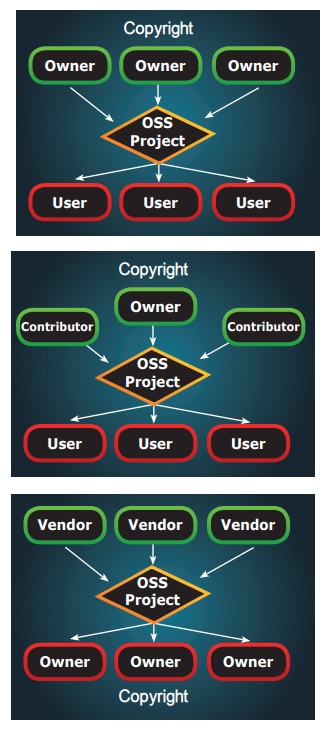
How Open Source work
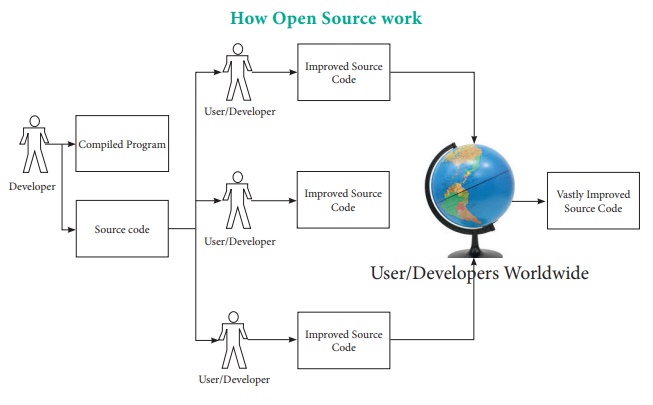
Benefits of Open Source software and tools
â—Ź There are many open source softwares. so, we can
select and use any software that suits our needs.
â—Ź The complete options of the software can be used
without any cost and restrictions.
â—Ź We can share our ideas with the team, write the
required code and share it with many.
â—Ź As we can identify the programming techniques of
group members, we can learn many ideas and make our program writing skills more
efficient.
â—Ź The coding in open source softwares are being
groomed by many enthusiastical members of the group. So if we report problems
that we have in the program they are quickly mended by the group’s effort.
â—Ź As we can make changes to the open source
softwares, we can add the most required features in the software
â—Ź Many open source software are very user friendly.
Like
benefits Open source Software also have Some Problems Like Difficult to work
for beginners, Exchange of files to other softwares, Some times Lack of
Responsibility, service and problems related to hardware compatibility
Example of open source Application software
NS2 ,
OPEN NMS, Ubuntu , MySQL, PDF Creator, Open Office, 7zip GNUCASH, GIMP, BLENDER,
AUDACITY, VLC, MOZILA FIREFOX, MAGENTO, ANDROID, PHP
Related Topics