Chapter: Problem Solving and Python Programming : Lists, Tuples, Dictionaries
Lists - Python
LISTS
A list is a sequence of values. In a
string, the values are characters; in a list, they can be any type. The values
in a list are called elements or
sometimes items.
There are
several ways to create a new list; the simplest is to enclose the elements in
squarebrackets ([ and ]):
[10, 20, 30, 40]
['crunchy frog', 'ram bladder', 'lark vomit']
The first
example is a list of four integers. The second is a list of three strings. The
elements of a list don’t have to be the same type. The following list contains
a string, a float, an integer, and (lo!) another list:
['spam', 2.0, 5, [10, 20]]
A list
within another list is nested. A
list that contains no elements is called an empty list; you can create one with
empty brackets, [].
As you
might expect, you can assign list values to variables:
>>>
cheeses =
['Cheddar', 'Edam', 'Gouda']
>>>
numbers =
[17, 123]
>>>
empty =
[]
>>>
print
cheeses, numbers, empty
['Cheddar', 'Edam', 'Gouda'] [17, 123] []
Lists are mutable
The
syntax for accessing the elements of a list is the same as for accessing the
characters of a string—the bracket operator. The expression inside the brackets
specifies the index.
Remember
that the indices start at 0:
print cheeses[0]
Cheddar
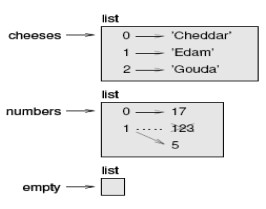
Unlike
strings, lists are mutable. When the bracket operator appears on the left side
of anassignment, it identifies the element of the list that will be assigned.
>>> numbers = [17, 123]
>>> numbers[1] = 5
>>> print numbers
[17, 5]
The
one-eth element of numbers, which used to be 123, is now 5.
A list as
a relationship between indices and elements. This relationship is called a mapping; each index “maps to” one of
the elements.
The in
operator also works on lists.
>>> cheeses = ['Cheddar', 'Edam', 'Gouda']
>>> 'Edam' in cheeses
True
>>> 'Brie' in cheeses
False
Traversing a list
The most
common way to traverse the elements of a list is with a for loop. The syntax is
the same as for strings:
for cheese in cheeses:
print cheese
This
works well if you only need to read the elements of the list. But if you want
to write or update the elements, you need the indices. A common way to do that
is to combine the functions range and len:
for i in range(len(numbers)):
numbers[i] = numbers[i] * 2
This loop
traverses the list and updates each element. len returns the number of elements
in the list. range returns a list of indices from 0 to n 1, where n is the
length of the list. Each time through the loop i gets the index of the next
element. The assignment statement in the body uses i to read the old value of
the element and to assign the new value. A for loop over an empty list never
executes the body:
for x in []:
print 'This never happens.'
Although
a list can contain another list, the nested list still counts as a single
element.
The
length of this list is four:
['spam', 1, ['Brie', 'Roquefort', 'Pol le Veq'],
[1, 2, 3]]
List operations
The +
operator concatenates lists:
>>> a = [1, 2, 3]
>>>
b = [4,
5, 6]
>>>
c = a + b
>>>
print c
[1, 2, 3, 4, 5, 6]
Similarly,
the * operator repeats a list a given number of times:
>>>
[0] * 4
[0, 0, 0, 0]
>>>
[1, 2, 3]
* 3
[1, 2, 3, 1, 2, 3, 1, 2, 3]
The first
example repeats [0] four times. The second example repeats the list [1, 2, 3]
three times.
List slices
The slice
operator also works on lists:
>>>
t = ['a',
'b', 'c', 'd', 'e', 'f']
>>>
t[1:3]
['b', 'c']
>>>
t[:4]
['a', 'b', 'c', 'd']
t[3:] ['d', 'e', 'f']
If you
omit the first index, the slice starts at the beginning. If you omit the
second, the slice goes to the end. So if you omit both, the slice is a copy of
the whole list.
>>> t[:]
['a', 'b', 'c', 'd', 'e', 'f']
Since
lists are mutable, it is often useful to make a copy before performing operations
that fold, spindle or mutilate lists.
A slice
operator on the left side of an assignment can update multiple elements:
>>>
t = ['a',
'b', 'c', 'd', 'e', 'f']
>>>
t[1:3] =
['x', 'y']
>>>
print t
['a', 'x', 'y', 'd', 'e', 'f']
List methods
Python
provides methods that operate on lists. For example, append adds a new element
to the end of a list:
>>>
t = ['a',
'b', 'c']
>>>
t.append('d')
>>>
print t
['a', 'b', 'c', 'd']
extend
takes a list as an argument and appends all of the elements:
>>> t1 = ['a', 'b', 'c']
>>> t2 = ['d', 'e']
>>> t1.extend(t2)
>>> print t1
['a', 'b', 'c', 'd', 'e']
This
example leaves t2 unmodified.
sort
arranges the elements of the list from low to high:
>>> t = ['d', 'c', 'e', 'b', 'a']
>>> t.sort()
>>> print t
['a', 'b', 'c', 'd', 'e']
List
methods are all void; they modify the list and return None.
List Loop
In Python
lists are considered a type of iterable . An iterable is a data type that can
return its elements separately, i.e., one at a time.
for <item> in <iterable>:
<body>
Eg:
>>>names = ["Uma","Utta","Ursula","Eunice","Unix"]
>>>for name in names:
...print("Hi "+ name +"!")
Map, filter and reduce
To add up
all the numbers in a list, you can use a loop like this:
def add_all(t):
total = 0
for x in t:
total += x
return total
total is
initialized to 0. Each time through the loop, x gets one element from the list.
The += operator provides a short way to update a variable. This augmented assignment statement:
total += x
is
equivalent to:
total = total + x
As the
loop executes, total accumulates the sum of the elements; a variable used this
way is sometimes called an accumulator.
Adding up
the elements of a list is such a common operation that Python provides it as a
built-in function, sum:
>>> t = [1, 2, 3]
>>> sum(t)
6
An
operation like this that combines a sequence of elements into a single value is
sometimescalled reduce.
Deleting elements
There are
several ways to delete elements from a list. If you know the index of the
elementyou want, you can use pop:
>>> t = ['a', 'b', 'c']
>>> x = t.pop(1)
>>> print t
['a', 'c']
>>> print x
b
pop
modifies the list and returns the element that was removed. If you don’t
provide an index, it deletes and returns the last element.
If you
don’t need the removed value, you can use the del operator:
>>> t = ['a', 'b', 'c']
>>> del t[1]
>>> print t
['a', 'c']
If you
know the element you want to remove (but not the index), you can use remove:
>>> t = ['a', 'b', 'c']
>>> t.remove('b')
>>> print t
['a', 'c']
The
return value from remove is None.
To remove
more than one element, you can use del with a slice index:
>>> t = ['a', 'b', 'c', 'd', 'e', 'f']
>>> del t[1:5]
>>> print t
['a', 'f']
As usual,
the slice selects all the elements up to, but not including, the second index.
Lists and strings
A string
is a sequence of characters and a list is a sequence of values, but a list of
characters is not the same as a string. To convert from a string to a list of
characters, you can use list:
>>>s = 'spam'
>>>t = list(s)
>>>
print t
['s', 'p', 'a', 'm']
Because
list is the name of a built-in function, you should avoid using it as a
variable name. I also avoid l because it looks too much like 1. So that’s why I
use t.
The list
function breaks a string into individual letters. If you want to break a string
into words, you can use the split method:
>>>
s =
'pining for the fjords'
>>>
t =
s.split()
>>>
print t
['pining', 'for', 'the', 'fjords']
An
optional argument called a delimiter
specifies which characters to use as word boundaries.
The
following example uses a hyphen as a delimiter:
>>>
s =
'spam-spam-spam'
>>>
delimiter
= '-'
>>>
s.split(delimiter)
['spam', 'spam', 'spam']
join is
the inverse of split. It takes a list of strings and concatenates the elements.
join is a string method, so you have to invoke it on the delimiter and pass the
list as a parameter:
>>>
t =
['pining', 'for', 'the', 'fjords']
>>>
delimiter
= ' '
>>>
delimiter.join(t)
'pining for the fjords'
In this
case the delimiter is a space character, so join puts a space between words. To
concatenate strings without spaces, you can use the empty string, '', as a
delimiter.
Objects and values
If we
execute these assignment statements:
a = 'banana'
b = 'banana'
We know
that a and b both refer to a string, but we don’t know whether they refer to
the same string. There are two possible states, in one case, a and b refer to
two different objects that have the same value. In the second case, they refer
to the same object.
To check
whether two variables refer to the same object, you can use the is operator.
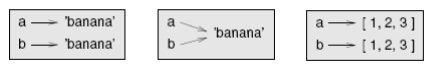
>>> a = 'banana'
>>> b = 'banana'
>>> a is b
True
In this
example, Python only created one string object, and both a and b refer to it.
But when you create two lists, you get two objects:
>>> a = [1, 2, 3]
>>> b = [1, 2, 3]
>>> a is b
False
In this
case we would say that the two lists are equivalent,
because they have the same elements,but not identical, because they are not the same object. If two objects are
identical, they are also equivalent, but if they are equivalent, they are not
necessarily identical. Until now, we have been using “object” and “value”
interchangeably, but it is more precise to say that an object has a value. If
you execute [1,2,3], you get a list object whose value is a sequence of
integers. If another list has the same elements, we say it has the same value,
but it is not the same object.
Aliasing
If a
refers to an object and you assign b = a, then both variables refer to the same
object:
>>>
a = [1,
2, 3]
>>>
b = a
>>>
b is a
True
The
association of a variable with an object is called a reference. In this example, there are two references to the same
object.
An object
with more than one reference has more than one name, so we say that the object
is aliased.
If the
aliased object is mutable, changes made with one alias affect the other:
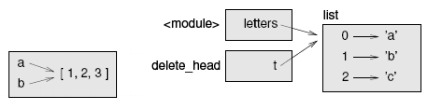
>>>
b[0] = 17
>>>
print a
[17, 2, 3]
Although
this behavior can be useful, it is error-prone. In general, it is safer to
avoid aliasing when you are working with mutable objects.
For
immutable objects like strings, aliasing is not as much of a problem. In this
example:
a = 'banana'
b = 'banana'
It almost
never makes a difference whether a and b refer to the same string or not.
Coloning Lists
Cloning
means making an exact but separate copy
create a
new list and copy every element
Eg:
original_list = [10, 22, 44, 23, 4]
new_list = list(original_list)
print(original_list)
print(new_list)
Output: [10, 22, 44, 23, 4]
[10, 22, 44, 23, 4]
List arguments
When you
pass a list to a function, the function gets a reference to the list. If the
function modifies a list parameter, the caller sees the change. For example,
delete_head removes the first element from a list:
def delete_head(t):
del t[0]
Here’s
how it is used:
>>>
letters =
['a', 'b', 'c']
>>>
delete_head(letters)
>>>
print
letters
['b', 'c']
The
parameter t and the variable letters are aliases for the same object.
It is
important to distinguish between operations that modify lists and operations
that create new lists. For example, the append method modifies a list, but the
+ operator creates a new list:
>>>
t1 = [1, 2]
>>>
t2 =
t1.append(3)
>>>
print t1
[1, 2, 3]
>>>
print t2
None
>>>
t3 = t1 +
[4]
>>>
print t3
[1, 2, 3, 4]
This
difference is important when you write functions that are supposed to modify lists.
For
example, this function does not delete the head of a list:
def bad_delete_head(t):
t = t[1:] # WRONG!
The slice
operator creates a new list and the assignment makes t refer to it, but none of
that has any effect on the list that was passed as an argument.
An
alternative is to write a function that creates and returns a new list. For
example, tail returns all but the first element of a list:
def tail(t):
return t[1:]
This
function leaves the original list unmodified. Here’s how it is used:
>>>
letters =
['a', 'b', 'c']
>>>
rest =
tail(letters)
>>>
print
rest
['b', 'c']
Related Topics