Chapter: XML and Web Services : Web Services Building Blocks
Key Building Block for Web Services
SOAP:
SOAP is a standard way of serializing the
information needed to invoke services located on remote systems so that the
information can be sent over a network (or ―wire‖) to the remote system, in a
format the remote system can understand, regardless of what platform the remote
service runs on or what language it‘s written in. If you‘re familiar with RPC
architectures such as CORBA and DCOM, this description of SOAP should sound
familiar, because SOAP resembles the wire protocols underlying both
architectures: the Internet Inter-ORB Protocol (IIOP) that underlies CORBA and
Microsoft‘s Distributed Component Object Model (DCOM) protocol, respectively.
In fact, SOAP can be thought of as a simplified XML-based replacement for these
protocols.
Key
Building Block for Web Services:
SOAP provides an additional advantage over
traditional ORPC architectures: Because SOAP messages are self-describing, the
method calls contained in a SOAP message can vary each time the message is
sent. In addition, it is possible to marshal several method calls in a single
SOAP message. With a traditional ORPC, each call to a remote method must be
handled as a separate roundtrip. A SOAP message, however, can be constructed
on-the-fly to send data to multiple methods. Used judiciously, this capability
can more than compensate for the slowness of SOAP‘s text-based messages as
compared to the binary messages of CORBA and DCOM.
Basic
SOAP Syntax:
• SOAP is a messaging framework, consisting of an
outer Envelope element that contains an optional Header element and a mandatory
Body element.
• SOAP is an encoding format that describes how
objects are encoded, serialized, and then decoded when received.
• SOAP is an RPC mechanism that enables objects
to call methods of remote objects.
SOAP
Message Structure and Namespaces:
Let‘s start with a simple example of a message
we might want to send—a request to the server for a person‘s phone number. We
might have an interface (here, written in Java)
that would expose a method we might call to
request the phone number:
public interface PhoneNumber
{
public String getPhoneNumber(String name);
}
Let‘s say, then, that instead of using CORBA or
RMI, our client sends an XML-format-ted request to the server. This XML might
look like the following:
<?xml version=‖1.0‖?>
<PhoneNumber>
<getPhoneNumber>
<name>John Doe</name> </getPhoneNumber> </PhoneNumber>
Notice that the root node
corresponds to the Java interface, and the method as well as its parameter are
nodes, too. We then use our client to create an HTTP request, and we put the
preceding XML in the body of an HTTP POST. We might expect a response from the
server that looks something like the following:
<?xml
version=‖1.0‖?>
<PhoneNumber>
<getPhoneNumberResponse>
<thenumber>
<areacode>617</areacode>
<numberbody>555-1234</numberbody> </thenumber>
</getPhoneNumberResponse> </PhoneNumber>
The root node retains the
name of the interface, but the method name has
the word
―Response‖ appended to it, so the client can
identify the correct response by appending ―Response‖ to the calling method
name.
In general, constructing request and response
messages like the preceding ones is a sim-ple but limited approach. The biggest
limitation is that the vocabulary that the client and server use to exchange
messages must be agreed upon beforehand. If there is a new method or a new
parameter, both the client and the server must reprogram their interfaces. In
addition, in a complex message, there could easily be confusion if two methods
have parameters with the same name.
In order to resolve these limitations with such
simple message formats, SOAP takes advantage of XML namespaces. Let‘s take a
look at the same request message recast in SOAP:
<SOAP-ENV:Envelope
xmlns:SOAP-ENV=”http://schemas.xmlsoap.org/soap/envelope/”
xmlns:xsi=”http://www.w3.org/1999/XMLSchema-instance”
xmlns:xsd=”http://www.w3.org/1999/XMLSchema”
SOAP-ENV:encodingStyle=”http://schemas.xmlsoap.org/soap/encoding/”>
<SOAP-ENV:Header>
</SOAP-ENV:Header> <SOAP-ENV:Body>
<ns:getPhoneNumber
xmlns:ns=”PhoneNumber”> <name xsi:type=”xsd:string”>John
Doe</name>
</ns:getPhoneNumber>
</SOAP-ENV:Body> </SOAP-ENV:Envelope>
Let‘s break down this request and take a closer
look. First of all, its root node isEnvelope, which has an optional Header
section and a mandatory Body section. The SOAP Envelope is then enclosed in the
outer transport envelope, which might be HTTP, SMTP, and so on. All SOAP
messages are structured like this, as shown in Figure.
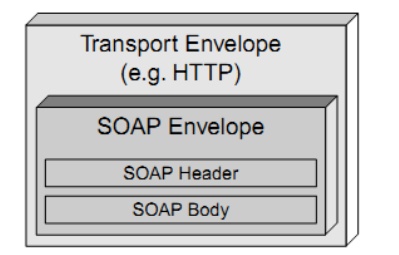
You declare namespaces with the xmlns keyword.
There are two forms of namespace declarations: default declarations and
explicit declarations. In our sample request, all the declarations are
explicit. Explicit declarations take the following form:
xmlns:SOAP-ENV=http://schemas.xmlsoap.org/soap/envelope/
The default declarations look like this:
xmlns=”SomeURI”
SOAP Envelope Element:
The SOAP Envelope element is the mandatory top
element of the XML document that represents the SOAP message being sent. It may
contain namespace declarations as well as other attributes, which must be
―namespace qualified.‖ The Envelope element may also contain additional
subelements, which must also be namespace qualified and follow the Body
element.
SOAP
Header Element:
The SOAP Header element is optional and is used
for extending messages without any sort of prior agreement between the two
communicating parties. You might use the Header element for authentication,
transaction support, payment information, or other capabilities that the SOAP
specification doesn‘t provide.
Let‘s take a look at a typical Header element:
<SOAP-ENV:Header>
<t:Transaction xmlns:t=―myURI‖
SOAP-ENV:mustUnderstand=―1‖></t:Transaction>
</SOAP-ENV:Header>
SOAP
Body Element:
The mandatory Body element is an immediate
child of the Envelope element and must immediately follow the Header element if
a header is present. Each immediate child ofthe Body element is called a body
entry. The Body element is used to carry the payload of the SOAP message, and
there is a great deal of latitude in what you can place in the Body element.
Body entries are identified by their fully qualified element names. Typically,
the SOAP encodingStyle attribute is used to indicate the serialization rules
for body entities, but this encoding style is not required.
Data
Types:
The SOAP specification allows for the use of
custom encodings, but typically you are likely to use the default encoding
defined in http://schemas.xmlsoap.org/soap/ encoding/. If you use this
encoding, you get to take advantage of its data model, which is structured to
be consistent with the data models of today‘s popular programming languages,
including Java, Visual Basic, andC++.
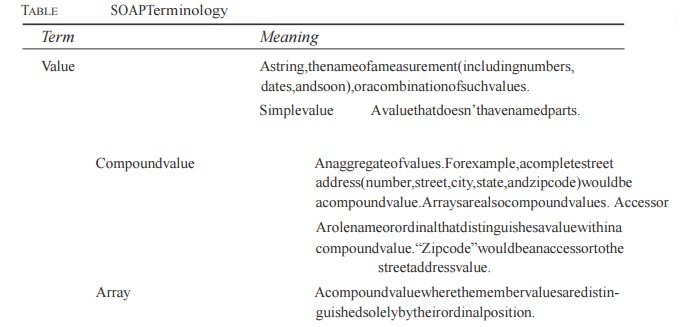
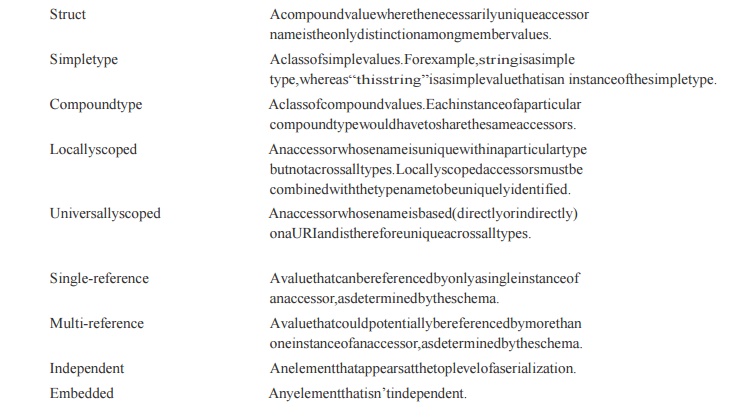
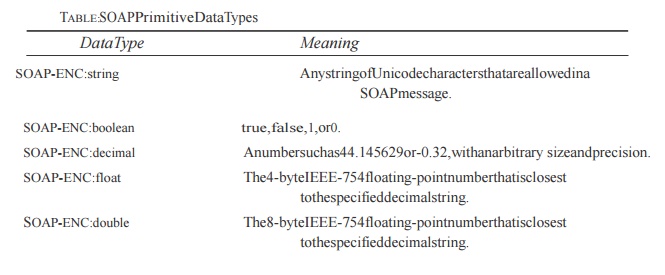
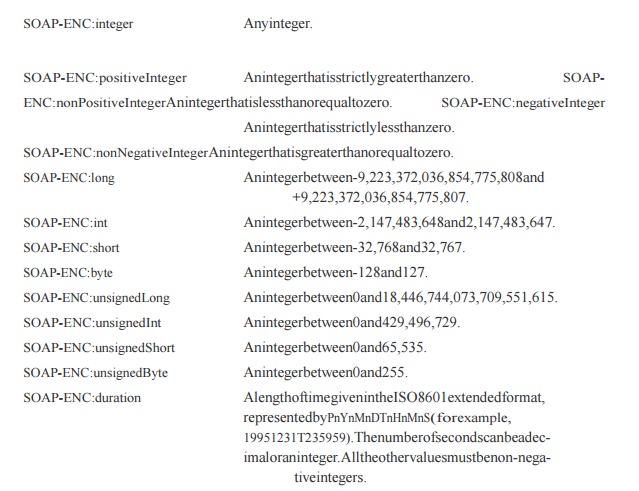
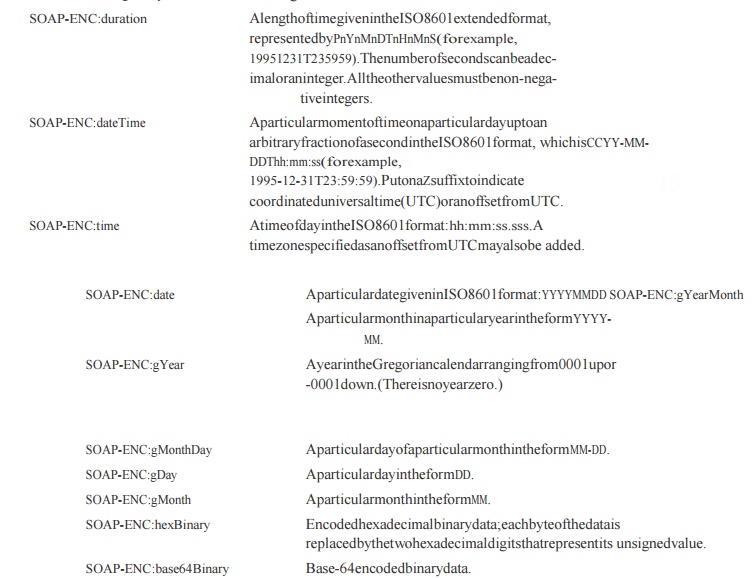
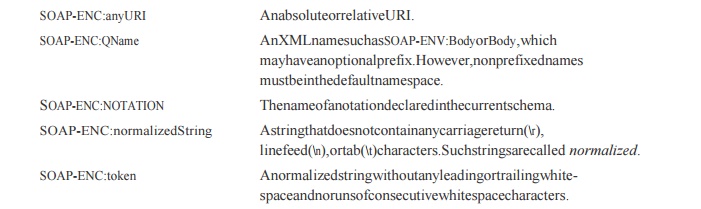
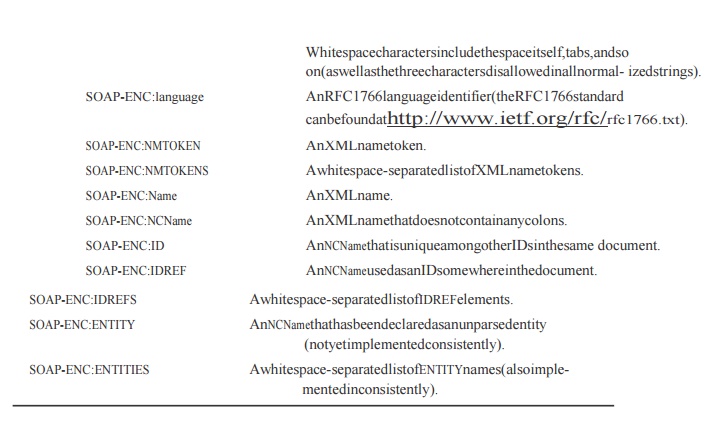
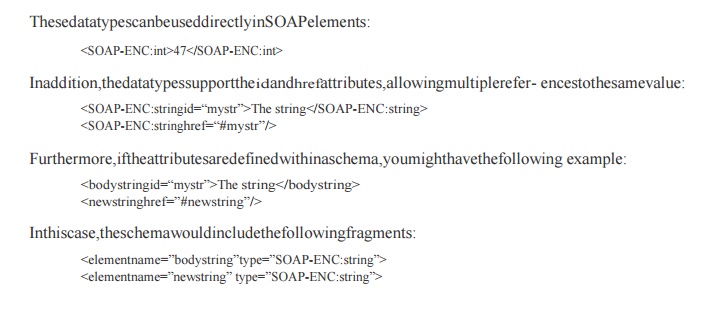
Sending
SOAP messages:
The primary motivation for developing the SOAP
specification has been to find a way to make RPC architectures simpler and less
problematic. The problems with DCOM and CORBA— vendor dependence, firewall
unfriendliness, and unnecessary complexity led to the development of early
XML-based RPC architectures, such as XML-RPC.
XML-RPC paved the way for SOAP. Although
XML-RPC was a straightforward applica-tion of XML, it did not take advantage of
XML namespaces and was therefore not fully extensible. For this reason, SOAP
was originally thought of as a namespace-capable aug-mentation-toXML-RPC.
•
A
request-response operation, which is bidirectional. In this type of operation,
the server receives a message from the client and replies with a response
message.
•
A
solicit-response operation, which is also bidirectional, except that the server
solicits a request from the client, who then responds, essentially putting the
response before the request.
•
A
one-way message sent from the client to the server with no response message
returned.
•
A
notification message sent from the server to the client.
In essence, the bidirectional messages are
inverses of each other, as are the unidirectional ones. In addition to these
four basic operations, SOAP also supports the forwarding by intermediaries,
which can also be either unidirectional or bidirectional. Furthermore, SOAP
faults are only supported by bidirectional messages.
SOAP and
HTTP:
HTTP supports two request methods: GET and
POST. The GET method sends its parame-ters in the URL and is typically used to
request Web pages from a Web server. The POST method sends data to the server
in a payload that comes after the HTTP header. Because POST payloads can be of
indefinite length, SOAP requests transmitted via HTTP are sentas HTTP POST
requests.
Here‘s the format of a simple HTTP POST request
that you might send when submitting a form on a Web page:
POST /mypath HTTP/1.1
Host:
123.45.67.89
Content-Type: text/plain; charset=‖utf-8‖
Content-Length: 20
Now, let‘s take a look at an HTTP POST request
that contains a simple SOAP message:
POST /mypath HTTP/1.1 Host: 123.45.67.89
Content-Type: text/xml Content-Length: 300
SOAPMethodName: urn:mysite-com:PhoneNumber#getPhoneNumber
<SOAP-ENV:Envelope
xmlns:SOAP-ENV=‖http://schemas.xmlsoap.org/soap/envelope/‖
SOAP-ENV:encodingStyle=‖http://schemas.xmlsoap.org/soap/encoding/‖>
<SOAP-ENV:Body>
<ns:getPhoneNumber
xmlns:ns=‖PhoneNumber‖>
<name>John Doe</name>
</ns:getPhoneNumber> </SOAP-ENV:Body> </SOAP-ENV:Envelope>
In this request, the URI /mypath indicates the
SOAP endpoint: It is up to the server to translate this URI into the location
of the application charged with accepting this request. The Content-Type for
all SOAP messages must be text/xml (as opposed to text/plain for Web pages).
A SOAP response looks pretty much the way you
would expect:
<SOAP-ENV:Envelope
xmlns:SOAP-ENV=‖http://schemas.xmlsoap.org/soap/envelope/‖
SOAP-ENV:encodingStyle=‖http://schemas.xmlsoap.org/soap/encoding/‖>
<SOAP-ENV:Body>
<m:getPhoneNumberResponse
xmlns:m=‖urn:mysite-com:PhoneNumber‖>
<areacode>617</areacode>
<numberbody>555-1234</numberbody> </m:getPhoneNumberResponse>
</SOAP-ENV:Body> </SOAP-ENV:Envelope>
Note that the URN for the receiving class
appears in the getPhoneNumberResponse ele-ment, but there is no SOAPMethodName
HTTP header. Such headers are only required for HTTP requests and are not
allowed in responses. In addition, if the server encounters an error and
returns a SOAP fault, the first line of the HTTP header would be this:
500
Internal Server Error
SOAP and
SMTP:
The Simple Mail Transport Protocol (SMTP) is
the established standard protocol for sending e-mail messages. Because SOAP
envelopes are nothing more than text messages, e-mailing them is elementary on
the surface. However, there are several issues that must be dealt with when using
SMTP to send a message to an application.
A SOAP message sent via SMTP goes to a mailbox
and waits for the server to act upon it. The mailbox will be typically provided
by a Post Office Protocol (POP3) server. Therefore, in order for the server to
access the SOAP message in a mailbox, the server will typically use a
POP3-to-HTTP bridge to post the incoming message to the processing application,
and then take the response and use an HTTP-to-SMTP bridge to send it back to
the client. The client must then poll its own POP3 mailbox in order to accept
the message.
The
Future of SOAP:
It should be clear at this point that SOAP is a
work in progress. On the one hand, current implementations are inconsistent in
their support of the SOAP 1.1 specification. On the other hand, the current
spec leaves much to be desired, as well. This section covers some of the most
critical features either missing in the 1.1 spec or poorly supported by the
cur- rent implementations.
SOAP
with Attachments:
At its core, SOAP consists of self-defining
serialization rules that allow for the marshal-ing and unmarshaling of objects
into a simple text stream. SOAP‘s focus on objects is quite
understandable—after all, it is the Simple Object Access Protocol. However, for
SOAP to be a truly useful wire protocol, it must be able to handle large binary
objects that don‘t lend themselves to marshaling.
The SOAP Messages with Attachments
specification (found at http://www.w3.org/TR/ SOAP-attachments) uses the MIME
Multipart/Related mechanism for handling attach- ments. This mechanism is the
established protocol for handling e-mail attachments and is therefore well
accepted in the technical community. When the technical community turned to the
discussion of SOAP attachments using MIME, however, it had a problem: How to
handle such attachments without burdening the SOAP specification with addi-
tional elements? The answer was to construct the SOAP message package as a
Multipart/Related media type. In other words, a ―SOAP message with attachments‖
package is actually a MIME Multipart/Related message, where the SOAP Envelope
is one of the parts, instead of the MIME message being included in the SOAP
Envelope.
Related Topics