Working with typical operating systems | Computer Science - Answer the following questions | 11th Computer Science : Chapter 5 : Working with typical operating systems
Chapter: 11th Computer Science : Chapter 5 : Working with typical operating systems
Answer the following questions
Fundamentals of Computers
Working with typical operating systems
Evaluation
Answer the following questions
PART II
1. Differentiate cut and copy options.
Answer:
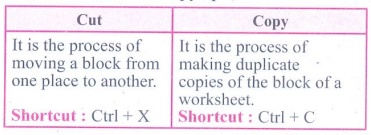
Cut
• It is the process of moving a block from one place to another.
• Shortcut: Ctrl + X
Copy
• It is the process of making duplicate copies of the block of a
worksheet.
• Shortcut: Ctrl + C
2. What is the use of a file extension?
Answer: File extension is used to know that in which the file is
associated with.
3. Differentiate Files and Folders.
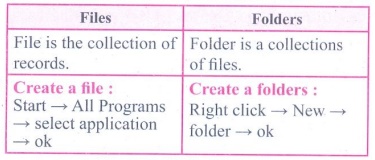
Files
• File is the collection of records.
• Create a file : Start
→ All Programs → select application → ok
Folders
• Folder is a collections of files.
• Create a folders
: Right click → New → folder → ok
4. Differentiate Save and save As option.
Answer: "Save" option save a document in first time.
"Save As" option save an already saved the document with a new name
and also create a copy of already saved document with a new name obviously.
5. What is Open Source?
Answer: Open Source refers to a program or software in which the source
code is available in the web to the general public free of cost.
6. What are the advantages of open source?
Answer: (i) The Open source software is free to use, distribute, and
modify.
(ii) It has lower cost in most cases in only the fraction of the
cost of their proprietary counter parts.
(iii) It is most secured as the code is accessible to everyone.
7. Mention the different server distributions in Linux OS.
Answer:
The server distributions in Linux OS
(i) Ubuntu
(ii) CentOS
(iii) Red Hat
(iv) SUSE
(v) Fedora
8. How will you log off from Ubuntu OS?
Answer: When you have finished working on your computer, you can
choose to Logout, suspend or Shut down through the session Indicator on the far
right side of the top pannel.
PART III
1. Analyse: Why the drives are segregated?
Answer: The drives are segregated because
(i) Save space and increase performance.
(ii) To include other Operating systems, isolate programs and
keep files tidy.
(iii) It might help to isolate operating systems or programs
from other user.
2. If you are working on multiple files at a time, sometimes the system may hang. What is the reason behind it. How can you reduce it?
Answer: (i) Due to low capacity of main memory (RAM) the system many
hang while working with multiple files.
(ii) To reduce it increase the size of main memory and other
reasons for hanging is over heating, driver corruption or errors, software
errors and computer virus.
3. Are drives such as hard drive and floppy drives represented with drive letters? If so why, if not why?
Answer: Yes,
hard drives and floppy drives represented with drive letters.
4. Write the specific use of Cortana.
Answer: Use of Cortana :
(i) Gives reminders based on time, places or people.
(ii) Track packages, teams, interests and flights.
(iii) Send emails and tests.
(iv) Find facts, files, places and information.
(v) Open any application on your system.
5. List out the major differences between Windows and Ubuntu OS.
Answer:
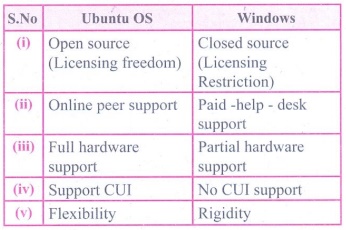
Ubuntu OS
(i) Open source (Licensing freedom)
(ii) Online peer support
(iii) Full hardware support
(iv) Support CUI
(v) Flexibility
Windows
(i) Closed source (Licensing Restriction)
(ii) Paid -help - desk support
(iii) Partial hardware support
(iv) No CUI support
(v) Rigidity
6. Are there any difficulties you face while using Ubuntu? If so, mention it with reasons.
Answer: (i) Different desktop managers lead to a fragmented experience.
(ii) Too many package managers makes Ubuntu hard to learn and
master.
(iii) Lack of software
(iv) Hardware compatibility.
7. Differentiate Thunderbird and Firefox in Ubuntu OS.
Answer: Firefox is a browser. Thunderbird is email client which can be
used view emails received.
8. Differentiate Save, Save As and Save a Copy in Ubuntu OS.
Answer:
Save - This will save the document without asking for a new name or
location. It will overwrite the original.
Save As - This will prompt you to save the document using a dialog box.
This allows to change the file name or location.
PART IV
1. Explain the versions of Windows Operating System.
Versions Year : Specific
- with features
1. Windows 1.x : 1985
i. Introduction of GUI in 16 - bit. processor
ii. Mouse was introduced as an input device.
2. Windows 2.x : 1987
i. Supports to minimize or maximize windows.
ii. Control panel feature was introduced with various system
settings and customising options.
3. Windows 3.x : 1992
i. Introduced the concept of multitasking.
ii. Supported 256 colours which brought a more modern, colourful
look to the interface.
4. Windows 95 : 1995
i. Introduced Start button, the taskbar, Windows Explorer and
Start menu.
ii. Introduced 32 - bit processor and focused more on
multitasking.
5. Windows 98 : 1998
i. Integration of the Web browser (Internet Explorer) with the
Operating System.
ii. DOS gaming began to disappear as Windows based games
improved.
iii. Plug and play feature was introduced.
6. Windows NT
Designed to act as servers in network.
7. Windows Me : 2000
It introduced automated system diagnostics and recovery tools.
8. Windows 2000 : 2000
i. Served as an Operating System for business desktop and laptop
systems.
ii. Four versions of Windows 2000 were released: Professional
(for business desktop and laptop systems), Server (both a Web server and an
office server), Advanced Server (for line-of-business applications) and Data
Centre Server (for high-traffic computer networks).
9. Windows XP : 2001
i. Introduced 64-bit Processor.
ii. Improved Windows appearance with themes and offered a stable
version.
10. Windows Vista :
2006
Updated the look and feel of Windows.
11. Windows 7 : 2009
Booting time was improved, introduced new user interfaces like
Aero Peek, pinning programs to taskbar, handwriting recognition etc. and
Internet Explorer 8.
12. Windows 8 : 2012
i. Windows 8 is faster than previous versions of Windows.
ii. Start button was removed.
iii. Windows 8 takes better advantage of multi-core processing,
solid state drives (SSD), touch screens and other alternate input methods.
iv. Served as common platform for mobile and computer.
13. Windows 10 : 2015
i. Start Button was added again.
ii. Multiple desktop.
iii. Central Notification Center for App notification and quick
actions.
iv. Cortana voice activated personal assistant.
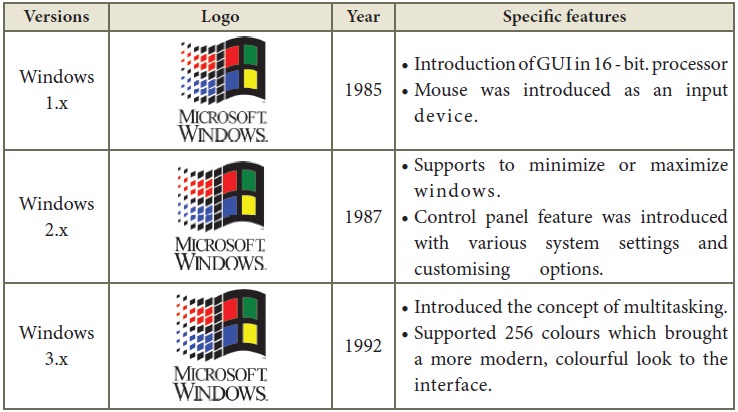
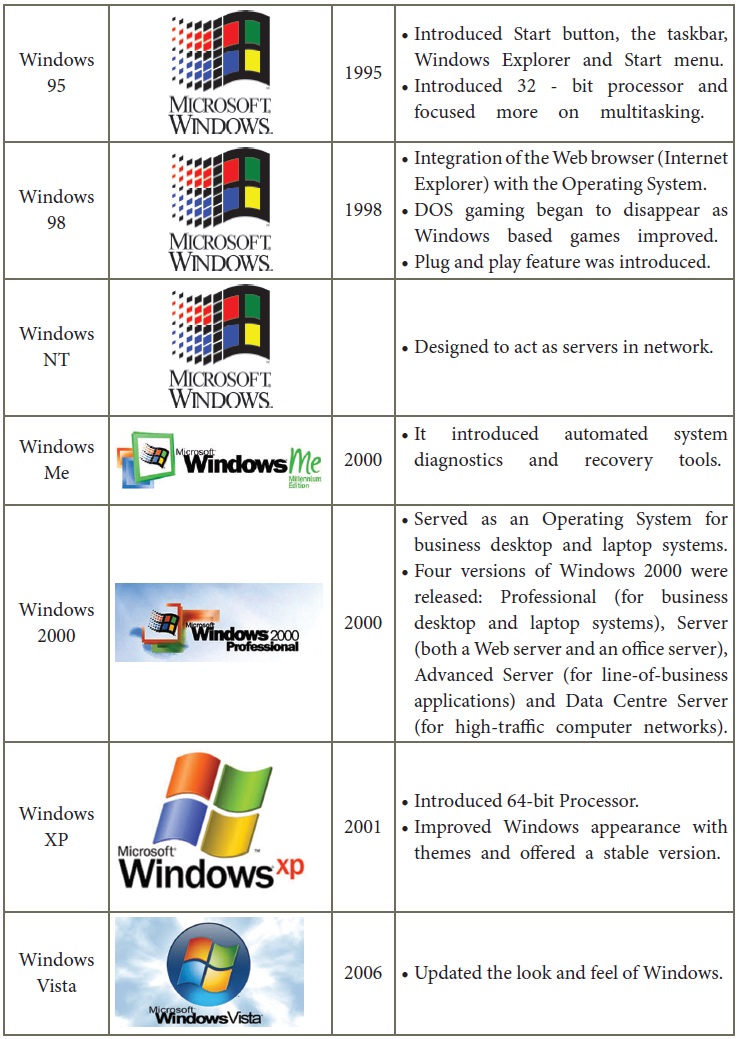
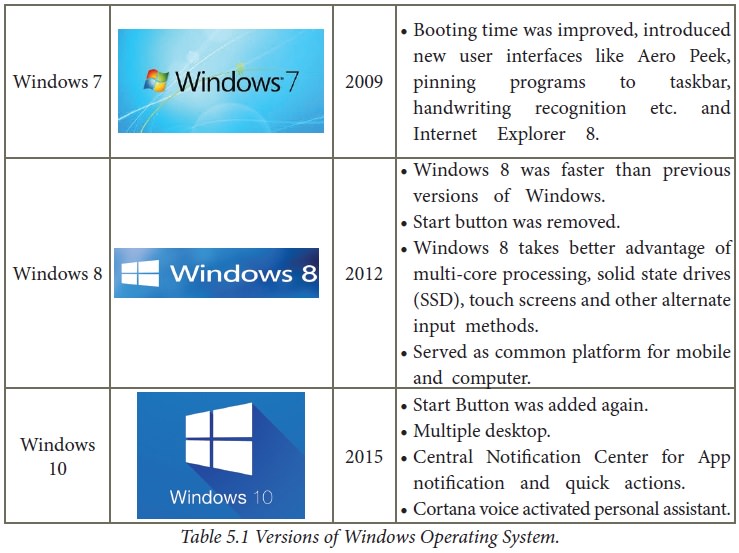
2. Draw and compare the icon equivalence in Windows and Ubuntu.
Answer:
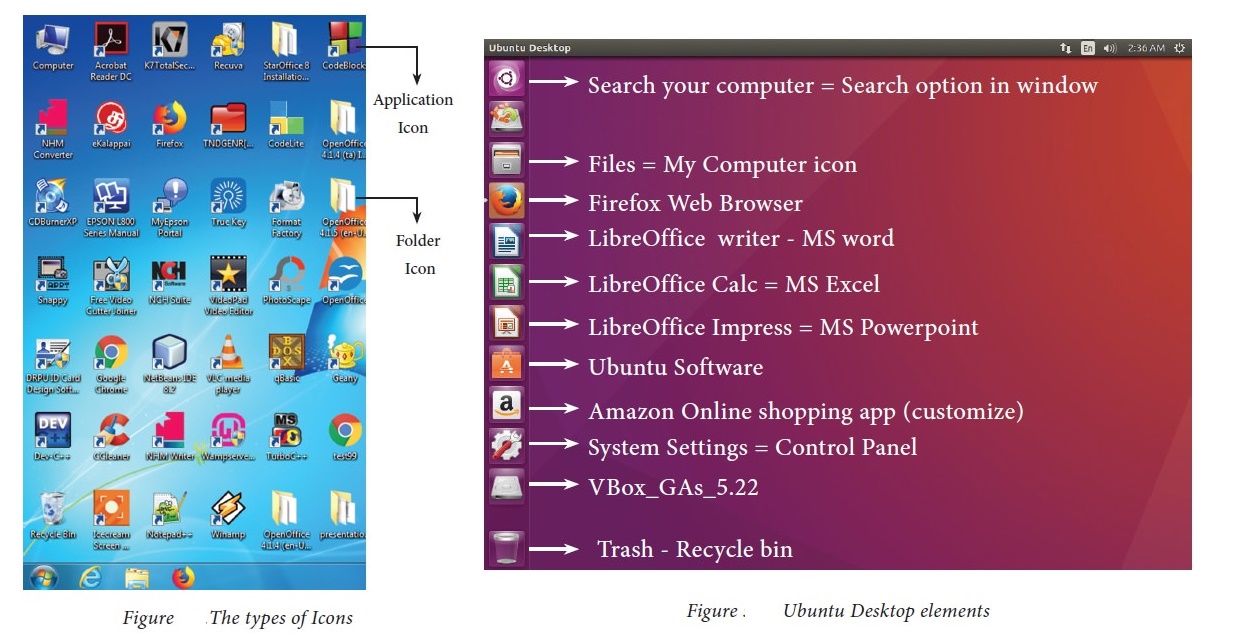
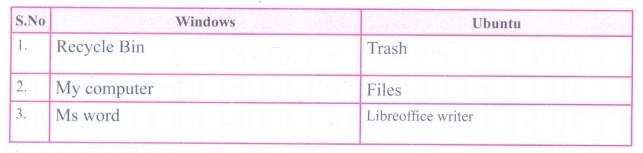
3. Complete the following matrix
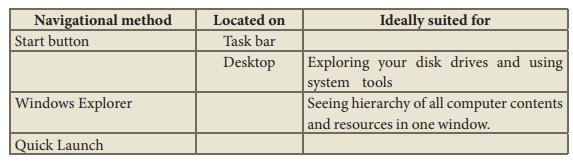
Answer:
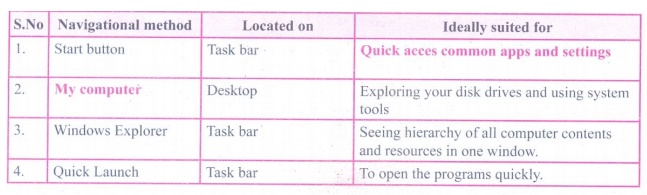
4. Observe the figure and mark all the window elements. Identify the version of the Windows OS.
Answer:
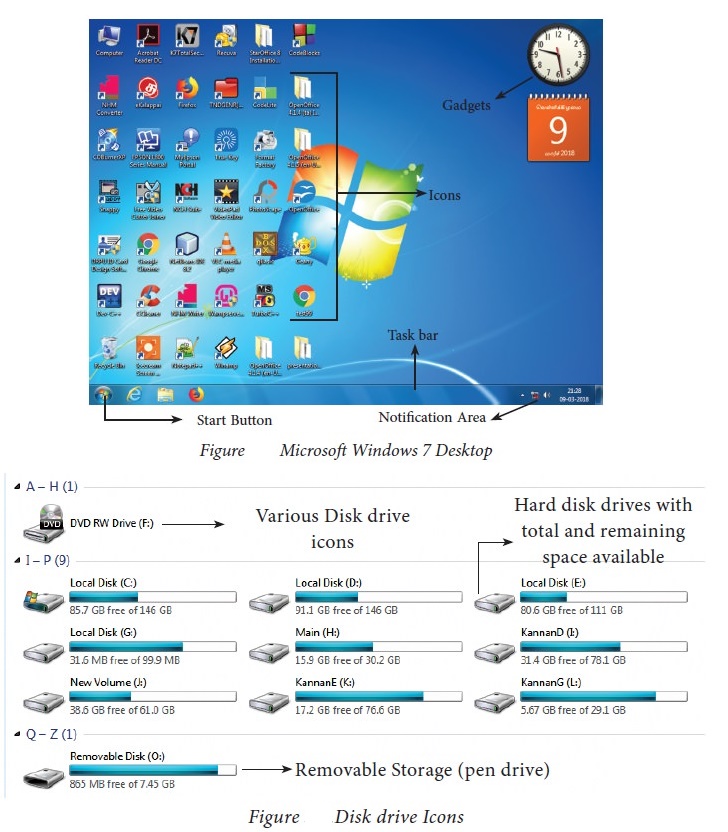
5. Write the procedure to create, rename, delete and save a file in Ubuntu OS. Compare it with Windows OS.
Answer:
In Ubuntu OS :
(i) Create a file : By right clicking in the desktop and also files be created by
using file menu.
(ii) Delete a file
: By using right click and choosing move to trash or by using
menu.
(iii) Rename a file : By using right click and choosing rename option.
(iv) Save a file : Press Ctrl + x or F2 to exit. You will then be asked if you
want to save. (or) Press ctrl + O or F3 and Ctrl + x or F2 for save and exit.
In windows OS :
(i) Create file : Open an application and created by using file menu.
(ii) Delete a file
: By right click on a file and choose delete option to delete a
file.
(iii) Rename a file
: By right click on a file and choose rename option to rename a
file.
(iv) Save file : Press ctrl+S or file → save to save the file.
Related Topics