Chapter: 12th Computer Applications : Chapter 8 : Forms and Files
HTML Forms
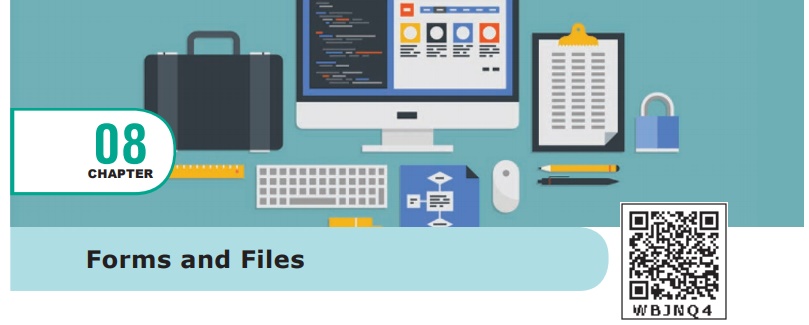
HTML
Forms
Main objective of PHP and HTML
form controls are to collect data from users. In the web development, user
access website or web pages from remote client machine and feed the data to
server. These data are collected via HTML form controls like textbox, dropdown
box and radio button etc., and sent to server using server side programming
like PHP.
Basic HTML Form Controls
The following control are
available in HTML forms:
● Text inputs
● Buttons
● Checkbox
● Radio box
● File Select
● Form Tag
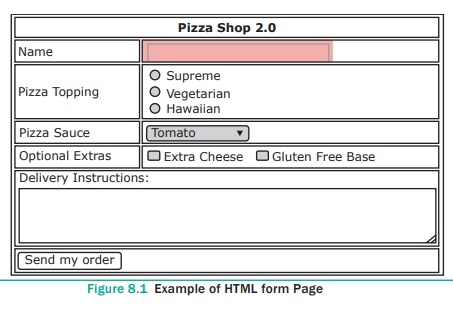
Text inputs contain textbox and
text area controls. Buttons may contain Submit button, Reset button and Cancel
Button. Checkbox is a important feature which selects more than one value from the HTML
form. Radio box is similar to checkbox but one value can be chosen at a time.
File select is the best feature to select one file from the local machine to
server machine at a time. Form tag is used to mention a method (POST or GET)
and control the entire form controls in the HTML document. Refer Figure 8.1 and
8.2
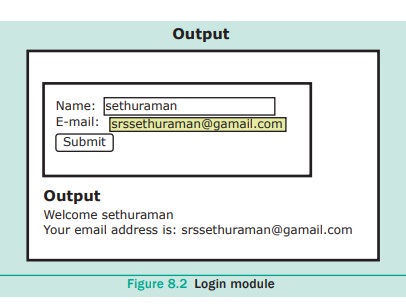
PHP Basic Form Handling
When the user keys in the input data in HTML
controls and clicks the submit button the request will be generated and reaches
a PHP file which is mentioned in the FORM tag under the Action attribute. All
the input values are synchronized and sent to the server via POST method or GET
method. Method is an attribute of form tag in HTML. Once the data reaches the
server, two PHP variables such as $_POST and $_GET collects the data and
prepares the response accordingly.
Post
Method: The input data sent to the server with POST method is stored in the
request body of the client’s HTTP
request.
Get
Method: The input data sent to the server with POST method via URL address is known as query string. All input data
are visible by user after they click the submit button.
Example:
Test.html:
<html>
<body>
<form action=”welcome.php” method=”post”>
Name: <input type=”text”
name=”name”><br>
E-mail: <input type=”text”
name=”email”><br>
<input type=”submit”>
</form>
</body>
</html>
Welcome.php:
<html>
<body>
Welcome <?php echo $_POST[“name”];
?><br>
Your email address is: <?php echo
$_POST[“email”]; ?>
</body>
</html>
● In the above example the HTML File contains two
Text Box (Name and Email), One Button and one form tag. The remote server PHP
file (welcome. php) is mentioned in form tag under the Action Attribute.
● In “Welcome.Php” file, PHP variables such as
$_POST and $_GET collects the data and prepares the response accordingly.
● Eventually the user will receive the output
response in the client machine’s browser screen.
Basic PHP Form Validation
Validation is a process of checking the input data
submitted by the user from client machine. There are two types of validation
available in PHP. They are as follows,
Client-Side
Validation: The input data validations
are performed on the client machine’s web browsers using client side scripts
like Java script or adding “required” attribute in HTML input tags.
Server Side Validation: After the submission of data, validations are performed on the server side using the programming like PHP, ASP or JSP etc. available in the server machine.
Validation rules for HTML input field
Name (Text Input) : Must contain
letters and white-spaces
Email (Text Input) : Must contain @
and .strings
Website (Text Input) : Must contain a
valid URL
Radio : Must be selectable minimum
one value
Check Box : Must be checkable minimum
one value
Drop Down menu : Must be selectable
minimum one value
Client Side Validation:
Before sending the data to server side program
(PHP) the programmer can write few validations from browser in the client
machine. For this validation, we have to add additional “required” attribute in
HTML input tag. Refer Figure 8.3.
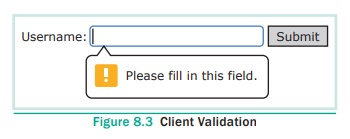
Example:
<input> required Attribute in
HTML
<form action=”welcome.php”>
Username: <input type=”text” name=”name”
required>
<input type=”submit”>
</form>
Related Topics