Chapter: XML and Web Services : Essentials of XML : Validating XML with the Document Type Definition (DTD)
DTD Attributes and its Types
DTD
Attributes
So far you have seen that it
is possible to use intricate combinations of elements and symbols to create
complex element definitions. Now let’s take a look at how XML attribute
definitions can be added into this mix.
XML attributes are name/value
pairs that are used as metadata to describe XML ele-ments. XML attributes are
very similar to HTML attributes. In HTML, src is an attribute of the img tag, as shown in the
following example:
<img src=”images/imagename.gif” width=”10”
height=”20”>
In this example, width and height are also attributes of the img tag. This is very similar to
the markup in Listing 3.12, which demonstrates how an image element might be
struc-tured in XML.
LISTING 3.12 Attribute
Use in XML
<image src=”images/”
width=”10” height=”20”> imagename.gif
</image>
In Listing 3.12, src, width, and height are presented as attributes
of the XML element image. This is very similar to the way that these attributes are used in
HTML. The only difference is that the src attribute merely contains the relative path of
the image’s direc-tory and not the actual name of the image file.
In Listing 3.12, the
attributes width, height, and src are used as metadata to describe certain aspects of the content of
the image element. This is consistent
with the normal use of attributes. Attributes can also be used to provide
additional information to further identify or index an element or even give
formatting information.
Attributes are also defined
in DTDs. Attribute definitions are declared using the ATTLIST declaration. An ATTLIST declaration will define one
or more attributes for the element that it is referencing.
Attribute list declarations
in a DTD will have the following syntax:
ATTLIST is the tag name that specifies that this
definition will be for an attribute list.
elementname is the name of the element
that the attribute will be attached to.
attributename is the actual name of the attribute.
type indicates which of the 10 valid kinds of attributes this attribute
definition will
be.
• defaultbehavior dictates whether the attribute will be required, optional, or fixed in value. This setting
determines how a validating parser should relate to this attribute.
• defaultvalue is the value of the attribute if no value is explicitly set.
Take a look at Listing 3.13
for an example of how this declaration may be used.
LISTING 3.13 ATTLIST Declaration
<!ATTLIST name
sex CDATA #REQUIRED age CDATA
#IMPLIED race CDATA #IMPLIED >
In Listing 3.13, an attribute
list is declared. The name element is being referenced by the declaration. Three attributes
are defined; sex, age, and race. The three attributes are character data (CDATA). Only one of the
attributes, sex, is required (#REQUIRED). The other two attributes, age and race, are optional (#IMPLIED). An XML element using the attribute list
declared here would appear as follows:
<name sex=”male”
age=”30”
race=”Caucasian”>Michael
Qualls</name>
The name element contains the value
“Michael Qualls”. It also has three attributes of Michael Qualls: sex, age, and
race. The attributes in Listing 3.13 are all character data (CDATA). However, attributes
actually have 10 possible data types.
Attribute
Types
Before going over a more
detailed example of using attributes in your DTDs, let’s first review Table
3.2, which presents the 10 valid types of attributes that may be used in a DTD.
Then we will look at Table 3.3, which shows the default values for attributes.
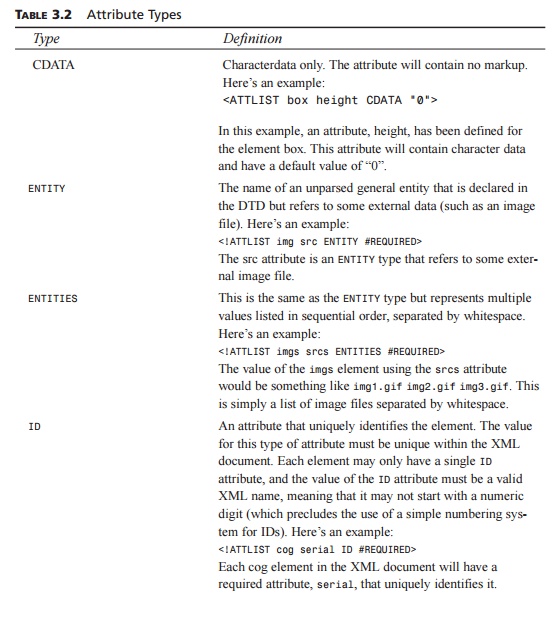
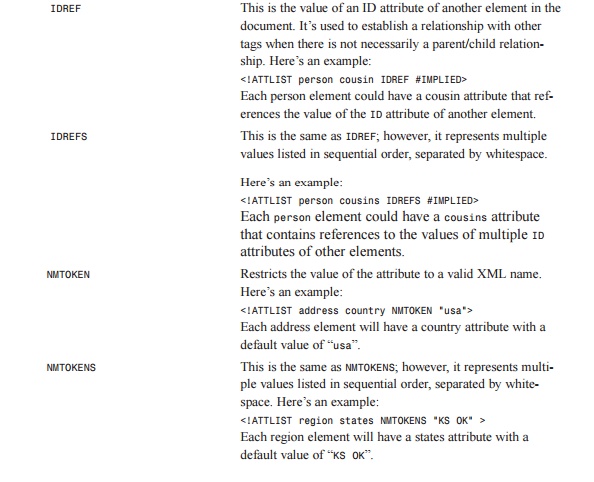
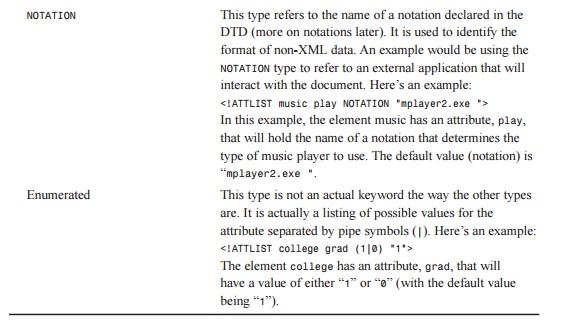
You saw during the coverage
of the 10 valid attribute types that we used two preset default behavior
settings: #REQUIRED and #IMPLIED. There are four different default types that may be used in an
attribute definition, as detailed in Table 3.3.
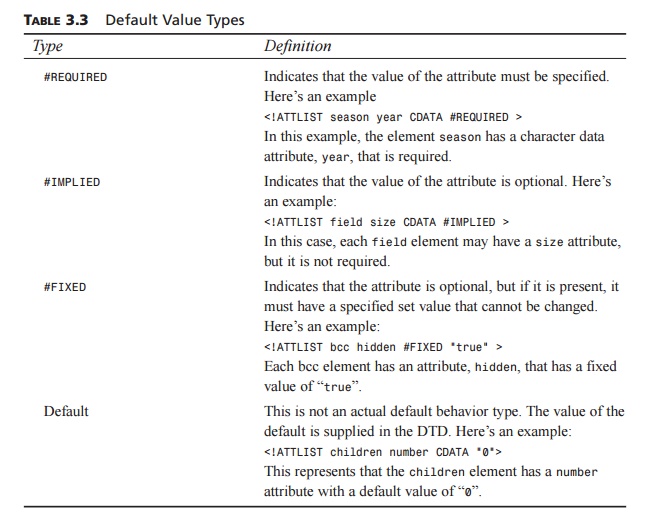
So far you have element (ELEMENT) declarations and attribute
(ATTLIST) declarations under your
belt. You have seen that you can create some very complex hierarchical
struc-tures using elements and attributes. Next, we will take a look at a way
to save some time when building DTDs. DTD entities offer a way to store
repetitive or large chunks of data for quick reference. First, however, we are
going to revisit our mini case study.
Zippy Human Resources: XML for Employee Records, Part II
This is
the second part of our mini case study on the use of XML in the Human Resources
department at Zippy Delivery Service. You saw in Part I that the Human
Resources department was able to put together a DTD (Employees1. dtd) and an
XML document with some employee records (Employees1.xml). The DTD was referenced from the XML file for
purposes of validation.
Upon
review of their DTD, the members of the Human Resources department have decided
that they are not quite satisfied. They feel that they have two types of
information about each employee: personal information and contact information.
They’ve decided that the personal information would be better stored as
attributes of the employee name element rather than as individual ele-ments.
Additionally, they’ve decided that they need an ID type of attribute for each employee element
in order to be able to quickly search the XML document. The DTD, therefore, has
been amended as follows (you can download the DTD Employees2.dtd from the
Sams Web site):
<!ELEMENT employees
(employee+) >
<!ELEMENT employee (name,
position, address1, address2?, city, state, zip, phone?, email?) >
<!ATTLIST employee serial
ID #REQUIRED > <!ELEMENT name (#PCDATA) >
<!ATTLIST name
age CDATA #REQUIRED sex CDATA
#REQUIRED race CDATA #IMPLIED
m_status CDATA #REQUIRED >
<!ELEMENT position (#PCDATA) >
<!ELEMENT address1
(#PCDATA) >
<!ELEMENT address2
(#PCDATA) >
<!ELEMENT city (#PCDATA)
>
<!ELEMENT state (#PCDATA)
>
<!ELEMENT zip (#PCDATA)
>
<!ELEMENT phone (#PCDATA)
>
<!ELEMENT email (#PCDATA)
>
You can
see that a new ID attribute, serial, has been added for the employee
element. The serial attribute is marked as required (#REQUIRED). The age, sex, race, and m_status elements
have been removed and changed to attributes of the name element. Each of these attributes is character
data (CDATA). Also, the race attribute has been deemed optional (#IMPLIED).
The XML
document has also been updated to reflect the new requirements of the changed
DTD (you can download XML document Employees2.xml from the Sams Web site):
<?xml version=”1.0”?>
<!DOCTYPE employees SYSTEM
“employees2.dtd”>
<employees>
<employee serial=”emp1”>
<name age=”37” sex=”Male”
race=”African American” m_status=”Married”> Bob Jones
</name>
<position>Dispatcher</position>
<address1>202 Carolina St.</address1>
<city>Oklahoma
City</city> <state>OK</state> <zip>73114</zip>
<phone>4055554321</phone>
<email>bobjones@mail.com</email> </employee>
<employee serial=”emp2”>
<name age=”19”
sex=”Female” race=”Caucasian” m_status=”Single”> Mary Parks
</name>
<position>Delivery
Person</position> <address1>1015 Empire Blvd.</address1>
<address2>Apt. D3</address2> <city>Oklahoma City</city>
<state>OK</state>
<zip>73107</zip>
<phone>4055559876</phone>
<email>maryparks@mail.com</email>
</employee>
<employee serial=”emp3”>
<name age=”23” sex=”Male”
race=”African American” m_status=”Single”> Jimmy Griffin
</name>
<position>Delivery
Person</position> <address1>1720 Maple St.</address1>
<city>Oklahoma City</city> <state>OK</state>
<zip>73107</zip>
<phone>4055556633</phone>
</employee>
</employees>
In order
for the XML document to remain valid according to the DTD, a serial
attribute has been added for each employee element. Each serial attribute is set to a unique value. The age, sex, race, and m_status
elements have been removed and added as attributes of the name
element.
The
Zippy Human Resources department now feels that they are getting pretty close
to having the DTD and XML structure they need in order to have an effective
solution for storing their employee records. However, as you’ll see in Part
III, there is still a bit more tweaking that can be done with the addition of
entities.
Related Topics