Chapter: XML and Web Services : Essentials of XML : Creating XML Schemas
Creating XML Schemas
Creating
XML Schemas
One of the first things that
comes to mind for most people when authoring an XML schema is the level of
complexity that accompanies it. However, the example in Listing 4.3
demonstrates only a small portion of the power and flexibility within the XML
Schema Definition Language. Table 4.1 shows a complete list of every element
the XML Schema Definition Language supports.
TABLE 4.1 XML
Schema Elements Supported by the W3C Standard
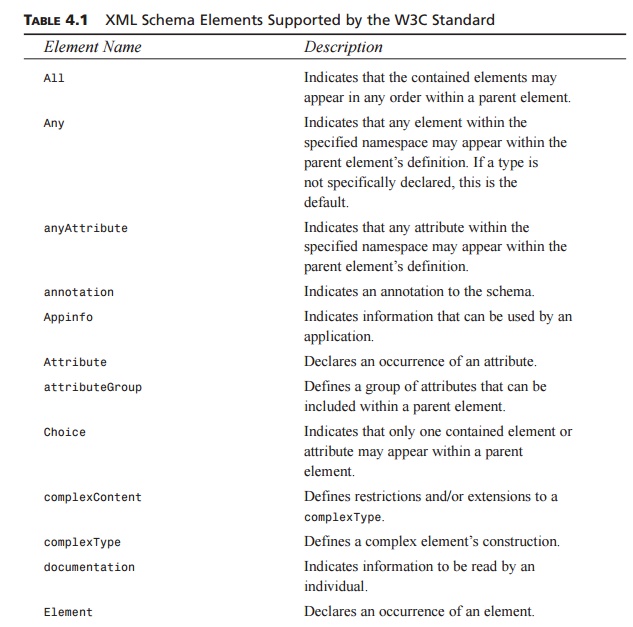
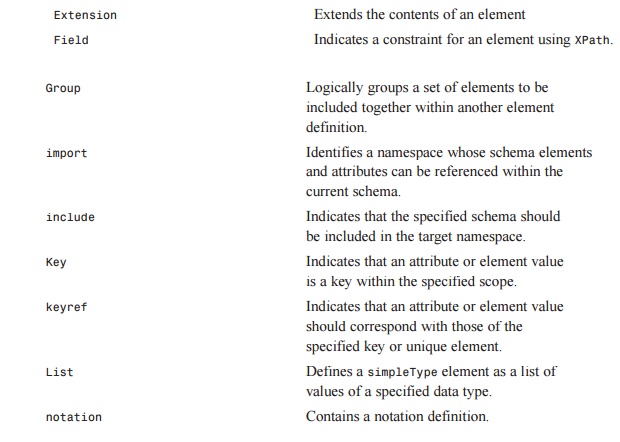
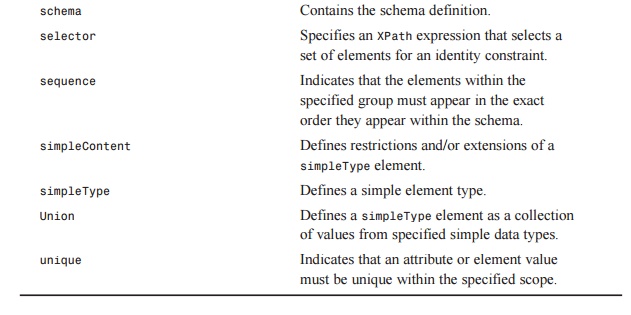
Each of the elements in Table
4.1 has its own series of attributes and elements, including a series of
constraints that can be placed on each element.
Authoring an XML schema
consists of declaring elements and attributes as well as the “properties” of
those elements and attributes. We will begin our look at authoring XML schemas
by working our way from the least-complex example to the most-complex example.
Because attributes may not contain other attributes or elements, we will start
there.
Declaring
Attributes
<xsd:complexType name=”ProductType”> <xsd:attribute name=”Name” type=”xsd:string”/>
<xsd:attribute name=”Id” type=”xsd:positiveInteger”/> <xsd:attribute name=”Price”>
<xsd:simpleType>
<xsd:restriction base=”xsd:decimal”> <xsd:fractionDigits value=”2”/>
</xsd:restriction>
</xsd:simpleType>
</xsd:attribute>
<xsd:attribute name=”Quantity” type=”xsd:positiveInteger”/> </xsd:complexType>
From this, you can see that when declaring an attribute, you must specify a type. This type must be one of the simple types defined in Table 4.2.
TABLE 4.2 The Simple XML Data Types
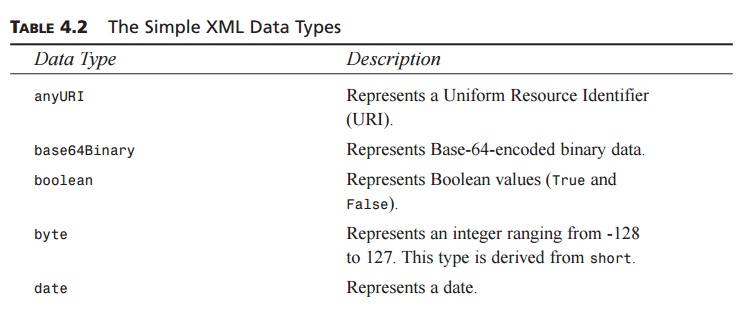
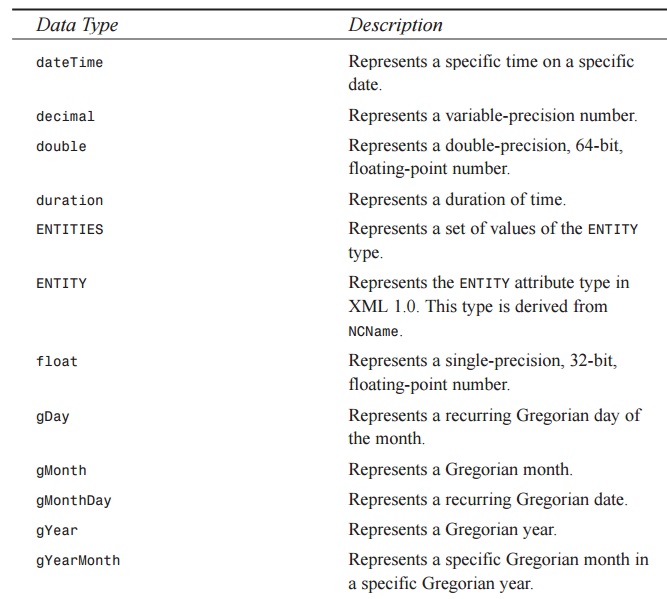
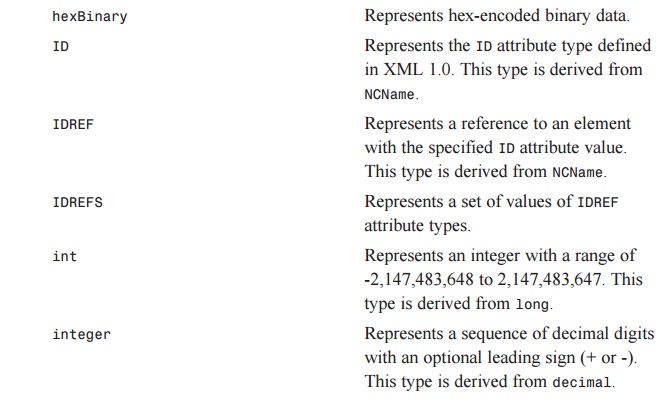
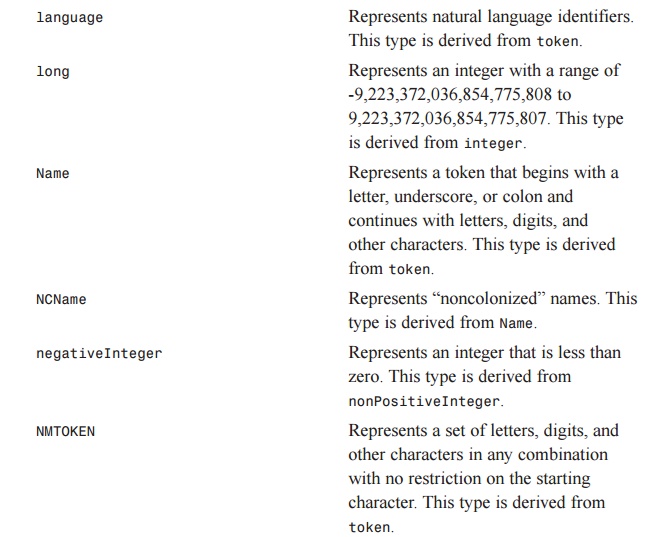
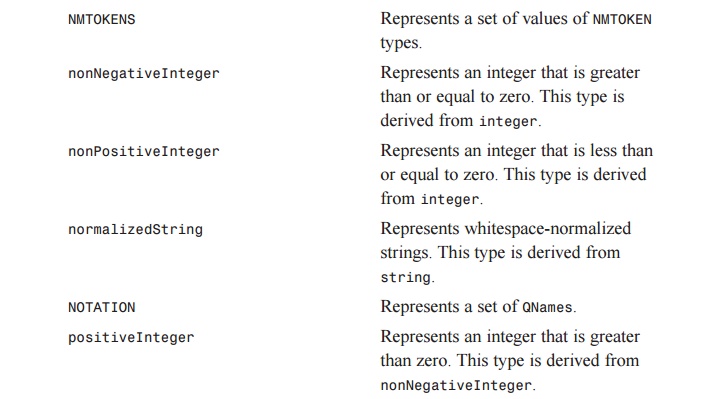
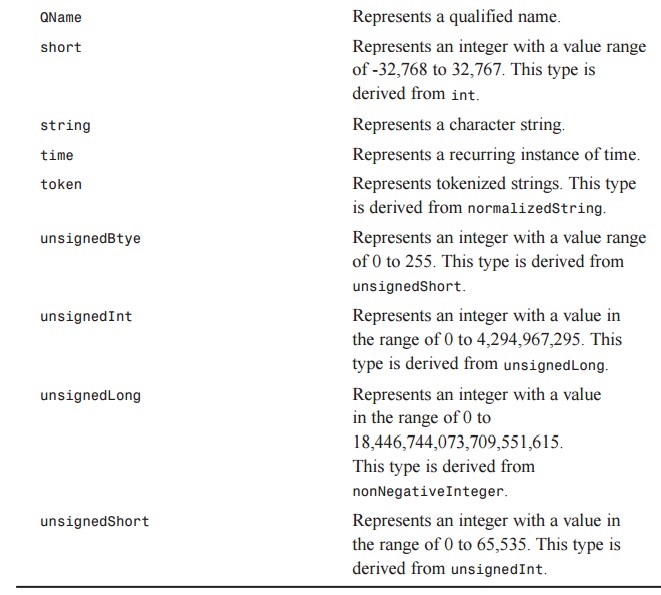
The types in Table 4.2 can each be further categorized as either a “primitive” data type or a “derived” data type. Here’s a list of the primitive data types:
anyURI
base64Binary
Boolean
date
dateTime
decimal
double
duration
float
gDay
gMonth
gMonthDay
gYear
gYearMonth
hexBinary
NOTATION
QName
string
time
The derived data types are “primitive” or other “derived” data types with restrictions placed on them, such as integer, positiveInteger, and byte. Here’s a list of the derived data types:
byte
ENTITIES
ENTITY
ID
IDREF
IDREFS
int
integer
language
long
Name
NCName
negativeInteger
NMTOKEN
NMTOKENS
nonNegativeInteger
nonPositiveInteger
short
token
unsignedByte
unsignedInt
unsignedLong
unsignedShort
Note
From the
simple types specified in Table 4.2, you may notice what appears to be a group
of duplicate or unnecessary types, such as nonNegativeInteger and positiveInteger. Aren’t
those two types the same? No, they’re not. If you look closely,
you’ll see that nonNegativeInteger is an integer whose value is greater than or
equal to zero, whereas the positiveInteger type is an integer whose value is greater than
zero, which means a positiveInteger type cannot be zero. Keep this in mind when
deciding on the base data type for your elements and attributes, because these
small details can greatly influence their acceptable value ranges.
Aside from defining the type
of an attribute, the <attribute> element within the XML Schema Definition Language contains
attributes to assist in defining when an attribute is optional, whether its
values are fixed, what its default value is, and so on. Here’s the basic syntax
for the <attribute> element:
<attribute name=””
type=”” [use=””] [fixed=””]
[default=””] [ref=””]/>
The use attribute can contain one of
the following possible values:
optional
prohibited
required
If the use attribute is set to required, the parent element must
have the attribute; other-wise, the document will be considered invalid. A
value of optional indicates the attribute may or may not occur in the document and
the attribute may contain any value. By assigning a value of prohibited to the use attribute, you can indicate
that the attribute may not appear at all within the parent element.
Specifying a value for the default attribute indicates that if
the attribute does not appear within the specified element of the XML document,
it is assumed to have the value. A value within the fixed attribute indicates the
attribute has a constant value.
The ref attribute for the <attribute> element indicates that the
attribute declaration exists somewhere else within the schema. This allows
complex attribute declarations to be defined once and referenced when
necessary. For instance, let’s say you’ve “inherited” elements and attributes
from another schema and would like to simply reuse one of the attribute
declarations within the current schema; this would provide the perfect
opportu-nity to take advantage of the ref attribute.
Just as attributes can be
defined based on the simple data types included in the XML Schema Definition
Language, they can also be defined based on <simpleType> elements. This can easily be
accomplished by declaring an attribute that contains a <simpleType> element, as the following
example demonstrates:
<xsd:attribute
name=”exampleattribute”> <xsd:simpleType base=”string”>
<xsd:length value=”2”/>
</xsd:simpleType>
</xsd:attribute>
<xsd:complexType
name=”exampleelement”> <xsd:attribute ref=”exampleattribute”/>
</xsd:complexType>
From this example, you can see that the XML
Schema Definition Language gives the schema author a great deal of control over
how attributes are validated. One of the won-derful side effects of the XML
Schema Definition Language is its similarity to object-oriented programming.
Consider each attribute definition and element definition to be a class
definition. These class definitions describe complex structures and behaviors
among various different classes, so each individual class definition, whether
it’s a simple class or complex class, encapsulates everything necessary to
perform its job. The same holds true for the declaration of attributes and
elements within an XML document. Each item com-pletely describes itself.
Declaring
Elements
Elements within an XML schema
can be declared using the <element> element from the XML Schema Definition Language. If you look at
the following example from Listing 4.3, you can see a simple element
declaration using the XML Schema Definition Language:
<xsd:element name=’PurchaseOrder’ type=’PurchaseOrderType’/>
<xsd:complexType
name=”PurchaseOrderType”> <xsd:all>
<xsd:element
name=”ShippingInformation” type=”InfoType” ➥ minOccurs=”1”
maxOccurs=”1”/>
<xsd:element
name=”BillingInformation” type=”InfoType” ➥ minOccurs=”1”
maxOccurs=”1”/>
<xsd:element name=”Order”
type=”OrderType”
➥ minOccurs=”1” maxOccurs=”1”/>
</xsd:all>
<xsd:attribute
name=”Tax”> <xsd:simpleType>
<xsd:restriction
base=”xsd:decimal”> <xsd:fractionDigits value=”2”/>
</xsd:restriction>
</xsd:simpleType>
</xsd:attribute>
<xsd:attribute name=”Total”>
<xsd:simpleType>
<xsd:restriction
base=”xsd:decimal”> <xsd:fractionDigits value=”2”/>
</xsd:restriction>
</xsd:simpleType>
</xsd:attribute>
</xsd:complexType>
From this example, you can
see that an element’s type may be defined elsewhere within the schema. The
location at which an element is defined determines certain characteris-tics
about its availability within the schema. For instance, an element defined as a
child of the <schema> element can be referenced anywhere within the schema document,
whereas an element that is defined when it is declared can only have that
definition used once. An element’s type can be defined with either a <complexType> element, a
<simpleType> element, a <complexContent> element, or a <simpleContent> element. The validation requirements
for the document will influence the choice for an element’s type. For instance,
going back our object-oriented analogy, let’s say you define a high-level
abstract class and then need to refine its definition for certain situations.
In that case, you would create a new class based on the existing one and change
its definition as needed. The <complexContent> and <simpleContent> elements work much the same
way: They provide a way to extend or restrict the existing simple or complex
type defini-tion as needed by the specific instance of the element declaration.
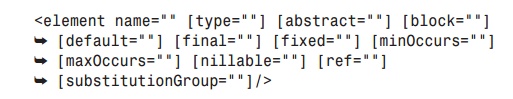
From this, you can see that element
declarations offer a myriad of possibilities to the author. For instance, the abstract attribute indicates whether
the element being declared may show up directly within the XML document. If
this attribute is true, the declared element may not show up directly. Instead, this
element must be referenced by another element using the substitutionGroup attribute. This substitution
works only if the ele-ment utilizing the substitutionGroup attribute occurs directly beneath the <schema> element. In other words, for
one element declaration to be substituted for another, the element using the substitutionGroup attribute must be a
top-level element. Why would anyone in his right mind declare an element as
abstract? The answer is really quite sim-ple. Let’s say you need to have
multiple elements that have the same basic values speci-fied for the attributes
on the <element> element. A <complexType> element definition does not allow for those attributes. So, rather
than define and set those attribute values for each element, you could make an
“abstract” element declaration, set the values once, and substitute the
abstract element definition as needed.
The type attribute indicates that the
element should be based on a complexType, simpleType, complexContent, or simpleContent element definition. By defining an element’s structure using one of these other
elements, the author can gain an incredible amount of control over the
element’s definition. We will cover these various element definitions in the
“Declaring Complex Elements” section and the “Declaring Simple Types” section
later in this chapter.
The block attribute prevents any element with the
specified derivation type from being used in place of the element. The block attribute may contain any of
the following values:
#all
extension
restriction
substitution
If the value #all is specified within the block attribute, no elements
derived from this element declaration may appear in place of this element. A
value of extension prevents any element whose definition has been derived by
extension from appearing in place on this element. If a value of restriction is assigned, an element
derived by restriction from this element declaration is prevented from
appearing in place of this element. Finally, a value of substitution indicates that an element
derived through substitution cannot be used in place of this element.
The default attribute may only be specified for an element
based on a simpleType or whose content is text only. This attribute assigns a default
value to an element.
The minOccurs and maxOccurs attributes specify the minimum and maximum
number of times this element may appear within a valid XML document. Although
you may explic-itly set these attributes, they are not required. To indicate
that an element’s appearance within the parent element is optional, set the minOccurs attribute to 0. To indicate
that the element may occur an unlimited number of times within the parent
element, set the maxOccurs attribute to the string “unbounded”.
The nillable attribute indicates whether an explicit null
value can be assigned to the element. If this particular attribute is omitted,
it is assumed to be false. If this attribute has a value of true, the nil attribute for the element will be true. So what exactly does this
do for you, this nillable attribute? Well, let’s say you are writing an application that
uses a database that supports NULL values for fields and you are representing
your data as XML. Now let’s say you request the data from your database and
convert it into some XML grammar. How do you tell the difference between those
elements that are empty and those elements that are NULL? That’s where the nillable attribute comes into play.
By appending an attribute of nil to the element, you can tell whether it is empty or is actually
NULL.
The fixed attribute specifies that the
element has a constant, predetermined value. This attribute only applies to
those elements whose type definitions are based on simpleType or whose content is text
only.
Declaring
Complex Elements
Many times within an XML
document, an element may contain child elements and/or attributes. To indicate
this within the XML Schema Definition Language, you’ll use the <complexType> element. If you examine the
following sample section from Listing 4.3, you’ll see the basics used to define a complex
element within an XML schema:
<xsd:complexType
name=”PurchaseOrderType”> <xsd:all>
<xsd:element name=”ShippingInformation”
type=”InfoType” ➥ minOccurs=”1”
maxOccurs=”1”/>
<xsd:element
name=”BillingInformation” type=”InfoType” ➥ minOccurs=”1”
maxOccurs=”1”/>
<xsd:element name=”Order”
type=”OrderType”
➥ minOccurs=”1” maxOccurs=”1”/>
</xsd:all>
<xsd:attribute
name=”Tax”> <xsd:simpleType>
<xsd:restriction
base=”xsd:decimal”> <xsd:fractionDigits value=”2”/>
</xsd:restriction>
</xsd:simpleType>
</xsd:attribute>
<xsd:attribute name=”Total”>
<xsd:simpleType>
<xsd:restriction
base=”xsd:decimal”> <xsd:fractionDigits value=”2”/>
</xsd:restriction>
</xsd:simpleType>
</xsd:attribute>
</xsd:complexType>
The preceding sample section
specifies the definition of PurchaseOrderType. This par-ticular element contains three child elements—ShippingInformation, BillingInformation, and Order—as well as two attributes: Tax and Total. You should also notice the use of the maxOccurs and minOccurs attributes on the element
declara-tions. With a value of 1 indicated for both attributes, the element
declarations specify that they must occur one time within the PurchaseOrderType element.
The basic syntax for the <complexType> element is as follows:
<xsd:complexType name=’’
[abstract=’’] [base=’’] [block=’’] ➥ [final=’’] [mixed=’’]/>
The abstract attribute indicates whether
an element may define its content directly from this type definition or it must
define its content from a type derived from this type defini-tion. If this
attribute is true, an element must define its content from a derived type
defi-nition. If this attribute is omitted or its value is false, an element may define its
content directly based on this type definition.
The base attribute specifies the data
type for the element. This attribute may hold any value from the included
simple XML data types listed in Table 4.2.
The block attribute indicates what
types of derivation are prevented for this element defi-nition. This attribute
can contain any of the following values:
#all
extension
restriction
A value of #all prevents all complex types
derived from this type definition from being used in place of this type
definition. A value of extension prevents complex type definitions derived through extension from
being used in place of this type definition. Assigning a value of restriction prevents a complex type
definition derived through restriction from being used in place of this type
definition. If this attribute is omitted, any type definition derived from this
type definition may be used in place of this type definition.
The mixed attribute indicates whether
character data is permitted to appear between the child elements of this type
definition. If this attribute is false or is omitted, no character may appear. If the
type definition contains a simpleContent type element, this value must be false. If the complexContent element appears as a child element, the mixed attribute on the complexContent element can override the
value specified in the current type definition.
A <complexType> element in the XML Schema
Definition Language may contain only one of the following elements:
all
choice
complexContent
group
sequence
simpleContent
For a short description of
these elements, refer back to Table 4.1.
Declaring
Simple Types
Sometimes, it’s not necessary
to declare a complex element type within an XML schema. In these cases, you can
use the <simpleType> element of the XML Schema Definition Language. These element type
definitions support an element based on the simple XML data types listed in
Table 4.2 or any simpleType declaration within the current schema. For example, let’s take the
following section from the PurchaseOrder schema in
Listing 4.3:
<xsd:simpleType
name=”PaymentMethodType”> <xsd:restriction base=”xsd:string”>
<xsd:enumeration
value=”Check”/> <xsd:enumeration value=”Cash”/> <xsd:enumeration
value=”Credit Card”/> <xsd:enumeration value=”Debit Card”/>
<xsd:enumeration value=”Other”/>
</xsd:restriction>
</xsd:simpleType>
This type definition defines
the PaymentMethodType element definition, which is
based on the string data type included in the XML Schema Definition Language. You may
notice the use of the <enumeration> element. This particular element is referred to as a facet, which we’ll cover in the next
section in this chapter.
The basic syntax for defining
a simpleType element definition is as
follows:
<xsd:simpleType
name=’’> <xsd:restriction base=’’/>
</xsd:simpleType>
The base attribute type may contain
any simple XML data type listed in Table 4.2 or any simpleType declared within the schema.
Specifying the value of this attribute determines the type of data it may contain. A simpleType may only contain a value;
not other ele-ments or attributes.
You may also notice the
inclusion of the <restriction> element. This is probably the most common method in which to
declare types, and it helps to set more stringent boundaries on the values an
element or attribute based on this type definition may hold. So, to indicate
that a type definition’s value may hold only string values, you would declare a type definition
like the following:
<xsd:simpleType
name=’mySimpleType’> <xsd:restriction base=’xsd:string’/>
</xsd:simpleType>
Two other methods are
available to an XML schema author to “refine” a simple type def-inition: <list> and <union>. The <list> element allows an element or
attribute based on the type definition to contain a list of values of a
specified simple data type. The <union> element allows you to combine two or more
simple type definitions to create a collection of values.
Refining
Simple Types Using Facets
To give greater control over the definition of
elements and attributes, the W3C added facets
to the XML Schema Definition Language. A facet can only be specified for a <simpleType> element, and it helps determine
the set of values for a <simpleType> ele-ment. For example, a facet may help
determine the length or size that an element based on the <simpleType> element may have, an
enumeration of acceptable values, and so on. Here’s a list of the facets
included within the XML Schema Definition Language:
enumeration
fractionDigits
length
maxExclusive
maxInclusive
maxLength
minExclusive
minInclusive
minLength
pattern
totalDigits
whiteSpace
The <enumeration> facet constrains the data
type to the specified values. For each valid value for a data type, another <enumeration> element must be defined. The
following sample section from Listing 4.3 demonstrates the use of the <enumeration> facet:
<xsd:simpleType
name=”PaymentMethodType”> <xsd:restriction base=”xsd:string”>
<xsd:enumeration
value=”Check”/> <xsd:enumeration value=”Cash”/> <xsd:enumeration
value=”Credit Card”/> <xsd:enumeration value=”Debit Card”/>
<xsd:enumeration value=”Other”/>
</xsd:restriction>
</xsd:simpleType>
This example indicates that
the only valid values for an element based on
PaymentMethodType are the following:
Check
Cash
Credit Card
Debit Card
Other
The <fractionDigits> facet specifies the maximum
number of decimal digits in the fractional part. The value for this facet must
be a nonNegativeInteger. This may sound a bit
confusing, but <fractionDigits> determines the number of decimal places
allowed to appear within the value for the data type. For example, look at the
following attribute declaration from Listing 4.3:
<xsd:attribute
name=”SubTotal”> <xsd:simpleType>
<xsd:restriction
base=”xsd:decimal”> <xsd:fractionDigits value=”2”/>
</xsd:restriction>
</xsd:simpleType>
</xsd:attribute>
The <length> facet determines the number
of units of length for the specified data type. For instance, let’s examine the
following sample section from the PurchaseOrder schema in Listing 4.3:
<xsd:simpleType name=”StateType”>
<xsd:restriction base=”xsd:string”>
<xsd:length value=”2”/>
<xsd:enumeration value=”AR”/> <xsd:enumeration value=”LA”/>
<xsd:enumeration
value=”MS”/> <xsd:enumeration value=”OK”/> <xsd:enumeration
value=”TX”/>
</xsd:restriction>
</xsd:simpleType>
The preceding sample section
indicates that elements derived from the StateType type definition have a string value of “2” (that is, two spaces in
length). Furthermore, the only acceptable values for elements derived from the StateType type definition are TX, LA,
MS, OK, and AR, as indicated by the <enumeration> elements.
The <maxExclusive> facet specifies the upper bound
for the values that can be assigned to the element or attribute. This facet
ensures that all values are less than the value speci-fied in this facet. The <maxInclusive> facet specifies the maximum
value that can be assigned to the element or attribute.
The <maxLength> and <minLength> facets specify the maximum
and minimum lengths for values in the type definition. Keep in mind that the
values specified in these facets are units of length that depend on the data
type of the type definition’s value. Also, remember these facets must have a nonNegativeInteger value assigned to them.
The <minExclusive> facet specifies the lower
bound for the values that can be assigned to the element or attribute. This
facet ensures that all values are greater than the value specified in this
facet. The <minInclusive> facet specifies the minimum value that can be
assigned to the element or attribute.
The <pattern> facet applies a specific pattern that the type
definition’s value must match. This facet constrains the type definition’s data
type to literals, which must match the pattern specified. Furthermore, the
value specified for a <pattern> facet must be a regular expression. So what exactly qualifies as a
regular expression? Put simply, a regu-lar expression is composed of one or
more “atoms” and optional quantifiers combined together with the pipe character
(|). For instance, let’s
examine the following sample section from Listing 4.3:
<xsd:simpleType
name=”ZipType”> <xsd:restriction base=”xsd:string”>
<xsd:minLength
value=”5”/> <xsd:maxLength value=”10”/>
<xsd:pattern
value=”[0-9]{5}(-[0-9]{4})?”/> </xsd:restriction>
</xsd:simpleType>
The preceding type definition is for a zip
code. In this particular definition, we declare that a valid zip code may only
contain numbers 0 through 9; nothing else is allowed. Furthermore, the value
for the type definition may contain five numbers listed together; then, if the
additional four digits are included, the whole value is separated by a hyphen
(-) between the fifth and sixth digits.
The <totalDigits> facet specifies the maximum
number of digits for a type definition’s value. This value must be a positiveInteger value.
The <whiteSpace> facet specifies how
whitespace is treated for the type definition’s value. This particular facet
can hold one of three values:
collapse
preserve
replace
Specifying collapse indicates that all
whitespace consisting of more than a single space will be converted to a single
space and that all leading and trailing blanks will be removed. A value of preserve leaves the value as is.
Assigning a value of replace causes all tabs, line feeds, and carriage returns to be replaced
with a single space.
Not all type definitions, however, support
every facet. The type definition’s data type determines which facets are
available. Table 4.3 shows which data types will support which facets.
TABLE 4.3 The
Simple XML Data Types and Applicable Facets
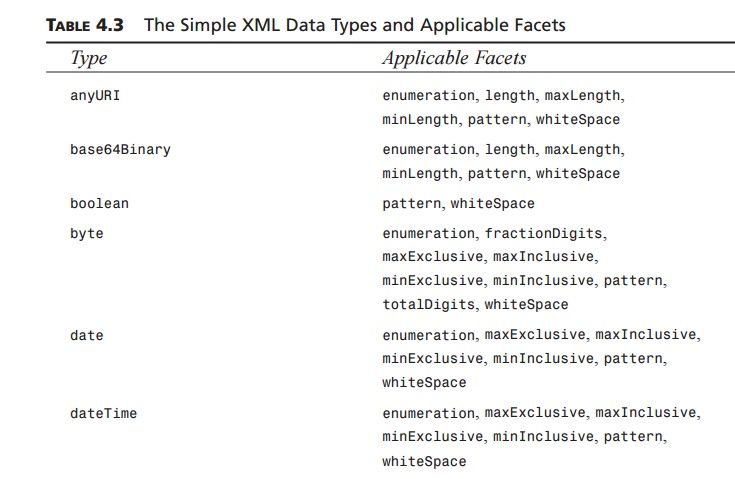
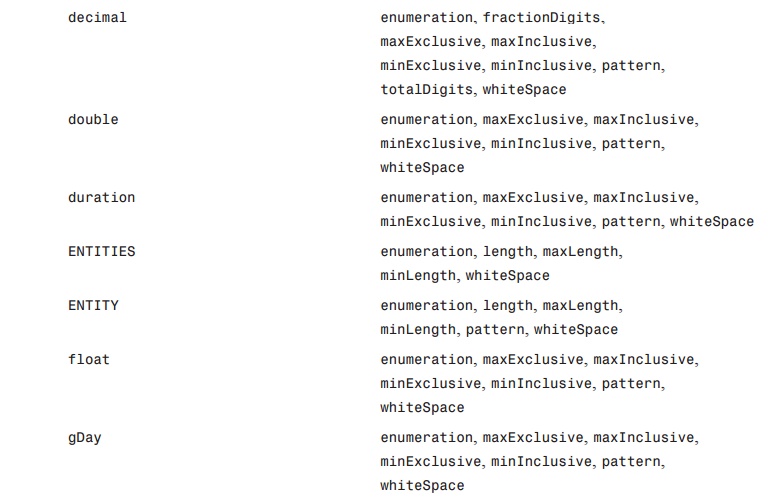
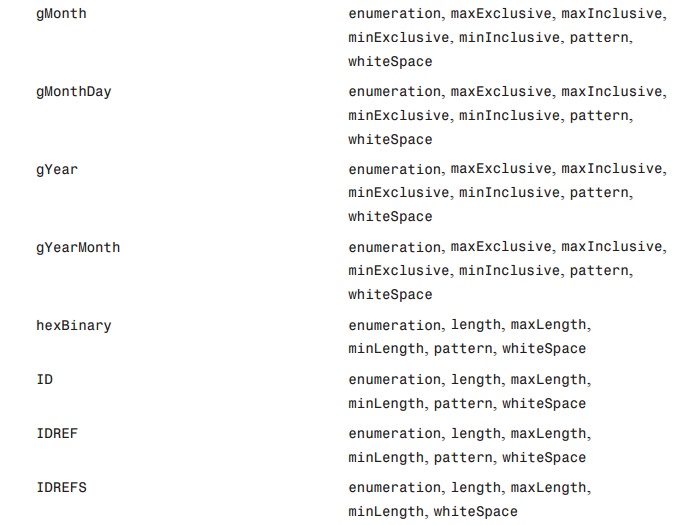
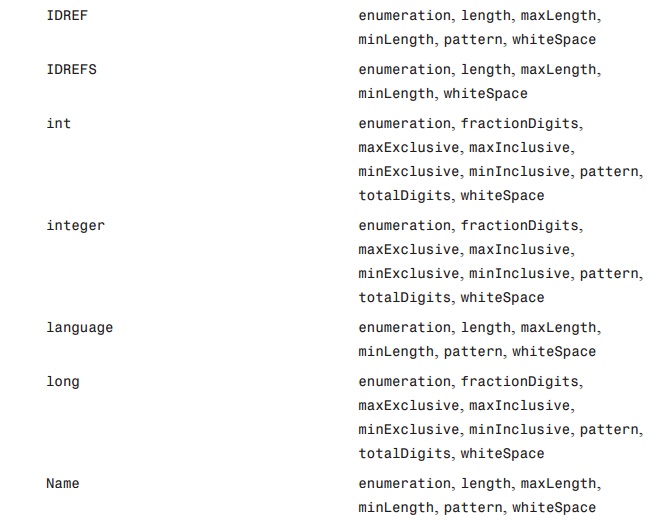
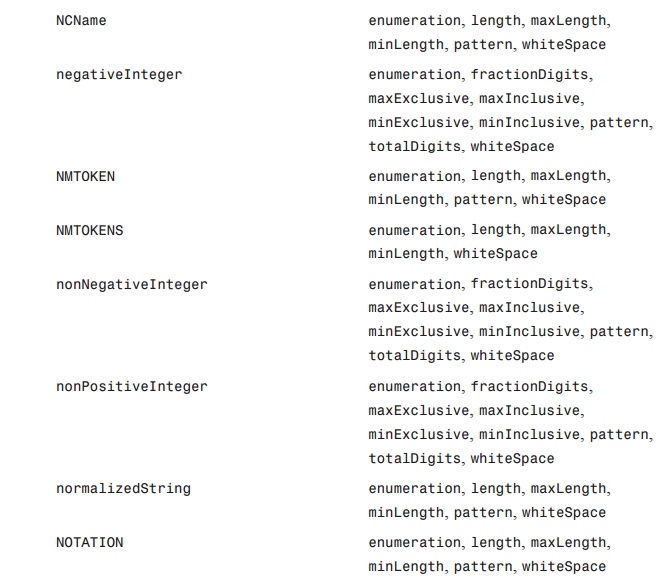
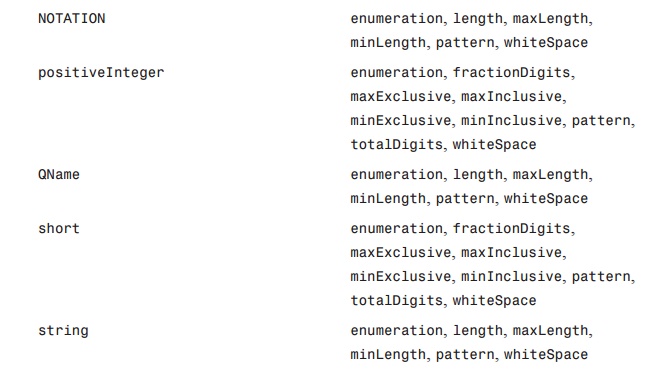
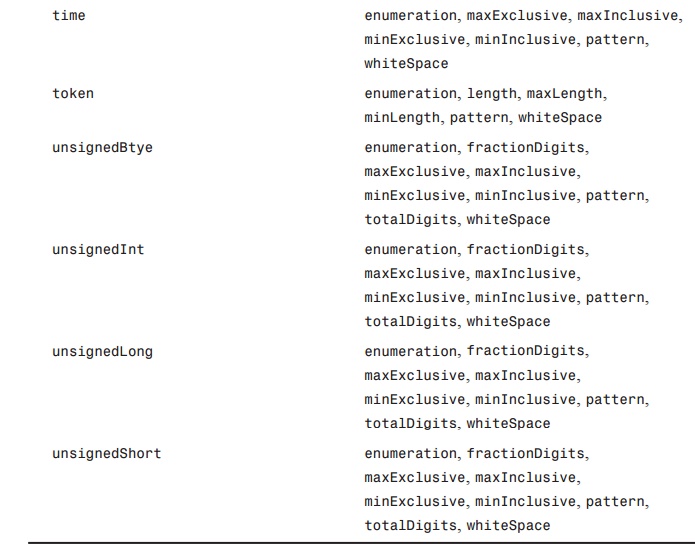
Anonymous
Type Declarations
Sometimes within an XML
schema it may not be necessary to create a separate type def-inition for an
element or attribute. In such cases, you may use “anonymous” type
decla-rations. Let’s pull another sample section from the PurchaseOrder schema in Listing 4.3 and
examine it:
<xsd:complexType
name=”InfoType”> <xsd:sequence>
<xsd:element name=”Name”
minOccurs=”1” maxOccurs=”1”> <xsd:simpleType>
<xsd:restriction
base=”xsd:string”/> </xsd:simpleType>
</xsd:element>
<xsd:element name=”Address”
type=”AddressType” minOccurs=”1” ➥ maxOccurs=”1”/>
<xsd:choice minOccurs=”1”
maxOccurs=”1”>
<xsd:group
ref=”BillingInfoGroup”/>
<xsd:group
ref=”ShippingInfoGroup”/>
</xsd:choice>
</xsd:sequence>
</xsd:complexType>
This section defines the type
definition for InfoType. If you look closely, you’ll see the declaration of a <Name> element that does not have a
type attribute specified.
Instead, the <element> element, itself, contains a <simpleType> element without a name attribute specified. This is known as
an “anonymous” type definition. If you’re only using this type definition once,
there is no need to go through the trouble of declaring and naming it. However,
anonymous type declarations are not limited to <simpleType> elements; you can also
create an anonymous type definition for a <complexType> element. For instance, let’s
look at the following example from Listing 4.3:
<xsd:complexType
name=”OrderType”> <xsd:sequence>
<xsd:element name=”Product” type=”ProductType”
➥ minOccurs=”1” maxOccurs=”unbounded”/>
</xsd:sequence>
<xsd:attribute
name=”SubTotal”> <xsd:simpleType>
<xsd:restriction
base=”xsd:decimal”> <xsd:fractionDigits value=”2”/>
</xsd:restriction>
</xsd:simpleType>
</xsd:attribute>
<xsd:attribute name=”ItemsSold” type=”xsd:positiveInteger”/>
</xsd:complexType>
<xsd:complexType
name=”ProductType”> <xsd:attribute name=”Name” type=”xsd:string”/>
<xsd:attribute name=”Id”
type=”xsd:positiveInteger”/> <xsd:attribute name=”Price”>
<xsd:simpleType>
<xsd:restriction
base=”xsd:decimal”> <xsd:fractionDigits value=”2”/>
</xsd:restriction>
</xsd:simpleType>
</xsd:attribute>
<xsd:attribute
name=”Quantity” type=”xsd:positiveInteger”/> </xsd:complexType>
This example shows the type
definition for elements based on OrderType. This type defi-nition contains an element
named Product, which is based on the ProductType type def-inition. Because we only reference
the ProductType type definition once, this
would be a good candidate for which to use an anonymous type definition. Using
an anonymous type definition, the preceding example changes to the following:
<xsd:complexType
name=”OrderType”> <xsd:sequence>
<xsd:element
name=”Product” minOccurs=”1” maxOccurs=”unbounded”> <xsd:complexType>
<xsd:attribute name=”Name”
type=”xsd:string”/>
<xsd:attribute name=”Id”
type=”xsd:positiveInteger”/>
<xsd:attribute
name=”Price”>
<xsd:simpleType>
<xsd:restriction
base=”xsd:decimal”> <xsd:fractionDigits value=”2”/>
</xsd:restriction>
</xsd:simpleType>
</xsd:attribute>
<xsd:attribute
name=”Quantity” type=”xsd:positiveInteger”/> </xsd:complexType>
</xsd:element>
</xsd:sequence>
<xsd:attribute
name=”SubTotal”> <xsd:simpleType>
<xsd:restriction
base=”xsd:decimal”> <xsd:fractionDigits value=”2”/>
</xsd:restriction>
</xsd:simpleType>
</xsd:attribute>
<xsd:attribute
name=”ItemsSold” type=”xsd:positiveInteger”/> </xsd:complexType>
You can see from this example
that the only real change necessary was to move the <complexType> element for the ProductType type definition to be
contained by the
<element> declaration for Product.
So far we have declared a
variety of different elements in Listing 4.3. Some of the ele-ments have text
only, some contain elements only, and some contain elements and attrib-utes.
However, we have not specified, yet, how to mix the content of elements—that
is, mix text with child elements. One of the most overlooked attributes of the <complexType> element is the mixed attribute. If this attribute
is set to true, elements based on this type definition can mix their contents with both text
and child elements. For instance, let’s examine the following sample XML
document:
<Letter>
<Greeting>Dear
Mr.<Name>John Smith</Name>.</Greeting> Your order of
<Quantity>1</Quantity> <Product>Big Screen TV ➥ </Product> has been shipped.
</Letter>
Notice the appearance of text
among the child elements of <Letter>. The schema for this XML document would appear as follows:
<xsd:element
name=”Letter”> <xsd:complexType mixed=”true”>
<xsd:element
name=”Greeting”> <xsd:complexType mixed=”true”>
<xsd:element name=”Name”
type=”xsd:string”/> </xsd:complexType>
</xsd:element>
<xsd:element
name=”Quantity” type=”xsd:postiveInteger”/> <xsd:element name=”Product”
type=”xsd:string”/>
</xsd:complexType>
</xsd:element>
So what’s the point of having
mixed content? Well, if you needed to uniquely identify something within a
paragraph or sentence, specifying an element as having mixed con-tent might be
useful. For one, you could easily format that one unique element differ-ently
from its parent element. You could also perform some special processing of that
element within an application. However, unless it is absolutely necessary to
use mixed content within an element, it is highly recommended that each element
contain either text or other elements (not both, because some undesirable side
effects may arise). For instance, in the preceding sample XML document, if you
check the value of the text property for the <Greeting> element using the XMLDOM provided by Microsoft, it would contain
this:
Dear Mr.John
Smith,
Annotating
Schemas
In a perfect world, everyone
would be able to look at our XML schemas and automati-cally know what
everything is and why it shows up in particular places. Although a good
self-describing document can accomplish this to some extent with sensible
element and attribute names, the truth of the matter is that most people I’ve
met—well, all of them actually—are not mind readers. What may seem obvious to
you may not be obvious to others. For that very reason, it helps to document
your schemas. Within the XML Schema Definition Language, this can be
accomplished using annotations. The XML Schema Definition Language defines
three new elements to add annotations to an XML schema:
<annotation>
<appInfo>
<documentation>
The <annotation> element contains the <appInfo> and <documentation> elements. In other words,
you cannot use the <appInfo> and <documentation> elements by them-selves—they must be contained
within an <annotation> element. To see how this works, let’s examine the following sample
section from Listing 4.3:
<xsd:annotation>
<xsd:documentation>
Purchase order schema for an
online grocery store.
</xsd:documentation>
</xsd:annotation>
In the preceding example, the
<annotation> and <documentation> elements help to identify
the purpose of this particular XML schema. In Listing 4.3, the <annotation> element appears as a child
element of the <schema> element. However, the <annotation> element can appear as a
child of any elements listed in Table 4.2, with the exception of the <documentation> and <appInfo> elements. Really, the only
difference between the two elements is the target audience. For the <documentation> element, the information it
contains is meant to be read by users, whereas the information contained within
an <appInfo>
element
is meant to be read and utilized by applications.
Model
Groups
A model group, at least in terms of a schema definition, is a
logically grouped set of ele-ments. A model group within the XML Schema
Definition Language consists of a “com-positor” and a list of “particles” (or
element declarations). A model group can be constructed using one of the
following XML Schema Definition elements:
<all>
<choice>
<sequence>
You can declare a group of elements that should be logically associated together by using the <group> element from the XML Schema Definition Language. Here’s the basic syn-tax for the <group> element:
<group name=””
[maxOccurs=””]
[minOccurs=””] [ref=””]>
</group>
By default, the maxOccurs and minOccurs attributes are set to 1. The ref attribute is used after you
have defined the <group> element and you wish to reference it, as the following example
shows:
<xsd:group
name=”exampleGroup”> <xsd:all>
<xsd:element name=”Element1”
type=”xsd:string”/> <xsd:element name=”Element2” type=”xsd:string”/>
<xsd:element name=”Element3” type=”xsd:string”/>
</xsd:all>
</xsd:group>
<xsd:element
name=”ParentElement”> <xsd:complexType>
<xsd:group
ref=”exampleGroup”/> </xsd:complexType>
</xsd:element>
All
Groups
When the order in which child
elements appear within their parent element is not impor-tant, you may use an <all> element from the XML Schema
Definition Language. The <all> element indicates that the elements declared within it may appear
in any order within the parent element. For instance, let’s examine the InfoType type definition from Listing
4.3:
<xsd:group
name=”ShippingInfoGroup”> <xsd:all>
<xsd:element
name=”DeliveryDate” type=”DateType”/> <xsd:element name=”Method”
type=”DeliveryMethodType”/>
</xsd:all>
</xsd:group>
<xsd:group
name=”BillingInfoGroup”> <xsd:all>
<xsd:element
name=”BillingDate” type=”DateType”/> <xsd:element name=”PaymentMethod”
type=”PaymentMethodType”/>
</xsd:all>
</xsd:group>
<xsd:complexType
name=”InfoType”> <xsd:sequence>
<xsd:element name=”Name”
minOccurs=”1” maxOccurs=”1”> <xsd:simpleType>
<xsd:restriction
base=”xsd:string”/> </xsd:simpleType>
</xsd:element>
<xsd:element
name=”Address” type=”AddressType” ➥ minOccurs=”1”
maxOccurs=”1”/>
<xsd:choice minOccurs=”1” maxOccurs=”1”>
<xsd:group ref=”BillingInfoGroup”/> <xsd:group
ref=”ShippingInfoGroup”/>
</xsd:choice>
</xsd:sequence>
</xsd:complexType>
<xsd:simpleType
name=”DateType”> <xsd:restriction base=”xsd:date”/>
</xsd:simpleType>
<xsd:simpleType
name=”DeliveryMethodType”> <xsd:restriction base=”xsd:string”>
<xsd:enumeration
value=”USPS”/> <xsd:enumeration value=”UPS”/> <xsd:enumeration
value=”FedEx”/> <xsd:enumeration value=”DHL”/> <xsd:enumeration value=”Other”/>
</xsd:restriction>
</xsd:simpleType>
<xsd:simpleType
name=”PaymentMethodType”> <xsd:restriction base=”xsd:string”>
<xsd:enumeration
value=”Check”/> <xsd:enumeration value=”Cash”/> <xsd:enumeration
value=”Credit Card”/> <xsd:enumeration value=”Debit Card”/>
<xsd:enumeration value=”Other”/>
</xsd:restriction>
</xsd:simpleType>
Notice the occurrence of the <all> elements. In this particular
case, either the
<DeliveryDate> and <Method> elements may appear in any
order or the <BillingDate> and <PaymentMethod> elements may appear in any
order.
Choices
Sometimes you might want to
declare that any one of a possible group of elements may appear within an
element, but not all of them. This is accomplished by using the <choice> element of the XML Schema
Definition Language. Let’s examine the follow-ing sample section from Listing
4.3:
<xsd:complexType
name=”PurchaseOrderType”> <xsd:all>
<xsd:element
name=”ShippingInformation” type=”InfoType” ➥ minOccurs=”1”
maxOccurs=”1”/>
<xsd:element name=”BillingInformation”
type=”InfoType” ➥ minOccurs=”1”
maxOccurs=”1”/>
<xsd:element name=”Order”
type=”OrderType” minOccurs=”1”
➥ maxOccurs=”1”/> </xsd:all>
<xsd:attribute name=”Tax”>
<xsd:simpleType>
<xsd:restriction
base=”xsd:decimal”> <xsd:fractionDigits value=”2”/>
</xsd:restriction>
</xsd:simpleType>
</xsd:attribute>
<xsd:attribute name=”Total”>
<xsd:simpleType>
<xsd:restriction
base=”xsd:decimal”> <xsd:fractionDigits value=”2”/>
</xsd:restriction>
</xsd:simpleType>
</xsd:attribute>
</xsd:complexType>
<xsd:group
name=”ShippingInfoGroup”> <xsd:all>
<xsd:element
name=”DeliveryDate” type=”DateType”/> <xsd:element name=”Method”
type=”DeliveryMethodType”/>
</xsd:all>
</xsd:group>
<xsd:group
name=”BillingInfoGroup”> <xsd:all>
<xsd:element name=”BillingDate”
type=”DateType”/> <xsd:element name=”PaymentMethod”
type=”PaymentMethodType”/>
</xsd:all>
</xsd:group>
<xsd:complexType
name=”InfoType”> <xsd:sequence>
<xsd:element name=”Name”
minOccurs=”1” maxOccurs=”1”> <xsd:simpleType>
<xsd:restriction
base=”xsd:string”/> </xsd:simpleType>
</xsd:element>
<xsd:element
name=”Address” type=”AddressType” ➥ minOccurs=”1”
maxOccurs=”1”/>
<xsd:choice minOccurs=”1”
maxOccurs=”1”> <xsd:group ref=”BillingInfoGroup”/> <xsd:group
ref=”ShippingInfoGroup”/>
</xsd:choice>
</xsd:sequence>
</xsd:complexType>
<xsd:simpleType
name=”DateType”> <xsd:restriction base=”xsd:date”/>
</xsd:simpleType>
<xsd:simpleType
name=”DeliveryMethodType”> <xsd:restriction base=”xsd:string”>
<xsd:enumeration value=”USPS”/>
<xsd:enumeration
value=”UPS”/> <xsd:enumeration value=”FedEx”/> <xsd:enumeration
value=”DHL”/> <xsd:enumeration value=”Other”/>
</xsd:restriction>
</xsd:simpleType>
<xsd:simpleType
name=”PaymentMethodType”> <xsd:restriction base=”xsd:string”>
<xsd:enumeration
value=”Check”/> <xsd:enumeration value=”Cash”/> <xsd:enumeration
value=”Credit Card”/> <xsd:enumeration value=”Debit Card”/>
<xsd:enumeration value=”Other”/>
</xsd:restriction>
</xsd:simpleType>
In this case, because the information between
the <ShippingInformation> and <BillingInformation> elements is so similar, we
only want to define that type defini-tion once. However, because the two date
elements—<DeliveryDate> and <BillingDate>—could not appear in both
places, we’ve decided to create a choice: either the <DeliveryDate> element can appear within
the element or the <BillingDate> element can appear, but not both. Furthermore, you can specify the
minimum and maxi-mum number of times the selected item may appear within the
parent element by using the minOccurs and maxOccurs attributes of the <choice> element.
Sequences
The <sequence> element in the XML Schema
Definition Language requires the elements contained within it to appear in the
same order in the parent element. For instance, let’s examine the following
sample section from Listing 4.3:
<xsd:complexType
name=”PurchaseOrderType”> <xsd:all>
<xsd:element
name=”ShippingInformation” type=”InfoType” ➥ minOccurs=”1”
maxOccurs=”1”/>
<xsd:element name=”BillingInformation”
type=”InfoType” ➥ minOccurs=”1”
maxOccurs=”1”/>
<xsd:element name=”Order”
type=”OrderType” minOccurs=”1”
➥ maxOccurs=”1”/> </xsd:all>
<xsd:attribute
name=”Tax”> <xsd:simpleType>
<xsd:restriction
base=”xsd:decimal”> <xsd:fractionDigits value=”2”/>
</xsd:restriction>
</xsd:simpleType>
</xsd:attribute>
<xsd:attribute name=”Total”>
<xsd:simpleType>
<xsd:restriction
base=”xsd:decimal”> <xsd:fractionDigits value=”2”/>
</xsd:restriction>
</xsd:simpleType>
</xsd:attribute>
</xsd:complexType>
According to this type
definition, the <ShippingInformation>, <BillingInformation>, and <Order> elements may appear within
the <PurchaseOrder> element in any order.
If we want to indicate that
the <ShippingInformation> element must appear first,
then the <BillingInformation> element, and then the <Order> element, we could do the
following:
<xsd:complexType
name=”PurchaseOrderType”> <xsd:sequence>
<xsd:element
name=”ShippingInformation” type=”InfoType” ➥ minOccurs=”1”
maxOccurs=”1”/>
<xsd:element
name=”BillingInformation” type=”InfoType” ➥ minOccurs=”1”
maxOccurs=”1”/>
<xsd:element name=”Order”
type=”OrderType” minOccurs=”1”
➥ maxOccurs=”1”/> </xsd:sequence>
<xsd:attribute name=”Tax”>
<xsd:simpleType>
<xsd:restriction
base=”xsd:decimal”> <xsd:fractionDigits value=”2”/>
</xsd:restriction>
</xsd:simpleType>
</xsd:attribute>
<xsd:attribute name=”Total”>
<xsd:simpleType>
<xsd:restriction
base=”xsd:decimal”> <xsd:fractionDigits value=”2”/>
</xsd:restriction>
</xsd:simpleType>
</xsd:attribute>
</xsd:complexType>
Attribute
Groups
Just as you can logically
group a set of elements together using the <group> element within the XML Schema Definition
Language, you can create a logical group of attributes to do the same thing. In
this case, though, you will need to use the <attributeGroup> element. Here’s the basic
syntax for the
<attributeGroup> element:
<attributeGroup [name=””]
[ref=””]> <attribute …/>
<attribute …/>
.
.
.
</attributeGroup>
Following the preceding
syntax, we could define a group of attributes that can be associ-ated with one
another, as the following example shows:
<xsd:attributeGroup
name=”exampleGroup”> <xsd:attribute name=”Attr1” type=”xsd:string”/>
<xsd:attribute name=”Attr2”
type=”xsd:positiveInteger”/> <xsd:attribute name=”Attr3”
type=”xsd:date”/>
</xsd:attributeGroup>
<xsd:element
name=”exampleElement”> <xsd:complexType>
<xsd:attributeGroup
ref=”exampleGroup”/> </xsd:complexType>
</xsd:element>
The preceding example creates
a group of attributes named exampleGroup. This group consists of three attributes: Attr1, Attr2, and Attr3. Also, we’ve defined a
complex ele-ment named <exampleElement>, which then references the group of
attributes. It is the equivalent of the following:
<xsd:element
name=”exampleElement”> <xsd:complexType>
<xsd:attribute name=”Attr1”
type=”xsd:string”/> <xsd:attribute name=”Attr2”
type=”xsd:positiveInteger”/>
<xsd:attribute
name=”Attr3” type=”xsd:date”/> </xsd:complexType>
</xsd:element>
Targeting
Namespaces
You can view an XML schema as a collection of
type definitions and element declara-tions targeted for a specific namespace.
Namespaces allow us to distinguish element dec-larations and type definitions
of one schema from another. We can assign an intended namespace for an XML
schema by using the targetNamespace attribute on the <schema> element. By assigning a target namespace for the schema, we
indicate that an XML doc-ument whose elements are declared as belonging to the
schema’s namespace should be validated against the XML schema. We will discuss
namespaces in Chapter 5, “The X-Files: XPath, XPointer, and XLink.” For
instance, we could indicate a target namespace for our PurchaseOrder schema as indicated in
Listing 4.4.
LISTING 4.4 PurchaseOrder1.xsd Contains
the Schema Definition for PurchaseOrder.xml with a
Target Namespace
<xsd:schema
targetNamespace=”http://www.eps-software.com/poschema”
➥ xmlns:xsd=”http://www.w3.org/2001/XMLSchema” ➥ xmlns=”http://www.eps-software.com/poschema” ➥ elementFormDefault=”unqualified”
➥ attributeFormDefault=”unqualified”>
<xsd:annotation>
<xsd:documentation>
Purchase Order schema for an
online grocery store. </xsd:documentation>
</xsd:annotation>
<xsd:element name=”PurchaseOrder” type=”PurchaseOrderType”/>
<xsd:complexType
name=”PurchaseOrderType”> <xsd:all>
<xsd:element
name=”ShippingInformation” type=”InfoType” ➥ minOccurs=”1”
maxOccurs=”1”/>
<xsd:element
name=”BillingInformation” type=”InfoType” ➥ minOccurs=”1”
maxOccurs=”1”/>
<xsd:element name=”Order”
type=”OrderType” ➥ minOccurs=”1”
maxOccurs=”1”/>
</xsd:all>
<xsd:attribute
name=”Tax”> <xsd:simpleType>
<xsd:restriction
base=”xsd:decimal”> <xsd:fractionDigits value=”2”/>
</xsd:restriction>
</xsd:simpleType>
</xsd:attribute> <xsd:attribute
name=”Total”>
<xsd:simpleType>
<xsd:restriction
base=”xsd:decimal”> <xsd:fractionDigits value=”2”/>
</xsd:restriction>
</xsd:simpleType>
</xsd:attribute>
</xsd:complexType>
<xsd:group
name=”ShippingInfoGroup”> <xsd:all>
<xsd:element name=”DeliveryDate”
type=”DateType”/> <xsd:element name=”Method”
type=”DeliveryMethodType”/>
</xsd:all>
</xsd:group>
<xsd:group
name=”BillingInfoGroup”> <xsd:all>
<xsd:element
name=”BillingDate” type=”DateType”/> <xsd:element name=”PaymentMethod”
type=”PaymentMethodType”/>
</xsd:all>
</xsd:group>
<xsd:complexType
name=”InfoType”> <xsd:sequence>
<xsd:element name=”Name”
minOccurs=”1” maxOccurs=”1”> <xsd:simpleType>
<xsd:restriction
base=”xsd:string”/> </xsd:simpleType>
</xsd:element>
<xsd:element name=”Address”
type=”AddressType” minOccurs=”1” ➥ maxOccurs=”1”/>
<xsd:choice minOccurs=”1”
maxOccurs=”1”> <xsd:group ref=”BillingInfoGroup”/> <xsd:group
ref=”ShippingInfoGroup”/>
</xsd:choice>
</xsd:sequence>
</xsd:complexType>
<xsd:simpleType
name=”DateType”> <xsd:restriction base=”xsd:date”/>
</xsd:simpleType>
<xsd:simpleType
name=”DeliveryMethodType”> <xsd:restriction base=”xsd:string”>
<xsd:enumeration value=”USPS”/>
<xsd:enumeration value=”UPS”/>
<xsd:enumeration
value=”FedEx”/> <xsd:enumeration value=”DHL”/> <xsd:enumeration
value=”Other”/>
</xsd:restriction>
</xsd:simpleType>
<xsd:simpleType
name=”PaymentMethodType”> <xsd:restriction base=”xsd:string”>
<xsd:enumeration
value=”Check”/> <xsd:enumeration value=”Cash”/> <xsd:enumeration
value=”Credit Card”/> <xsd:enumeration value=”Debit Card”/>
<xsd:enumeration value=”Other”/>
</xsd:restriction>
</xsd:simpleType>
<xsd:complexType
name=”AddressType”> <xsd:all>
<xsd:element name=”Street”
minOccurs=”1”> <xsd:simpleType>
<xsd:restriction
base=”xsd:string”/> </xsd:simpleType>
</xsd:element>
<xsd:element name=”City”
minOccurs=”1” maxOccurs=”1”> <xsd:simpleType>
<xsd:restriction
base=”xsd:string”/> </xsd:simpleType>
</xsd:element>
<xsd:element name=”State”
type=”StateType” minOccurs=”1” ➥ maxOccurs=”1”/>
<xsd:element name=”Zip”
type=”ZipType” minOccurs=”1” ➥ maxOccurs=”1”/>
</xsd:all>
</xsd:complexType>
<xsd:simpleType
name=”ZipType”> <xsd:restriction base=”xsd:string”>
<xsd:minLength
value=”5”/> <xsd:maxLength value=”10”/>
<xsd:pattern
value=”[0-9]{5}(-[0-9]{4})?”/> </xsd:restriction>
</xsd:simpleType>
<xsd:simpleType
name=”StateType”> <xsd:restriction base=”xsd:string”>
<xsd:length value=”2”/>
<xsd:enumeration value=”AR”/> <xsd:enumeration value=”LA”/>
<xsd:enumeration value=”MS”/>
<xsd:enumeration
value=”OK”/> <xsd:enumeration value=”TX”/>
</xsd:restriction>
</xsd:simpleType>
<xsd:complexType
name=”OrderType”> <xsd:sequence>
<xsd:element
name=”Product” type=”ProductType” ➥ minOccurs=”1”
maxOccurs=”unbounded”/>
</xsd:sequence>
<xsd:attribute
name=”SubTotal”> <xsd:simpleType>
<xsd:restriction
base=”xsd:decimal”> <xsd:fractionDigits value=”2”/>
</xsd:restriction>
</xsd:simpleType>
</xsd:attribute>
<xsd:attribute name=”ItemsSold”
type=”xsd:positiveInteger”/> </xsd:complexType>
<xsd:complexType
name=”ProductType”> <xsd:attribute name=”Name” type=”xsd:string”/>
<xsd:attribute name=”Id”
type=”xsd:positiveInteger”/> <xsd:attribute name=”Price”>
<xsd:simpleType>
<xsd:restriction
base=”xsd:decimal”> <xsd:fractionDigits value=”2”/>
</xsd:restriction>
</xsd:simpleType>
</xsd:attribute>
<xsd:attribute
name=”Quantity” type=”xsd:positiveInteger”/> </xsd:complexType>
</xsd:schema>
Now that we’ve modified our schema file to specify
a target namespace, how do we associate the schema with the XML document? This
can be accomplished using the http://www.w3.org/2001/XMLSchema-instance namespace and specifying the
schema file’s location using the <schemaLocation> element defined within the
namespace. Typically, this namespace is given the prefix of xsi. We could then change our PurchaseOrder XML document as indicated in
Listing 4.5.
LISTING 4.5 PurchaseOrder1.xml Contains
a Sample Purchase Order Based on the
PurchaseOrder1 Schema Definition
in
PurchaseOrder1.xsd
<po:PurchaseOrder
xmlns:po=”http://www.eps-software.com/poschema”
➥
xmlns:xsi=”http://www.w3.org/2001/XMLSchema-instance” ➥ xsi:schemaLocation=”PurchaseOrder1.xsd”
➥ Tax=”5.76”
Total=”75.77”>
<ShippingInformation>
<Method>USPS</Method>
<DeliveryDate>08/12/2001</DeliveryDate>
<Name>Dillon Larsen</Name>
<Address>
<Street>123 Jones
Rd.</Street> <City>Houston</City>
<State>TX</State> <Zip>77381</Zip>
</Address>
</ShippingInformation>
<BillingInformation>
<PaymentMethod>Credit
Card</PaymentMethod> <BillingDate>08/09/2001</BillingDate>
<Name>Madi Larsen</Name>
<Address>
<Street>123 Jones
Rd.</Street> <City>Houston</City>
<State>TX</State> <Zip>77381</Zip>
</Address>
</BillingInformation>
<Order SubTotal=”70.01” ItemsSold=”17”>
<Product Name=”Baby
Swiss” Id=”702890” Price=”2.89”
➥ Quantity=”1”/>
<Product Name=”Hard
Salami” Id=”302340” Price=”2.34”
➥ Quantity=”1”/>
<Product Name=”Turkey”
Id=”905800” Price=”5.80”
➥ Quantity=”1”/>
<Product Name=”Caesar
Salad” Id=”991687” Price=”2.38”
➥ Quantity=”2”/>
<Product Name=”Chicken
Strips” Id=”133382” Price=”2.50”
➥ Quantity=”1”/>
<Product Name=”Bread”
Id=”298678” Price=”1.08”
➥ Quantity=”1”/>
<Product Name=”Rolls”
Id=”002399” Price=”2.24”
➥ Quantity=”1”/>
<Product Name=”Cereal”
Id=”066510” Price=”2.18”
➥ Quantity=”1”/>
<Product Name=”Jalapenos” Id=”101005”
Price=”1.97”
➥ Quantity=”1”/>
LISTING 4.5 continued
<Product Name=”Tuna”
Id=”000118” Price=”0.92”
➥ Quantity=”3”/>
<Product Name=”Mayonnaise” Id=”126860”
Price=”1.98”
➥ Quantity=”1”/>
<Product Name=”Top
Sirloin” Id=”290502” Price=”9.97”
➥ Quantity=”2”/>
<Product Name=”Soup”
Id=”001254” Price=”1.33”
➥ Quantity=”1”/>
<Product Name=”Granola
Bar” Id=”026460” Price=”2.14”
➥ Quantity=”2”/>
<Product Name=”Chocolate Milk”
Id=”024620” Price=”1.58”
➥ Quantity=”2”/>
<Product Name=”Spaghetti” Id=”000265”
Price=”1.98”
➥ Quantity=”1”/>
<Product Name=”Laundry
Detergent” Id=”148202” Price=”8.82”
➥ Quantity=”1”/> </Order>
</po:PurchaseOrder>
By assigning a namespace to
the <PurchaseOrder> element, we associate that
element with the global <PurchaseOrder> element declaration within our XML schema.
Notice, however, that the <PurchaseOrder> element is the only qualified element. If you
look back at our <schema> element from Listing 4.4,
you’ll see two attributes: elementFormDefault and attributeFormDefault. These attributes can possess one of two values:
qualified
unqualified
If a value of unqualified is specified or the elementFormDefault and attributeFormDefault attributes are omitted, the
elements or attributes that are not globally declared within the schema (those that
are not children of the <schema> ele-ment) do not require a prefix within the XML instance document.
However, if a value of qualified is specified, all elements and attributes must have a prefix
associated with them. For instance, we could make a change to our PurchaseOrder schema and specify that the elementFormDefault and attributeFormDefault attributes have a value of qualified, as shown in Listing 4.6.
LISTING 4.6 PurchaseOrder2.xsd Contains
the Schema Definition for PurchaseOrder.xml with a
Target Namespace and Qualified Elements and Attributes
<xsd:schema targetNamespace=”http://www.eps-software.com/poschema”
➥
xmlns:xsd=”http://www.w3.org/2001/XMLSchema” ➥ xmlns=http://www.eps-software.com/poschema
➥ elementFormDefault=”qualified”
➥ attributeFormDefault=”qualified”>
<xsd:annotation>
<xsd:documentation>
Purchase Order schema for an
online grocery store. </xsd:documentation>
</xsd:annotation>
<xsd:element name=”PurchaseOrder” type=”PurchaseOrderType”/>
<xsd:complexType
name=”PurchaseOrderType”> <xsd:all>
<xsd:element
name=”ShippingInformation” type=”InfoType” ➥ minOccurs=”1”
maxOccurs=”1”/>
<xsd:element
name=”BillingInformation” type=”InfoType” ➥ minOccurs=”1”
maxOccurs=”1”/>
<xsd:element name=”Order”
type=”OrderType” ➥ minOccurs=”1”
maxOccurs=”1”/>
</xsd:all>
<xsd:attribute
name=”Tax”> <xsd:simpleType>
<xsd:restriction
base=”xsd:decimal”> <xsd:fractionDigits value=”2”/>
</xsd:restriction>
</xsd:simpleType>
</xsd:attribute>
<xsd:attribute name=”Total”>
<xsd:simpleType>
<xsd:restriction
base=”xsd:decimal”> <xsd:fractionDigits value=”2”/>
</xsd:restriction>
</xsd:simpleType>
</xsd:attribute>
</xsd:complexType>
<xsd:group
name=”ShippingInfoGroup”> <xsd:all>
<xsd:element
name=”DeliveryDate” type=”DateType”/> <xsd:element name=”Method”
type=”DeliveryMethodType”/>
</xsd:all>
</xsd:group>
<xsd:group name=”BillingInfoGroup”>
<xsd:all>
<xsd:element
name=”BillingDate” type=”DateType”/> <xsd:element name=”PaymentMethod”
type=”PaymentMethodType”/>
</xsd:all>
</xsd:group>
<xsd:complexType
name=”InfoType”> <xsd:sequence>
<xsd:element name=”Name”
minOccurs=”1” maxOccurs=”1”> <xsd:simpleType>
<xsd:restriction
base=”xsd:string”/> </xsd:simpleType>
</xsd:element>
<xsd:element
name=”Address” type=”AddressType” minOccurs=”1” ➥ maxOccurs=”1”/>
<xsd:choice minOccurs=”1”
maxOccurs=”1”> <xsd:group ref=”BillingInfoGroup”/> <xsd:group
ref=”ShippingInfoGroup”/>
</xsd:choice>
</xsd:sequence>
</xsd:complexType>
<xsd:simpleType
name=”DateType”> <xsd:restriction base=”xsd:date”/>
</xsd:simpleType>
<xsd:simpleType
name=”DeliveryMethodType”> <xsd:restriction base=”xsd:string”>
<xsd:enumeration
value=”USPS”/> <xsd:enumeration value=”UPS”/> <xsd:enumeration
value=”FedEx”/> <xsd:enumeration value=”DHL”/> <xsd:enumeration
value=”Other”/>
</xsd:restriction>
</xsd:simpleType>
<xsd:simpleType
name=”PaymentMethodType”> <xsd:restriction base=”xsd:string”>
<xsd:enumeration
value=”Check”/> <xsd:enumeration value=”Cash”/> <xsd:enumeration
value=”Credit Card”/> <xsd:enumeration value=”Debit Card”/>
<xsd:enumeration value=”Other”/>
</xsd:restriction>
</xsd:simpleType>
<xsd:complexType
name=”AddressType”> <xsd:all>
<xsd:element name=”Street”
minOccurs=”1”> <xsd:simpleType>
<xsd:restriction
base=”xsd:string”/> </xsd:simpleType>
</xsd:element>
<xsd:element name=”City” minOccurs=”1”
maxOccurs=”1”> <xsd:simpleType>
<xsd:restriction
base=”xsd:string”/> </xsd:simpleType>
</xsd:element>
<xsd:element name=”State”
type=”StateType” minOccurs=”1” ➥ maxOccurs=”1”/>
<xsd:element name=”Zip”
type=”ZipType” minOccurs=”1” ➥ maxOccurs=”1”/>
</xsd:all>
</xsd:complexType>
<xsd:simpleType
name=”ZipType”> <xsd:restriction base=”xsd:string”>
<xsd:minLength
value=”5”/> <xsd:maxLength value=”10”/>
<xsd:pattern
value=”[0-9]{5}(-[0-9]{4})?”/> </xsd:restriction>
</xsd:simpleType>
<xsd:simpleType
name=”StateType”> <xsd:restriction base=”xsd:string”>
<xsd:length value=”2”/>
<xsd:enumeration value=”AR”/> <xsd:enumeration value=”LA”/>
<xsd:enumeration value=”MS”/> <xsd:enumeration value=”OK”/>
<xsd:enumeration value=”TX”/>
</xsd:restriction>
</xsd:simpleType>
<xsd:complexType
name=”OrderType”> <xsd:sequence>
<xsd:element
name=”Product” type=”ProductType” ➥ minOccurs=”1”
maxOccurs=”unbounded”/>
</xsd:sequence>
<xsd:attribute
name=”SubTotal”> <xsd:simpleType>
<xsd:restriction
base=”xsd:decimal”> <xsd:fractionDigits value=”2”/>
</xsd:restriction>
</xsd:simpleType>
</xsd:attribute>
<xsd:attribute name=”ItemsSold”
type=”xsd:positiveInteger”/> </xsd:complexType>
<xsd:complexType
name=”ProductType”> <xsd:attribute name=”Name” type=”xsd:string”/>
<xsd:attribute name=”Id”
type=”xsd:positiveInteger”/> <xsd:attribute name=”Price”>
<xsd:simpleType>
<xsd:restriction
base=”xsd:decimal”> <xsd:fractionDigits value=”2”/>
</xsd:restriction>
</xsd:simpleType>
</xsd:attribute>
<xsd:attribute
name=”Quantity” type=”xsd:positiveInteger”/> </xsd:complexType>
</xsd:schema>
Based on the PurchaseOrder schema in Listing 4.6, the
new version of the PurchaseOrder XML would appear as shown in Listing 4.7.
LISTING 4.7 PurchaseOrder2.xml Contains
a Sample Purchase Order Based on the
PurchaseOrder2 Schema
Definition in PurchaseOrder2.xsd
<po:PurchaseOrder
xmlns:po=”http://www.eps-software.com/poschema”
xmlns:xsi=”http://www.w3.org/2001/XMLSchema-instance”
xsi:schemaLocation=”purchaseorder2.xsd”
Tax=”5.76” Total=”75.77”>
<po:ShippingInformation>
<po:Method>USPS</po:Method>
<po:DeliveryDate>08/12/2001</po:DeliveryDate>
<po:Name>Dillon Larsen</po:Name>
<po:Address>
<po:Street>123 Jones
Rd.</po:Street> <po:City>Houston</po:City>
<po:State>TX</po:State> <po:Zip>77381</po:Zip>
</po:Address>
</po:ShippingInformation>
<po:BillingInformation>
<po:PaymentMethod>Credit
Card</po:PaymentMethod>
<po:BillingDate>08/09/2001</po:BillingDate> <po:Name>Madi
Larsen</po:Name>
<po:Address>
<po:Street>123 Jones
Rd.</po:Street> <po:City>Houston</po:City>
<po:State>TX</po:State> <po:Zip>77381</po:Zip>
</po:Address>
</po:BillingInformation>
<po:Order SubTotal=”70.01” ItemsSold=”17”>
<po:Product
Name=”Baby Swiss” Id=”702890”
Price=”2.89” Quantity=”1”/>
<po:Product Name=”Hard
Salami” Id=”302340” Price=”2.34” Quantity=”1”/> <po:Product Name=”Turkey”
Id=”905800” Price=”5.80” Quantity=”1”/> <po:Product Name=”Caesar Salad”
Id=”991687” Price=”2.38” Quantity=”2”/> <po:Product Name=”Chicken Strips”
Id=”133382” Price=”2.50” Quantity=”1”/> <po:Product Name=”Bread”
Id=”298678” Price=”1.08” Quantity=”1”/> <po:Product Name=”Rolls”
Id=”002399” Price=”2.24” Quantity=”1”/> <po:Product Name=”Cereal”
Id=”066510” Price=”2.18” Quantity=”1”/> <po:Product Name=”Jalapenos”
Id=”101005” Price=”1.97” Quantity=”1”/> <po:Product Name=”Tuna”
Id=”000118” Price=”0.92” Quantity=”3”/> <po:Product Name=”Mayonnaise” Id=”126860”
Price=”1.98” Quantity=”1”/> <po:Product Name=”Top Sirloin” Id=”290502”
Price=”9.97” Quantity=”2”/> <po:Product Name=”Soup” Id=”001254”
Price=”1.33” Quantity=”1”/> <po:Product Name=”Granola Bar” Id=”026460”
Price=”2.14” Quantity=”2”/> <po:Product Name=”Chocolate Milk” Id=”024620”
Price=”1.58” Quantity=”2”/> <po:Product Name=”Spaghetti” Id=”000265”
Price=”1.98” Quantity=”1”/> <po:Product Name=”Laundry Detergent”
Id=”148202” Price=”8.82”
➥ Quantity=”1”/> </po:Order>
</po:PurchaseOrder>
”Inheriting”
from Other Schemas
As you can see from the XML schema in Listing
4.6, things can get rather complex and long. Plus, you may wish, at times, to
define a common piece for multiple XML schemas and maintain and extend it
separately from the individual schemas that need it. For this reason, the W3C
included the <include> and <import> elements in the XML Schema Definition Language. Through the use of
these elements, you can effectively “inherit” elements and attributes from the
referenced schema. For instance, if you look at Listing 4.3, you can see the
declaration of an <Address> element. We may want to use this same element over and over again
in multiple schemas. However, we wouldn’t want to redefine this element in each
schema. Instead, it would be nice to have that element declaration and type
definition within a separate document.
As long as the targetNamespace attribute on the <schema> element of both schemas
match, or the targetNamespace attribute for the <schema> element in the referenced XML schema is empty, you can “inherit”
any and all elements and attributes within the XML schema using the <include> element. The <import> element doesn’t care what
the target namespace is in the referenced schema.
Going back Listing 4.3, we
can separate out the <Address> element declaration (and the various type definitions that go
along with it) into its own schema, as shown in Listing 4.8.
<xsd:schema xmlns:xsd=”http://www.w3.org/2001/XMLSchema”>
<xsd:annotation>
<xsd:documentation>
Address schema for a typical
US address </xsd:documentation>
</xsd:annotation>
<xsd:element name=”Address” type=”AddressType”/>
<xsd:complexType
name=”AddressType”> <xsd:all>
<xsd:element name=”Street”
minOccurs=”1”> <xsd:simpleType>
<xsd:restriction
base=”xsd:string”/> </xsd:simpleType>
</xsd:element>
<xsd:element name=”City”
minOccurs=”1” maxOccurs=”1”> <xsd:simpleType>
<xsd:restriction
base=”xsd:string”/> </xsd:simpleType>
</xsd:element>
<xsd:element name=”State”
type=”StateType” minOccurs=”1” maxOccurs=”1”/> <xsd:element name=”Zip”
type=”ZipType” minOccurs=”1” maxOccurs=”1”/>
</xsd:all>
</xsd:complexType>
<xsd:simpleType
name=”ZipType”> <xsd:restriction base=”xsd:string”>
<xsd:minLength value=”5”/>
<xsd:maxLength value=”10”/>
<xsd:pattern
value=”[0-9]{5}(-[0-9]{4})?”/> </xsd:restriction>
</xsd:simpleType>
<xsd:simpleType
name=”StateType”> <xsd:restriction base=”xsd:string”>
<xsd:length value=”2”/>
<xsd:enumeration value=”AR”/> <xsd:enumeration value=”LA”/>
<xsd:enumeration
value=”MS”/> <xsd:enumeration value=”OK”/> <xsd:enumeration
value=”TX”/>
</xsd:restriction>
</xsd:simpleType>
</xsd:schema>
Notice in the new Address schema that we did not
specify a value for the targetNamespace attribute. This will allow us to include the schema in a modified version of the PurchaseOrder schema by using the <include> element as shown in Listing
4.9.
LISTING 4.9 PurchaseOrder3.xsd Includes
the Contents of Address.xsd
<xsd:schema xmlns:xsd=”http://www.w3.org/2001/XMLSchema”>
<xsd:include schemaLocation=”Address.xsd”/>
<xsd:annotation>
<xsd:documentation>
Purchase Order schema for an
online grocery store. </xsd:documentation>
</xsd:annotation>
<xsd:element name=”PurchaseOrder” type=”PurchaseOrderType”/>
<xsd:complexType
name=”PurchaseOrderType”> <xsd:all>
<xsd:element
name=”ShippingInformation” type=”InfoType” ➥ minOccurs=”1”
maxOccurs=”1”/>
<xsd:element
name=”BillingInformation” type=”InfoType” ➥ minOccurs=”1”
maxOccurs=”1”/>
<xsd:element name=”Order”
type=”OrderType” minOccurs=”1” maxOccurs=”1”/> </xsd:all>
<xsd:attribute
name=”Tax”> <xsd:simpleType>
<xsd:restriction
base=”xsd:decimal”> <xsd:fractionDigits value=”2”/>
</xsd:restriction>
</xsd:simpleType>
</xsd:attribute>
<xsd:attribute
name=”Total”> <xsd:simpleType>
<xsd:restriction
base=”xsd:decimal”> <xsd:fractionDigits value=”2”/>
</xsd:restriction>
</xsd:simpleType>
</xsd:attribute>
</xsd:complexType>
<xsd:group
name=”ShippingInfoGroup”> <xsd:all>
<xsd:element
name=”DeliveryDate” type=”DateType”/> <xsd:element name=”Method”
type=”DeliveryMethodType”/>
</xsd:all>
</xsd:group>
<xsd:group name=”BillingInfoGroup”>
<xsd:all>
<xsd:element
name=”BillingDate” type=”DateType”/> <xsd:element name=”PaymentMethod”
type=”PaymentMethodType”/>
</xsd:all>
</xsd:group>
<xsd:complexType
name=”InfoType”> <xsd:sequence>
<xsd:element name=”Name”
minOccurs=”1” maxOccurs=”1”> <xsd:simpleType>
<xsd:restriction
base=”xsd:string”/> </xsd:simpleType>
</xsd:element>
<xsd:element ref=”Address”
minOccurs=”1” maxOccurs=”1”/> <xsd:choice>
<xsd:group
ref=”BillingInfoGroup”/> <xsd:group ref=”ShippingInfoGroup”/>
</xsd:choice>
</xsd:sequence>
</xsd:complexType>
<xsd:simpleType
name=”DateType”> <xsd:restriction base=”xsd:date”/>
</xsd:simpleType>
<xsd:simpleType
name=”DeliveryMethodType”> <xsd:restriction base=”xsd:string”>
<xsd:enumeration value=”USPS”/>
<xsd:enumeration value=”UPS”/> <xsd:enumeration value=”FedEx”/>
<xsd:enumeration value=”DHL”/> <xsd:enumeration value=”Other”/>
</xsd:restriction>
</xsd:simpleType>
<xsd:simpleType
name=”PaymentMethodType”> <xsd:restriction base=”xsd:string”>
<xsd:enumeration
value=”Check”/> <xsd:enumeration value=”Cash”/> <xsd:enumeration
value=”Credit Card”/> <xsd:enumeration value=”Debit Card”/>
<xsd:enumeration value=”Other”/>
</xsd:restriction>
</xsd:simpleType>
<xsd:complexType
name=”OrderType”> <xsd:sequence>
<xsd:element
name=”Product” type=”ProductType” ➥ minOccurs=”1”
maxOccurs=”unbounded”/>
</xsd:sequence>
<xsd:attribute
name=”SubTotal”> <xsd:simpleType>
<xsd:restriction
base=”xsd:decimal”> <xsd:fractionDigits value=”2”/>
</xsd:restriction>
</xsd:simpleType>
</xsd:attribute>
<xsd:attribute name=”ItemsSold”
type=”xsd:positiveInteger”/> </xsd:complexType>
<xsd:complexType
name=”ProductType”> <xsd:attribute name=”Name” type=”xsd:string”/>
<xsd:attribute name=”Id”
type=”xsd:positiveInteger”/> <xsd:attribute name=”Price”>
<xsd:simpleType>
<xsd:restriction
base=”xsd:decimal”> <xsd:fractionDigits value=”2”/>
</xsd:restriction>
</xsd:simpleType>
</xsd:attribute>
<xsd:attribute
name=”Quantity” type=”xsd:positiveInteger”/> </xsd:complexType>
</xsd:schema>
Because we did not explicitly
declare a target namespace for the Address schema, we can include it within the new PurchaseOrder schema. Because there is no
reference to a namespace, however, we can simply refer to the declared <Address> element in the Address schema without having to
qualify it. However, to prevent schemas from getting confused with other <Address> elements from other schemas,
we may want to specify a value for the targetNamespace attribute for our Address schema as shown in Listing
4.10.
LISTING 4.10 Address1.xsd Modified
to Specify a Target Namespace
<xsd:schema
targetNamespace=http://www.eps-software.com/addressschema
➥ xmlns:xsd=”http://www.w3.org/2001/XMLSchema”
➥
xmlns=”http://www.eps-software.com/addressschema”>
<xsd:annotation>
<xsd:documentation>
Address schema for a typical
US address </xsd:documentation>
</xsd:annotation>
<xsd:element name=”Address” type=”AddressType”/>
<xsd:complexType
name=”AddressType”> <xsd:all>
<xsd:element name=”Street”
minOccurs=”1”> <xsd:simpleType>
<xsd:restriction
base=”xsd:string”/> </xsd:simpleType>
</xsd:element>
<xsd:element name=”City”
minOccurs=”1” maxOccurs=”1”> <xsd:simpleType>
<xsd:restriction
base=”xsd:string”/> </xsd:simpleType>
</xsd:element>
<xsd:element name=”State”
type=”StateType” minOccurs=”1” maxOccurs=”1”/> <xsd:element name=”Zip”
type=”ZipType” minOccurs=”1” maxOccurs=”1”/>
</xsd:all>
</xsd:complexType>
<xsd:simpleType
name=”ZipType”> <xsd:restriction base=”xsd:string”>
<xsd:minLength
value=”5”/> <xsd:maxLength value=”10”/>
<xsd:pattern
value=”[0-9]{5}(-[0-9]{4})?”/> </xsd:restriction>
</xsd:simpleType>
<xsd:simpleType
name=”StateType”> <xsd:restriction base=”xsd:string”>
<xsd:length value=”2”/>
<xsd:enumeration value=”AR”/> <xsd:enumeration value=”LA”/>
<xsd:enumeration value=”MS”/>
<xsd:enumeration value=”OK”/>
<xsd:enumeration value=”TX”/>
</xsd:restriction>
</xsd:simpleType>
</xsd:schema>
Because we have just
specified a target namespace for the Address schema, unless the target namespace for the PurchaseOrder schema is the same, we can
no longer use the <include> element to “inherit” the element declarations from the Address schema.
However, we can use the <import> element to include the newly
modified Address schema as shown in Listing 4.11.
LISTING 4.11 PurchaseOrder4.xsd “Imports”
the Contents of Address1.xsd
<xsd:schema
xmlns:adr=”http://www.eps-software.com/addressschema” ➥
xmlns:xsd=”http://www.w3.org/2001/XMLSchema”>
<xsd:import
namespace=http://www.eps-software.com/addressschema ➥ schemaLocation=”Address1.xsd”/>
<xsd:annotation>
<xsd:documentation>
Purchase Order schema for an
online grocery store. </xsd:documentation>
</xsd:annotation>
<xsd:element name=”PurchaseOrder” type=”PurchaseOrderType”/>
<xsd:complexType
name=”PurchaseOrderType”> <xsd:all>
<xsd:element
name=”ShippingInformation” type=”InfoType”/> <xsd:element
name=”BillingInformation” type=”InfoType”/> <xsd:element name=”Order”
type=”OrderType”/>
</xsd:all>
<xsd:attribute
name=”Tax”> <xsd:simpleType>
<xsd:restriction
base=”xsd:decimal”> <xsd:fractionDigits value=”2”/>
</xsd:restriction>
</xsd:simpleType>
</xsd:attribute>
<xsd:attribute name=”Total”>
<xsd:simpleType>
<xsd:restriction
base=”xsd:decimal”> <xsd:fractionDigits value=”2”/>
</xsd:restriction>
</xsd:simpleType>
</xsd:attribute>
</xsd:complexType>
<xsd:group
name=”ShippingInfoGroup”> <xsd:all>
<xsd:element
name=”DeliveryDate” type=”DateType”/> <xsd:element name=”Method”
type=”DeliveryMethodType”/>
</xsd:all>
</xsd:group>
<xsd:group
name=”BillingInfoGroup”> <xsd:all>
<xsd:element
name=”BillingDate” type=”DateType”/> <xsd:element name=”PaymentMethod”
type=”PaymentMethodType”/>
</xsd:all>
</xsd:group>
<xsd:complexType
name=”InfoType”> <xsd:sequence>
<xsd:element
name=”Name”> <xsd:simpleType>
<xsd:restriction
base=”xsd:string”/> </xsd:simpleType>
</xsd:element>
<xsd:element
ref=”adr:Address”/> <xsd:choice>
<xsd:group
ref=”BillingInfoGroup”/> <xsd:group ref=”ShippingInfoGroup”/>
</xsd:choice>
</xsd:sequence>
</xsd:complexType>
<xsd:simpleType
name=”DateType”> <xsd:restriction base=”xsd:date”/>
</xsd:simpleType>
<xsd:simpleType
name=”DeliveryMethodType”> <xsd:restriction base=”xsd:string”>
<xsd:enumeration
value=”USPS”/> <xsd:enumeration value=”UPS”/> <xsd:enumeration
value=”FedEx”/> <xsd:enumeration value=”DHL”/> <xsd:enumeration
value=”Other”/>
</xsd:restriction>
</xsd:simpleType>
<xsd:simpleType name=”PaymentMethodType”>
<xsd:restriction base=”xsd:string”>
<xsd:enumeration
value=”Check”/> <xsd:enumeration value=”Cash”/> <xsd:enumeration
value=”Credit Card”/> <xsd:enumeration value=”Debit Card”/>
<xsd:enumeration value=”Other”/>
</xsd:restriction>
</xsd:simpleType>
<xsd:complexType
name=”OrderType”> <xsd:sequence>
<xsd:element
name=”Product” type=”ProductType” ➥ maxOccurs=”unbounded”/>
</xsd:sequence>
<xsd:attribute
name=”SubTotal”> <xsd:simpleType>
<xsd:restriction
base=”xsd:decimal”> <xsd:fractionDigits value=”2”/>
</xsd:restriction>
</xsd:simpleType>
</xsd:attribute>
<xsd:attribute
name=”ItemsSold” type=”xsd:positiveInteger”/> </xsd:complexType>
<xsd:complexType
name=”ProductType”> <xsd:attribute name=”Name” type=”xsd:string”/>
<xsd:attribute name=”Id”
type=”xsd:positiveInteger”/> <xsd:attribute name=”Price”>
<xsd:simpleType>
<xsd:restriction
base=”xsd:decimal”> <xsd:fractionDigits value=”2”/>
</xsd:restriction>
</xsd:simpleType>
</xsd:attribute>
<xsd:attribute
name=”Quantity” type=”xsd:positiveInteger”/> </xsd:complexType>
</xsd:schema>
You can see that the <import> element supports two
attributes: namespace and schemaLocation. You’ll also notice the declaration of the adr namespace within the <schema> element. This namespace
declaration is necessary for the <import> element to work correctly. The namespace attribute on the <import> element refers to a
namespace that has been previously declared within the <schema> element.
Summary
An XML schema consists of
components, primarily elements, attributes, and type defini-tions. These
components are assembled within an XML schema to indicate whether an XML
document conforms to the schema specified. In May 2001, the W3C finalized its
recommendation for the XML Schema Definition Language, which provides the
individ-ual language elements needed to create an XML schema.
The XML Schema Definition
Language provides a very powerful and flexible way in which to validate XML
documents. It includes everything from declaring elements and attributes to
“inheriting” elements from other schemas, from defining complex element
definitions to defining restrictions for even the simplest of data types. This
gives the XML schema author such control over specifying a valid construction
for an XML docu-ment that there is almost nothing that cannot be defined with
an XML schema.
DTDs and XML schemas are two very different
means to the same end: providing a “roadmap” with which to validate XML documents.
However, so much more detail can be specified with an XML schema than with a
DTD. Schemas support varying data types and namespaces, and they allow the
author to define the structure of an XML document using XML syntax. DTDs are
limited to character data types, provide no support for namespaces, and define
the structure of an XML document using a very archaic and cumbersome standard.
Because an XML schema is nothing more than an XML docu-ment in itself, it can
be loaded into an XML parser just like any other XML document that allows
applications to provide added functionality with a very common interface
through the XMLDOM.
Related Topics