Chapter: Java The Complete Reference : The Java Library : java.util : The Collections Framework
Working with Maps - java.util
Working
with Maps
A map
is an object that stores associations between keys and values, or key/value pairs. Given a key, you can
find its value. Both keys and values are objects. The keys must be unique, but
the values may be duplicated. Some maps can accept a null key and null
values, others cannot.
There is one key point about
maps that is important to mention at the outset: they don’t implement the Iterable interface. This means that you
cannot cycle through a map using a
for-each style for loop.
Furthermore, you can’t obtain an iterator to a map. However, as you will soon
see, you can obtain a collection-view of a map, which does allow the use of
either the for loop or an iterator.
The
Map Interfaces
Because the map interfaces define the character
and nature of maps, this discussion of maps begins with them. The following
interfaces support maps:
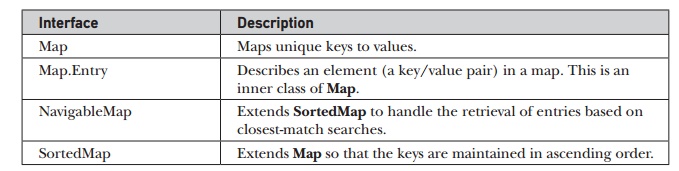
Interface : Description
Map : Maps unique keys to values.
Map.Entry : Describes an element (a key/value
pair) in a map. This is an inner class of Map.
NavigableMap : Extends SortedMap to handle the
retrieval of entries based on closest-match searches.
SortedMap : Extends Map so that the keys are maintained
in ascending order.
Each interface is examined next, in turn.
The
Map Interface
The Map interface maps unique keys to values. A key is an object that you use to retrieve a value at a later date.
Given a key and a value, you can store the value in a Map object. After the value is stored, you can retrieve it by using
its key. Map is generic and is
declared as shown here:
interface Map<K, V>
Here, K specifies the type of keys, and V specifies the type of values.
The methods declared by Map are summarized in Table 18-11.
Several methods throw a ClassCastException
when an object is incompatible with the elements in a map. A NullPointerException is thrown if an
attempt is made to use a null object
and null is not allowed in the map.
An UnsupportedOperationException is
thrown when an attempt is
made to change an
unmodifiable map. An IllegalArgumentException
is thrown if an invalid argument is used.
Maps revolve around two basic
operations: get( ) and put( ). To put a value into a map, use put( ), specifying the key and the
value. To obtain a value, call get( ),
passing the key as an argument. The value is returned.
As mentioned earlier, although
part of the Collections Framework, maps are not, themselves, collections
because they do not implement the Collection
interface. However, you can obtain a collection-view of a map. To do this, you
can use the entrySet( ) method.
It returns a Set that contains the elements in the
map. To obtain a collection-view of the keys, use keySet( ). To get a collection-view of the values, use values( ). For all three
collection-views, the collection is backed by the map. Changing one affects the
other. Collection-views are the means by which maps are integrated into the
larger Collections Framework.
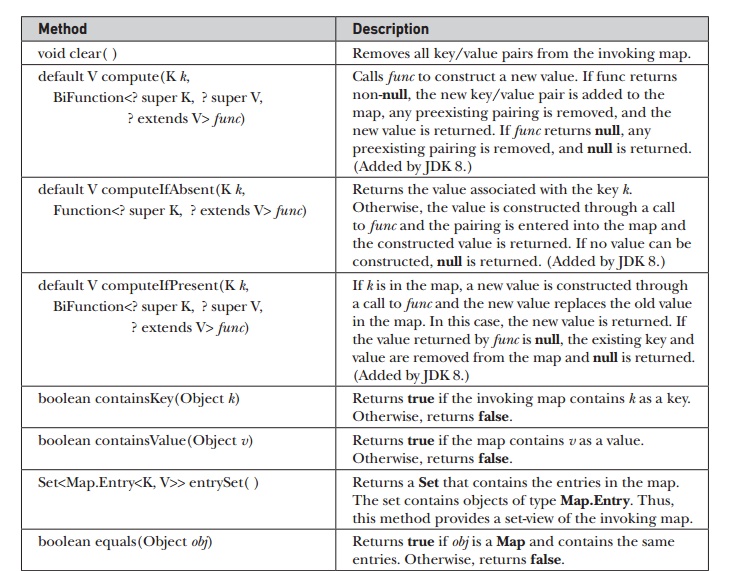
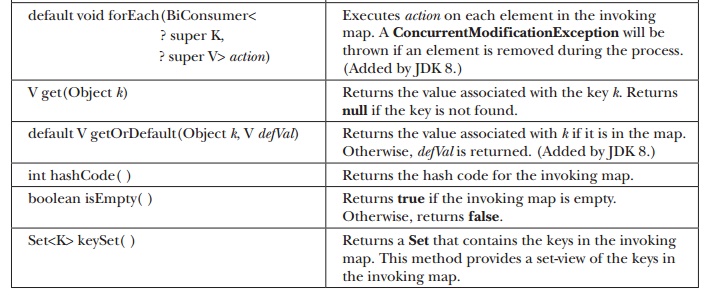
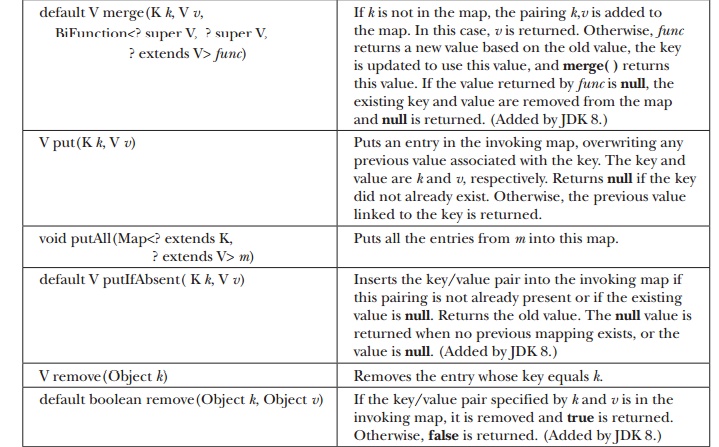
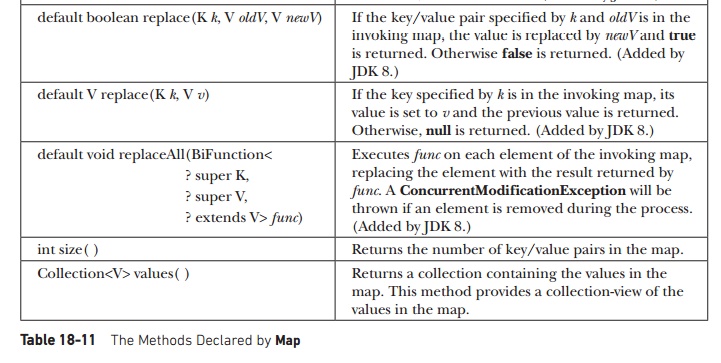
The
SortedMap Interface
The SortedMap interface extends Map.
It ensures that the entries are maintained in ascending order based on the
keys. SortedMap is generic and is
declared as shown here:
interface SortedMap<K,
V>
Here, K specifies the type of keys, and V specifies the type of values.
The methods declared by SortedMap are summarized in Table
18-12. Several methods throw a NoSuchElementException
when no items are in the invoking map. A ClassCastException
is thrown when an object is incompatible with the elements in a map. A NullPointerException is thrown if an
attempt is made to use a null object
when null is not allowed in the map. An IllegalArgumentException
is thrown if an invalid argument is used.
Sorted maps allow very
efficient manipulations of submaps
(in other words, subsets of a map). To obtain a submap, use headMap( ), tailMap( ), or subMap( ).
The submap returned by these methods is backed by the invoking map. Changing
one changes the other. To get the first key in the set, call firstKey( ). To get the last key, use lastKey( ).
The
NavigableMap Interface
The NavigableMap interface extends SortedMap
and declares the behavior of a map that supports the retrieval of entries based
on the closest match to a given key or keys. NavigableMap is a generic interface that has this declaration:
interface NavigableMap<K,V>
Here, K
specifies the type of the keys, and V
specifies the type of the values associated with the keys. In addition to the
methods that it inherits from SortedMap,
NavigableMap adds those summarized
in Table 18-13. Several methods throw a ClassCastException
when an object is incompatible with the keys in the map. A NullPointerException is thrown if an attempt is made to use a null object and null keys are not allowed in the set. An IllegalArgumentException is thrown if an invalid argument is used.
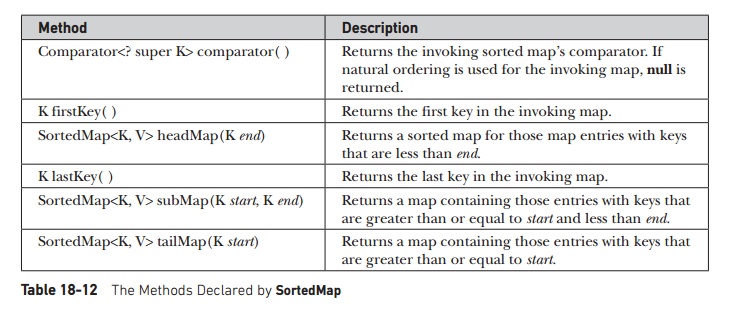
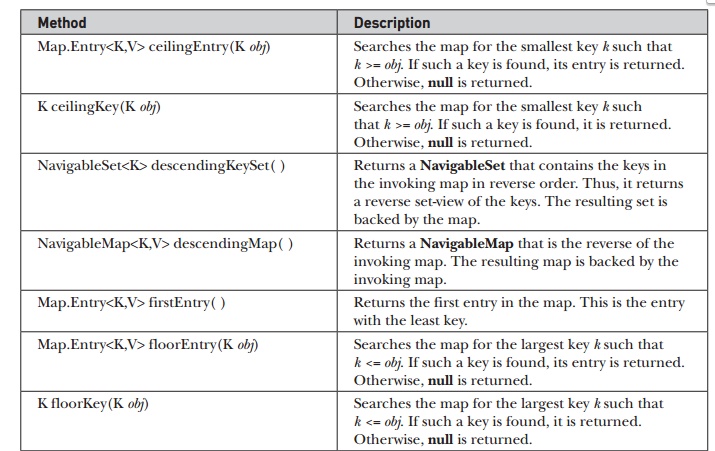
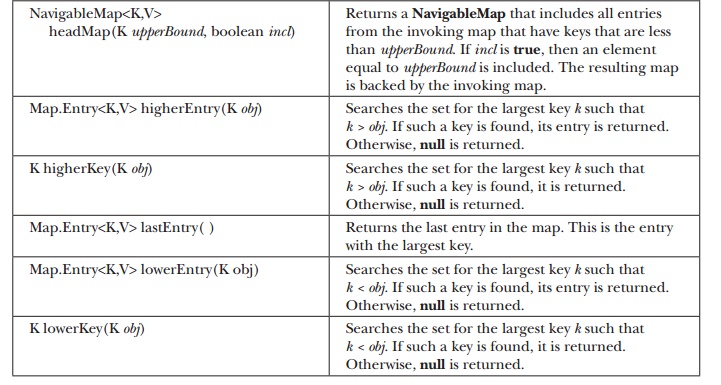
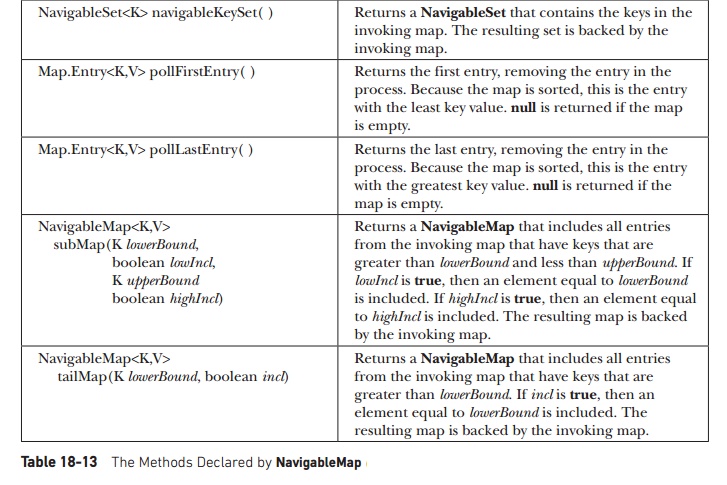
The
Map.Entry Interface
The Map.Entry interface enables you to work with a map entry. Recall
that the entrySet( ) method declared
by the Map interface returns a Set containing the map entries. Each of
these set elements is a Map.Entry
object. Map.Entry is generic and is
declared like this:
interface Map.Entry<K,
V>
Here, K
specifies the type of keys, and V
specifies the type of values. Table 18-14 summarizes the non-static methods
declared by Map.Entry. JDK 8 adds
two static methods. The first is comparingByKey(
), which returns a Comparator that
compares entries by key. The second is
comparingByValue( ), which returns a
Comparator that compares entries by
value.
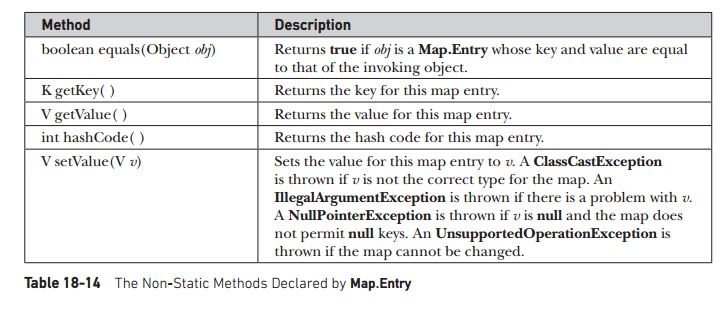
Table 18-14 The Non-Static Methods Declared by Map.Entry
The
Map Classes
Several classes provide implementations of the
map interfaces. The classes that can be used for maps are summarized here:
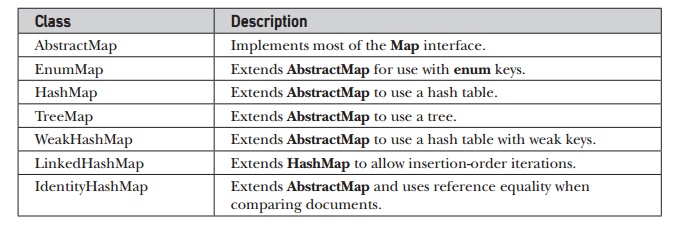
Class : Description
AbstractMap : Implements most of the Map
interface.
EnumMap : Extends AbstractMap for use with enum
keys.
HashMap : Extends AbstractMap to use a hash
table.
TreeMap : Extends AbstractMap to use a tree.
WeakHashMap : Extends AbstractMap to use a hash
table with weak keys.
LinkedHashMap : Extends HashMap to allow
insertion-order iterations.
IdentityHashMap : Extends AbstractMap and uses
reference equality when comparing documents.
Notice that AbstractMap is a superclass for all
concrete map implementations. WeakHashMap
implements a map that uses “weak keys,” which allows an element in a
map to be garbage-collected
when its key is otherwise unused. This class is not discussed further here. The
other map classes are described next.
The
HashMap Class
The HashMap class extends AbstractMap
and implements the Map interface. It
uses a hash table to store the map. This allows the execution time of get( ) and put( ) to remain constant even for large sets. HashMap is a generic class that has this declaration:
class HashMap<K, V>
Here, K
specifies the type of keys, and V
specifies the type of values.
The following constructors
are defined:
HashMap( )
HashMap(Map<? extends K, ?
extends V> m) HashMap(int capacity)
HashMap(int capacity, float fillRatio)
The first form constructs a
default hash map. The second form initializes the hash map by using the
elements of m. The third form
initializes the capacity of the hash map to capacity.
The fourth form initializes both the capacity and fill ratio of the hash map by
using its arguments. The meaning of capacity and fill ratio is the same as for HashSet, described earlier. The default
capacity is 16. The default fill ratio is 0.75.
HashMap implements Map and
extends AbstractMap. It does not add
any methods of its own.
You should note that a hash
map does not guarantee the order of its elements. Therefore, the order in which
elements are added to a hash map is not necessarily the order in which they are
read by an iterator.
The following program
illustrates HashMap. It maps names
to account balances. Notice how a set-view is obtained and used.
import java.util.*;
class HashMapDemo {
public static void main(String args[]) {
// Create a hash map.
HashMap<String, Double> hm = new
HashMap<String, Double>();
// Put elements to the map
hm.put("John Doe", new
Double(3434.34));
hm.put("Tom Smith", new
Double(123.22));
hm.put("Jane Baker", new
Double(1378.00));
hm.put("Tod Hall", new
Double(99.22));
hm.put("Ralph Smith", new
Double(-19.08));
// Get a set of the entries.
Set<Map.Entry<String, Double>> set
= hm.entrySet();
// Display the set.
for(Map.Entry<String, Double> me : set) {
System.out.print(me.getKey() + ": ");
System.out.println(me.getValue());
}
System.out.println();
// Deposit 1000 into John Doe's account.
double balance = hm.get("John Doe");
hm.put("John Doe", balance + 1000);
System.out.println("John Doe's new
balance: " + hm.get("John Doe"));
}
}
Output from this program is
shown here (the precise order may vary):
Ralph Smith: -19.08
Tom Smith: 123.22
John Doe: 3434.34
Tod Hall: 99.22
Jane Baker: 1378.0
John Doe's new balance: 4434.34
The program begins by
creating a hash map and then adds the mapping of names to balances. Next, the
contents of the map are displayed by using a set-view, obtained by
calling entrySet(
). The keys and values are displayed by calling the getKey( ) and getValue( )
methods that are defined by Map.Entry.
Pay close attention to how the deposit is made into John Doe’s account. The put( ) method automatically replaces
any preexisting value that is associated with the specified key with the new
value. Thus, after John Doe’s account is updated, the hash map will still
contain just one "John Doe" account.
The TreeMap Class
The TreeMap class extends AbstractMap
and implements the NavigableMap
interface. It creates maps stored in a tree structure. A TreeMap provides an efficient means of storing key/value pairs in
sorted order and allows rapid retrieval. You should note that, unlike a hash
map, a tree map guarantees that its elements will be sorted in ascending key
order. TreeMap is a generic class
that has this declaration:
class TreeMap<K, V>
Here, K specifies the type of keys, and V specifies the type of values. The following TreeMap constructors are defined:
TreeMap( )
TreeMap(Comparator<? super
K> comp) TreeMap(Map<? extends
K, ? extends V> m)
TreeMap(SortedMap<K, ? extends V> sm)
The first form constructs an empty tree map
that will be sorted by using the natural order of its keys. The second form
constructs an empty tree-based map that will be sorted by using the Comparator comp. (Comparators are discussed later in this chapter.) The third
form initializes a tree map with the entries from m, which will be sorted by using the natural order of the keys. The
fourth form initializes a tree map with the entries from sm, which will be sorted in the same order as sm.
TreeMap has no map methods beyond
those specified by the NavigableMap interface and the AbstractMap class.
The following program reworks
the preceding example so that it uses TreeMap:
import java.util.*;
class TreeMapDemo {
public static void main(String args[]) {
// Create a tree map.
TreeMap<String, Double> tm = new
TreeMap<String, Double>();
//Put elements to the map.
tm.put("John Doe", new
Double(3434.34));
tm.put("Tom Smith", new
Double(123.22));
tm.put("Jane Baker", new
Double(1378.00));
tm.put("Tod Hall", new
Double(99.22));
tm.put("Ralph Smith", new
Double(-19.08));
//Get a set of the entries.
Set<Map.Entry<String, Double>> set
= tm.entrySet();
//Display the elements.
for(Map.Entry<String, Double> me : set) {
System.out.print(me.getKey() + ": ");
System.out.println(me.getValue());
}
System.out.println();
Deposit 1000 into John Doe's account. double
balance = tm.get("John Doe"); tm.put("John Doe", balance +
1000);
System.out.println("John Doe's new
balance: " + tm.get("John Doe"));
}
}
The following is the output
from this program:
Jane Baker: 1378.0
John Doe: 3434.34
Ralph Smith: -19.08
Todd Hall: 99.22
Tom Smith: 123.22
John Doe's current balance: 4434.34
Notice that TreeMap sorts the keys. However, in
this case, they are sorted by first name instead of last name. You can alter
this behavior by specifying a comparator when the map is created, as described
shortly.
The LinkedHashMap Class
LinkedHashMap extends HashMap. It maintains a linked list of the entries in the map, in the order in which they were inserted.
This allows insertion-order iteration over the map.
That is, when iterating
through a collection-view of a LinkedHashMap,
the elements will be returned in the order in which they were inserted. You can
also create a LinkedHashMap that
returns its elements in the order in which they were last accessed. LinkedHashMap is a generic class that
has this declaration:
class LinkedHashMap<K,
V>
Here, K specifies the type of keys, and V specifies the type of values.
LinkedHashMap defines the following constructors:
LinkedHashMap( )
LinkedHashMap(Map<?
extends K, ? extends V> m)
LinkedHashMap(int capacity)
LinkedHashMap(int capacity, float fillRatio)
LinkedHashMap(int capacity, float fillRatio, boolean Order)
The first form constructs a
default LinkedHashMap. The second
form initializes the LinkedHashMap with
the elements from m. The third form initializes the
capacity. The fourth form
initializes both capacity and fill ratio. The meaning of capacity and fill
ratio are the same as for HashMap.
The default capacity is 16. The default ratio is 0.75. The last form allows you
to specify whether the elements will be stored in the linked list by insertion
order, or by order of last access. If Order
is true, then access order is used.
If Order is false, then insertion order is used.
LinkedHashMap adds only one method to those defined by HashMap. This method is
removeEldestEntry( ), and it is shown here:
protected boolean
removeEldestEntry(Map.Entry<K, V> e)
This method is called by put( ) and putAll( ). The oldest entry is passed in e. By default, this method returns false and does nothing. However, if you override this method, then
you can have the LinkedHashMap
remove the oldest entry in the map. To do this, have your override return true. To keep the oldest entry, return false.
The
IdentityHashMap Class
IdentityHashMap extends
AbstractMap and implements the Map interface.
It is similar to HashMap except that
it uses reference equality when comparing elements. IdentityHashMap is a generic class that has this declaration:
class IdentityHashMap<K,
V>
Here, K specifies the type of key, and V specifies the type of value. The API documentation explicitly
states that IdentityHashMap is not
for general use.
The
EnumMap Class
EnumMap extends AbstractMap and
implements Map. It is specifically
for use with keys of an enum type. It is a generic class that
has this declaration:
class EnumMap<K extends Enum<K>, V>
Here, K
specifies the type of key, and V
specifies the type of value. Notice that K
must extend Enum<K>, which
enforces the requirement that the keys must be of an enum type.
EnumMap defines the following constructors:
EnumMap(Class<K> kType) EnumMap(Map<K, ? extends V>
m) EnumMap(EnumMap<K, ? extends
V> em)
The first constructor creates
an empty EnumMap of type kType. The second creates an EnumMap map that contains the same
entries as m. The third creates an
EnumMap initialized with the values in em.
EnumMap defines no methods of its own.
Related Topics