Chapter: Java The Complete Reference : The Java Library : java.util : The Collections Framework
The Collection Classes - java.util
The
Collection Classes
Now that you are familiar with the collection
interfaces, you are ready to examine the standard classes that implement them.
Some of the classes provide full implementations that can be used as-is. Others
are abstract, providing skeletal implementations that are used as starting
points for creating concrete collections. As a general rule, the collection
classes are not synchronized, but as you will see later in this chapter, it is
possible to obtain synchronized versions.
The core collection classes are summarized in
the following table:
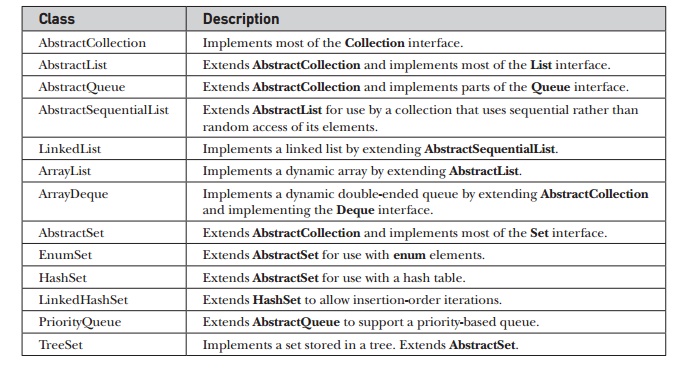
Class : Description
AbstractCollection : Implements most of the
Collection interface.
AbstractList : Extends AbstractCollection and
implements most of the List interface.
AbstractQueue : Extends AbstractCollection and
implements parts of the Queue interface.
AbstractSequentialList : Extends AbstractList
for use by a collection that uses sequential rather than random access of its
elements.
LinkedList : Implements a linked list by
extending AbstractSequentialList.
ArrayList : Implements a dynamic array by
extending AbstractList.
ArrayDeque : Implements a dynamic double-ended
queue by extending AbstractCollection and implementing the Deque interface.
AbstractSet : Extends AbstractCollection and
implements most of the Set interface.
EnumSet : Extends AbstractSet for use with enum
elements.
HashSet : Extends AbstractSet for use with a
hash table.
LinkedHashSet : Extends HashSet to allow
insertion-order iterations.
PriorityQueue : Extends AbstractQueue to
support a priority-based queue.
TreeSet : Implements a set stored in a tree.
Extends AbstractSet.
The
ArrayList Class
The ArrayList class extends AbstractList
and implements the List interface. ArrayList is a generic class that has
this declaration:
class ArrayList<E>
Here, E specifies the type of objects that the list will hold.
ArrayList supports dynamic arrays that
can grow as needed. In Java, standard arrays are of a fixed length. After arrays are created, they cannot grow or
shrink, which means that you must know in advance how many elements an array
will hold. But, sometimes, you may not know until run time precisely how large
an array you need. To handle this situation, the Collections Framework defines ArrayList. In essence, an ArrayList is a variable-length array of
object references. That is, an ArrayList
can dynamically increase or decrease in size. Array lists are created with an initial
size. When this size is exceeded, the collection is automatically enlarged.
When objects are removed, the array can be shrunk.
ArrayList has the constructors shown here:
ArrayList( )
ArrayList(Collection<?
extends E> c) ArrayList(int capacity)
The first constructor builds
an empty array list. The second constructor builds an array list that is
initialized with the elements of the collection c. The third constructor builds
an array list that has the specified initial capacity. The capacity is the size of the underlying array that is
used to store the elements. The capacity grows automatically as elements are
added to an array list.
The following program shows a
simple use of ArrayList. An array
list is created for objects of type String,
and then several strings are added to it. (Recall that a quoted string is
translated into a String object.)
The list is then displayed. Some of the elements are removed and the list is
displayed again.
// Demonstrate ArrayList.
import java.util.*;
class ArrayListDemo {
public static void main(String args[]) { //
Create an array list.
ArrayList<String> al = new
ArrayList<String>();
System.out.println("Initial size of al:
" + al.size());
// Add elements to the array list.
al.add("C");
al.add("A");
al.add("E");
al.add("B");
al.add("D");
al.add("F"); al.add(1,
"A2");
System.out.println("Size of al after
additions: " + al.size());
Display the array list.
System.out.println("Contents of al: " + al);
Remove elements from the array list.
al.remove("F");
al.remove(2);
System.out.println("Size of al after
deletions: " + al.size());
System.out.println("Contents of al: "
+ al);
}
}
The output from this program
is shown here:
Initial size of al: 0
Size of al after additions: 7
Contents of al: [C, A2, A, E, B, D, F]
Size of al after deletions: 5
Contents of al: [C, A2, E, B, D]
Notice that a1 starts out empty and grows as
elements are added to it. When elements are removed, its size is reduced.
In the preceding example, the
contents of a collection are displayed using the default conversion provided by
toString( ), which was inherited
from AbstractCollection. Although it
is sufficient for short, sample programs, you seldom use this method to display
the contents of a real-world collection. Usually, you provide your own output
routines. But, for the next few examples, the default output created by toString( ) is sufficient.
Although the capacity of an ArrayList object increases
automatically as objects are stored in it, you can increase the capacity of an ArrayList object manually by calling ensureCapacity( ). You might want to do
this if you know in advance that you will be storing many more items in the collection than it can currently hold. By
increasing its capacity once, at the start, you can prevent several
reallocations later. Because reallocations are costly in terms of time,
preventing unnecessary ones improves performance. The signature for ensureCapacity( ) is shown here:
void ensureCapacity(int cap)
Here, cap specifies the new minimum capacity of the collection.
Conversely, if you want to
reduce the size of the array that underlies an ArrayList object so that it is precisely as large as the number of
items that it is currently holding, call trimToSize(
), shown here:
void trimToSize( )
Obtaining
an Array from an ArrayList
When working with ArrayList, you will sometimes want to
obtain an actual array that contains the contents of the list. You can do this
by calling toArray( ), which is
defined by Collection. Several
reasons exist why you might want to convert a collection into an array, such
as:
To obtain faster processing times for certain operations
To pass an array to a method that is not overloaded to accept a
collection
To integrate collection-based code with legacy code that does not
understand collections
Whatever the reason,
converting an ArrayList to an array
is a trivial matter.
As explained earlier, there
are two versions of toArray( ),
which are shown again here for your convenience:
object[ ] toArray( )
<T> T[ ] toArray(T array[ ])
The first returns an array of
Object. The second returns an array
of elements that have the same type as T.
Normally, the second form is more convenient because it returns the proper type
of array. The following program demonstrates its use:
// Convert an ArrayList into an array.
import java.util.*;
class ArrayListToArray {
public static void main(String args[]) { //
Create an array list.
ArrayList<Integer> al = new
ArrayList<Integer>();
// Add elements to the array list.
al.add(1);
al.add(2);
al.add(3);
al.add(4);
System.out.println("Contents of al: "
+ al);
// Get the array.
Integer ia[] = new Integer[al.size()]; ia =
al.toArray(ia);
int sum = 0;
// Sum the array.
for(int i : ia) sum += i;
System.out.println("Sum is: " + sum);
}
}
The output from the program
is shown here:
Contents of al: [1, 2, 3, 4]
Sum is: 10
The program begins by
creating a collection of integers. Next, toArray(
) is called and it obtains an array of Integers.
Then, the contents of that array are summed by use of a for-each style for loop.
There is something else of
interest in this program. As you know, collections can store only references,
not values of primitive types. However, autoboxing makes it possible
to pass values of type int to add( ) without having
to manually wrap them within an Integer,
as the program shows. Autoboxing causes them to be automatically wrapped. In
this way, autoboxing significantly improves the ease with which collections can
be used to store primitive values.
The
LinkedList Class
The LinkedList class extends AbstractSequentialList
and implements the List, Deque, and
Queue interfaces. It provides a linked-list data structure. LinkedList is a generic class that has this declaration:
class LinkedList<E>
Here, E specifies the type of objects that the list will hold. LinkedList has the two constructors
shown here:
LinkedList( )
LinkedList(Collection<? extends E> c)
The first constructor builds
an empty linked list. The second constructor builds a linked list that is
initialized with the elements of the collection c.
Because LinkedList implements the Deque
interface, you have access to the methods defined by Deque. For example, to add elements to the start of a list, you can
use addFirst( ) or offerFirst( ). To add elements to the
end of the list, use addLast( ) or offerLast( ). To obtain the first
element, you can use getFirst( ) or peekFirst( ). To obtain the last
element, use getLast( ) or peekLast( ). To remove the first
element, use removeFirst( ) or pollFirst( ). To remove the last
element, use removeLast( ) or pollLast( ).
The following program
illustrates LinkedList:
// Demonstrate LinkedList.
import java.util.*;
class LinkedListDemo {
public static void main(String args[]) { //
Create a linked list.
LinkedList<String> ll = new
LinkedList<String>();
// Add elements to the linked list.
ll.add("F");
ll.add("B");
ll.add("D");
ll.add("E");
ll.add("C");
ll.addLast("Z");
ll.addFirst("A");
ll.add(1, "A2");
System.out.println("Original contents of
ll: " + ll);
// Remove elements from the linked list.
ll.remove("F");
ll.remove(2);
// Remove first and last elements.
ll.removeFirst(); ll.removeLast();
System.out.println("ll after deleting
first and last: " ll);
//Get and set a value.
String val = 11.get(2); ll.set(2, val + "
Changed");
System.out.println("ll after change:
" + ll);
}
}
The output from this program
is shown here:
Original contents of ll: [A, A2, F, B, D, E, C,
Z]
Contents of ll after deletion: [A, A2, D, E, C,
Z]
ll after deleting first and last: [A2, D, E, C]
ll after change: [A2, D, E Changed, C]
Because LinkedList implements the List
interface, calls to add(E) append
items to the end of the list, as do calls to addLast( ). To insert items at a specific location, use the add(int, E) form of add( ), as illustrated by the call to add(1, "A2") in the example.
Notice how the third element
in ll is changed by employing calls
to get( ) and set( ). To obtain the current value of an element, pass get( ) the index at which the element
is stored. To assign a new value to that index, pass set( ) the index and its new value.
The
HashSet Class
HashSet extends AbstractSet and
implements the Set interface. It
creates a collection that uses a
hash table for storage. HashSet is a
generic class that has this declaration:
class HashSet<E>
Here, E specifies the type of objects that the set will hold.
As most readers likely know,
a hash table stores information by using a mechanism called hashing. In hashing, the informational content of a
key is used to determine a unique value, called its hash code. The hash code is then used as the index at which the
data associated with the key is stored. The transformation of the key into its
hash code is performed automatically—you never see the hash code itself. Also,
your code can’t directly index the hash table. The advantage of hashing is that
it allows the execution time of add( ),
contains( ), remove( ), and size( ) to
remain constant even for large sets.
The following constructors
are defined:
HashSet( )
HashSet(Collection<?
extends E> c)
HashSet(int capacity)
HashSet(int capacity,
float fillRatio)
The first form constructs a
default hash set. The second form initializes the hash set by using the
elements of c. The third form
initializes the capacity of the hash set to capacity.
(The default capacity is 16.) The fourth form initializes both the capacity and
the fill ratio (also called load capacity
) of the hash set from its arguments. The fill ratio must be between 0.0 and
1.0, and it determines how full the hash set can be before it is resized
upward. Specifically, when the number of elements is greater than the capacity
of the hash set multiplied by its fill ratio, the hash set is expanded. For
constructors that do not take a
fill ratio, 0.75 is used.
HashSet does not define any additional methods beyond those provided by its superclasses and interfaces.
It is important to note that HashSet does not guarantee the order of
its elements, because the process of hashing doesn’t usually lend itself to the
creation of sorted sets. If you need sorted storage, then another collection,
such as TreeSet, is a better choice.
Here is an example that
demonstrates HashSet:
// Demonstrate HashSet.
import java.util.*;
class HashSetDemo {
public static void main(String args[]) { //
Create a hash set.
HashSet<String> hs = new
HashSet<String>();
// Add elements to the hash set.
hs.add("Beta");
hs.add("Alpha");
hs.add("Eta");
hs.add("Gamma");
hs.add("Epsilon");
hs.add("Omega");
System.out.println(hs);
}
}
The following is the output
from this program:
[Gamma, Eta, Alpha, Epsilon, Omega, Beta]
As explained, the elements
are not stored in sorted order, and the precise output may vary.
The
LinkedHashSet Class
The LinkedHashSet class extends HashSet
and adds no members of its own. It is a generic class that has this
declaration:
class LinkedHashSet<E>
Here, E
specifies the type of objects that the set will hold. Its constructors parallel
those in HashSet.
LinkedHashSet maintains a linked list of the entries in the set, in the order in
which they were inserted. This
allows insertion-order iteration over the set. That is, when cycling through a LinkedHashSet using an iterator, the
elements will be returned in the order in which they were inserted. This is
also the order in which they are contained in the string returned by toString( ) when called on a LinkedHashSet object. To see the effect
of LinkedHashSet, try substituting LinkedHashSet for HashSet in the preceding program. The output will be
[Beta, Alpha, Eta, Gamma, Epsilon, Omega]
which is the order in which
the elements were inserted.
The
TreeSet Class
TreeSet extends AbstractSet and
implements the NavigableSet interface.
It creates a collection that uses a
tree for storage. Objects are stored in sorted, ascending order. Access and
retrieval times are quite fast, which makes TreeSet an excellent choice when storing large amounts of sorted
information that must be found quickly.
TreeSet is a generic class that has this declaration: class TreeSet<E>
Here, E specifies the type of objects that the set will hold. TreeSet has the following constructors:
TreeSet( )
TreeSet(Collection<?
extends E> c)
TreeSet(Comparator<? super E> comp)
TreeSet(SortedSet<E> ss)
The first form constructs an
empty tree set that will be sorted in ascending order according to the natural
order of its elements. The second form builds a tree set that contains the
elements of c. The third form
constructs an empty tree set that will be sorted according to the comparator
specified by comp. (Comparators are
described later in this chapter.) The fourth form builds a tree set that
contains the elements of ss.
Here is an example that
demonstrates a TreeSet:
// Demonstrate TreeSet. import java.util.*;
class TreeSetDemo {
public static void main(String args[]) { //
Create a tree set.
TreeSet<String> ts = new
TreeSet<String>();
// Add elements to the tree set.
ts.add("C");
ts.add("A");
ts.add("B");
ts.add("E");
ts.add("F");
ts.add("D");
System.out.println(ts);
}
}
The output from this program
is shown here:
[A, B, C, D, E, F]
As explained, because TreeSet stores its elements in a tree,
they are automatically arranged in sorted order, as the output confirms.
Because TreeSet implements the NavigableSet
interface, you can use the methods defined by NavigableSet to retrieve elements of a TreeSet. For example, assuming the preceding program, the following
statement uses subSet( ) to obtain a
subset of ts that contains the
elements between C (inclusive) and F (exclusive). It then displays the resulting
set.
System.out.println(ts.subSet("C",
"F"));
The output from this
statement is shown here:
[C, D, E]
You might want to experiment
with the other methods defined by NavigableSet.
The
PriorityQueue Class
PriorityQueue extends AbstractQueue and
implements the Queue interface. It
creates a queue that is prioritized
based on the queue’s comparator. PriorityQueue
is a generic class that has this declaration:
class PriorityQueue<E>
Here, E specifies the type of objects stored in the queue. PriorityQueues are dynamic, growing as
necessary.
PriorityQueue defines the six constructors shown here:
PriorityQueue( )
PriorityQueue(int capacity)
PriorityQueue(Comparator<?
super E> comp) (Added by JDK 8.)
PriorityQueue(int capacity,
Comparator<? super E> comp)
PriorityQueue(Collection<? extends E> c)
PriorityQueue(PriorityQueue<? extends E> c) PriorityQueue(SortedSet<? extends E> c)
The first constructor builds an empty queue.
Its starting capacity is 11. The second constructor builds a queue that has the
specified initial capacity. The third constructor specifies a comparator, and
the fourth builds a queue with the specified capacity and comparator. The last
three constructors create queues that are initialized with the elements of the
collection passed in c. In all cases, the capacity grows automatically as
elements are added.
If no comparator is specified
when a PriorityQueue is constructed,
then the default comparator for the type of data stored in the queue is used.
The default comparator will order the queue in ascending order. Thus, the head
of the queue will be the smallest value. However, by providing a custom
comparator, you can specify a different ordering scheme. For example, when
storing items that include a time stamp, you could prioritize the queue such
that the oldest items are first in the queue.
You can obtain a reference to
the comparator used by a PriorityQueue
by calling its comparator( ) method,
shown here:
Comparator<? super E>
comparator( )
It returns the comparator. If
natural ordering is used for the invoking queue, null is returned.
One word of caution: Although
you can iterate through a PriorityQueue
using an iterator, the order of that iteration is undefined. To properly use a PriorityQueue, you must call methods
such as offer( ) and poll( ), which are defined by the Queue interface.
The
ArrayDeque Class
The ArrayDeque class extends AbstractCollection
and implements the Deque interface.
It adds no methods of its own. ArrayDeque
creates a dynamic array and has no capacity restrictions. (The Deque interface supports
implementations that restrict capacity, but does not require such
restrictions.) ArrayDeque is a
generic class that has this declaration:
class ArrayDeque<E>
Here, E specifies the type of objects stored in the collection. ArrayDeque defines the following
constructors:
ArrayDeque( ) ArrayDeque(int size)
ArrayDeque(Collection<?
extends E> c)
The first constructor builds
an empty deque. Its starting capacity is 16. The second constructor builds a
deque that has the specified initial capacity. The third constructor creates a
deque that is initialized with the elements of the collection passed in c. In all cases, the capacity grows as
needed to handle the elements added to the deque.
The following program
demonstrates ArrayDeque by using it
to create a stack:
// Demonstrate ArrayDeque.
import java.util.*;
class ArrayDequeDemo {
public static void main(String args[]) { //
Create an array deque.
ArrayDeque<String> adq = new
ArrayDeque<String>();
// Use an ArrayDeque like a stack.
adq.push("A");
adq.push("B");
adq.push("D");
adq.push("E");
adq.push("F");
System.out.print("Popping the stack:
");
while(adq.peek() != null)
System.out.print(adq.pop() + " ");
System.out.println();
}
}
The output is shown here:
Popping the stack: F E D B A
The EnumSet Class
EnumSet extends AbstractSet and implements
Set. It is specifically for use with elements of an enum type. It is a
generic class that has this declaration:
class EnumSet<E extends Enum<E>>
Here, E specifies the elements. Notice that E must extend Enum<E>,
which enforces the requirement that the elements must be of the specified enum type.
EnumSet defines no constructors. Instead, it uses the factory methods shown
in Table 18-7 to create objects. All
methods can throw NullPointerException.
The copyOf( ) and range( ) methods can also throw IllegalArgumentException. Notice that
the of( ) method is overloaded a
number of times. This is in the interest of efficiency. Passing a known number
of arguments can be faster than using a vararg parameter when the number of
arguments is small.
Related Topics