Home | | Computer Technology 11th std | Setting the page size, Orientation and Margins - Spreadsheet
Spreadsheet (OpenOffice Calc) - Setting the page size, Orientation and Margins - Spreadsheet | 11th Computer Science : Chapter 7 : Spreadsheet-Basics (OpenOffice Calc)
Chapter: 11th Computer Science : Chapter 7 : Spreadsheet-Basics (OpenOffice Calc)
Setting the page size, Orientation and Margins - Spreadsheet
To set page size, select Format -> Page
Setting the page size, Orientation and Margins
·
To set page size, select Format -> Page
·
Page style dialoge box will appears as shown in figure 7.75.
·
“Page” tab is used to change page size, orientation and margin
·
“Header” tab is used to create header
·
“Footer” tab is used to create footer
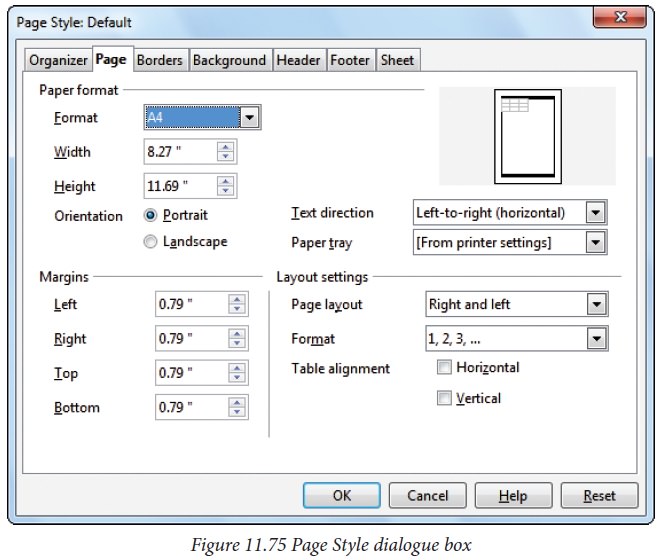
Tags : Spreadsheet (OpenOffice Calc) , 11th Computer Science : Chapter 7 : Spreadsheet-Basics (OpenOffice Calc)
Study Material, Lecturing Notes, Assignment, Reference, Wiki description explanation, brief detail
11th Computer Science : Chapter 7 : Spreadsheet-Basics (OpenOffice Calc) : Setting the page size, Orientation and Margins - Spreadsheet | Spreadsheet (OpenOffice Calc)
Related Topics
11th Computer Science : Chapter 7 : Spreadsheet-Basics (OpenOffice Calc)