Chapter: XML and Web Services : Applied XML : Delivering Wireless and Voice Services with XML
Wireless Applications with WAP and WML
Wireless Applications with WAP and WML
This section discusses how to use a multiclient XML/XSL-based
architecture to deliver Web applications to Web phones using WML. It presents
the WML application architec-ture, which is used as a framework to introduce
each of the components that collaborate to deliver WML Web applications. The
phonebook business service is then presented as a sample business service to
illustrate the delivery concepts and how to develop XML, XSL, and WML content
to drive the multiclient architecture so that WML Web phones may access it.
A WML Application Architecture
The WML architecture consists of a number of major user and system
components that together contribute to a system for human interaction with
applications via telephony devices. Figure 21.2 shows the overall WML
application architecture that is discussed in this section.
Here’s a list of the components:
Mobile user. The user of a WML-enabled Web
phone.
Web phone. A wireless phone equipped with
a WML-compatible browser.
Base station. A cellular base station in a
wireless network that handles both voice and
wireless data connections.
Telecommunications infrastructure. The
telecommunications provider’s infrastruc-ture for routing and managing
telephone connections.
Phone. A standard landline phone used
by the phone user to receive a voice call in
this example.
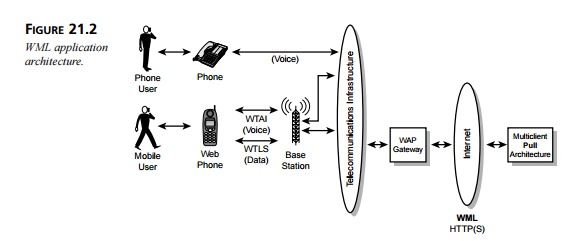
Phone user. A user of a standard phone who
is talking with the mobile user on a standard
voice call initiated from a WML session.
WAP gateway. A wireless system gateway that
interfaces the WML browser to the
Internet.
Multiclient pull architecture. The
architecture that delivers Web applications to a variety of different types of clients. The architecture is
described as “pull” because when the mobile user issues a request, he waits
while the request is being processed until the response is received.
WML Applications
Just because access to wireless and telephony-based services is enabled
by technologies such as WAP and WML, it doesn’t mean this is appropriate in all
circumstances. It is important to realize what advantages and disadvantages
these new technologies offer users and developers, and consequentially which
business applications are most appropri-ate for use in this environment. As a
result, it is important to review some of these bene-fits and challenges to
adoption.
Advantages
Web phone access to wireless services has the following specific
advantages:
Familiarity. Phones are familiar and
available to people, in contrast with other
wireless devices, including wireless PDAs and two-way pagers.
Multifunction client devices. Web
phones can be used for wireless data as well as voice calls, although not concurrently.
Low cost. Many users already have phones
capable of accessing Web applications and
simply need to activate this feature in their associated service plan.
Limitations
Mainly the technology’s relative immaturity and the issues surrounding
the combination of previously unrelated technologies evidence the limitations
of this mode of access. In particular, the challenges include the following:
Significant security holes in the
WAP protocol
Challenges to user experience due
to different input paradigms
Not eyes and hands free
Small, monochrome user interface
Inconsistent WML support
Security Holes in WAP
As a WAP gateway interfaces WML requests and responses, there is a point
at which the request and supporting information is unencrypted, thus opening a
potential security hole in the WAP architecture.
For most WML applications, this hole is not an issue because the
providers that maintain the WAP gateway provide adequate security around the
gateway so that this hole is not exposed for would-be attackers to access.
However, the next release of WAP, version 2.0, has been updated to
overcome this security hole.
Challenges to User Experience Due to Different Input Paradigms
Web phones use methods of input that are unfamiliar to PC users:
• Alphanumeric
input using the telephone keypad to enter individual characters
Alpha entry using the “T9”
system, which “guesses” at the user’s intent as she presses keypad buttons
Scrolling and “clicking” using
unfamiliar handset-specific buttons
Not Eyes and Hands Free
Web phones require at least one hand as well as the attention of the
user’s eyes to operate them. This issue limits the usability of Web phones for
wireless data access while dri-ving, walking, or engaging in other activities
that require the user’s full attention.
Small Monochrome Screen
A typical Web phone screen is approximately 1× 1 inch square and either is monochrome or has a few grayscale levels at
most, thus effectively limiting the visual output of the phone to text or
primitive icons only. This size of screen generally permits typically 4 lines
of 15 characters per line and varies by Web phone model.
Inconsistent WML Support
Some inconsistency exists in the behavior across different models of Web
phones. This is due in part to inconsistent or incomplete implementations of
the WAP/WML specification or the introduction in some phones of proprietary
features not supported by all phones.
The Profile of a Successful WML Application
Despite the aforementioned challenges, a number of forward-looking
enterprises have embarked on the creation of WML-based applications, and some
with a reasonable amount of success. As a result, a few characteristics of a
successful WML application are outlined here to give the tentative WML
application creator some insight into the types of business services that lend
themselves well to this mode of access:
Concise input. (Selecting options
from a list is preferable to keying in text input.)
Navigation requires a minimal
number of steps (fewer than 10 is a starting rule of thumb).
Concise text output.
Sparing use of icon graphics.
Retrieves volatile information
that is important to the user.
Information is required outside
of business hours or away from the office.
Example: A Wireless Phonebook Service with WML
Regardless of the limitations of WML, there are many reasons to at least
dive in and give the technology a try. The following example uses a phonebook
service to illustrate WML access to business Web applications. The concepts
discussed here are applicable to WML Web applications in general. This example
is a common one—a user accesses a company phonebook, looks up a contact, and
then calls the contact via the phone device.
Usage Scenario
This usage scenario outlines the chronological sequence of steps
required to realize the goal:
The user accesses the phonebook
service to get a list of contact groups.
The user selects a group to view
a list of its contacts.
The user selects a contact to
view the details of that contact, including phone numbers.
The user selects a phone number
to call that contact.
Collaborations
The first three steps in the usage scenario each involve a separate type
of request to the multiclient architecture, whereas the last step involves the
Web phone using WTAI to ini-tiate a voice call directly to a phone number
retrieved from the phonebook service. To support the steps, the phonebook
service retrieves data, selects the proper XSL style sheet, and transforms the
data into WML for delivery to the gateway. For a diagram of the architecture
that is applicable for these collaborations, refer to Figure 21.1 earlier in
this chapter.
Developing the Content
This section discusses how to develop the content required to power the
WML phone-book service. This content is presented in the order of the steps of
the usage scenario outlined previously.
Accessing the Service to Get a List of Contact Groups
The user first enters the URL of the phonebook service into the Web
phone using one of the two Web phone text-entry methods discussed previously.
Here’s an example:
https://www.MyDomain.com/servlet/Phonebook
Here, www.MyDomain.com is the domain of the business Web site providing the phone-book
service.
The XML that is returned by the data component in response to this
request appears in Listing 21.1.
LISTING 21.1 Phonebook_Empty.xml—Phonebook Service XML Empty Response
<?xml version=”1.0” encoding=”UTF-8”?>
<phonebook name=”XYZ Inc”
group=”None”/>
This XML response conveys the name of the phonebook as “XYZ Inc” and the group as “None” to indicate that this phonebook
XML document contains no contacts.
The XSL style sheet used by the phonebook view component to transform
this XML response into WML is shown in Listing 21.2. The purpose of the style
sheet is to trans-form the XML business data in the phonebook application so
the data can be delivered as WML. If you need more information about using and
developing with XSL, refer to Chapter 9, “Transforming XML with XSL.”
LISTING 21.2 GetListOfContactGroups_WML.xsl—The XSL Used by the Phonebook
View to Transform the XML
into a WML List of Contact Groups
<?xml version=”1.0” encoding=”UTF-8”?>
<xsl:stylesheet version=”1.0”
xmlns:xsl=”http://www.w3.org/1999/XSL/Transform”>
<xsl:param name=”servlet”
select=”’undefined’”/>
<xsl:template
match=”/”>
<xsl:text
disable-output-escaping=”yes”>
<![CDATA[<!DOCTYPE wml
PUBLIC “-//WAPFORUM//DTD WML 1.1//EN”
➥
”http://www.wapforum.org/DTD/wml_1.1.xml”>]]> </xsl:text>
<wml>
<card
id=”SelectGroup”>
<do type=”accept” label=”OK”>
<go method=”get”>
<xsl:attribute name=”href”><xsl:value-of
select=”$servlet”/> ➥ </xsl:attribute>
<postfield name=”mode”
value=”selectContact”/> <postfield name=”group” value=”$group”/>
</go>
</do>
<p>
<b><xsl:value-of
select=”phonebook/@name”/></b> <select name=”group”>
<option>All</option> <option>[A-C]</option>
<option>[D-F]</option> <option>[G-I]</option>
<option>[J-L]</option>
<option>[M-O]</option>
<option>[P-S]</option> <option>[T-V]</option>
<option>[W-Z]</option>
</select>
</p>
</card>
</wml>
</xsl:template>
</xsl:stylesheet>
When the XML in Listing 21.1 is transformed using the XSL in Listing
21.2, it results in the WML response shown in Listing 21.3.
LISTING 21.3 ListOfContactGroups.wml—The WML Response for a
List of Contact Groups
<?xml version=”1.0” encoding=”UTF-8”?>
<!DOCTYPE wml PUBLIC “-//WAPFORUM//DTD WML 1.1//EN” ➥ ”http://www.wapforum.org/DTD/wml_1.1.xml”>
<wml>
<card
id=”SelectGroup”>
<do
label=”OK” type=”accept”>
<go method=”get”
href=”/servlet/Phonebook”> <postfield value=”selectContact”
name=”mode”/> <postfield value=”$group” name=”group”/>
</go>
</do>
<p>
<b>XYZ Inc</b> <select
name=”group”>
<option>All</option> <option>[A-C]</option>
<option>[D-F]</option> <option>[G-I]</option>
<option>[J-L]</option> <option>[M-O]</option>
<option>[P-S]</option> <option>[T-V]</option>
<option>[W-Z]</option>
</select>
</p>
</card>
</wml>
The output listing illustrates these characteristics of WML:
The <wml> root element common to WML
documents.
The card-based paradigm. This WML
document has a single card, as specified by the card element.
The <do> element, to define and accept
user input. This example specifies a soft menu at the base of the Web phone
screen that will have the label OK and the type
accept, meaning
that when the user presses the key associated with the OK label, the Web phone will accept and
submit the input.
The <go> element, to define the
submission method and arguments. The example uses HTTP GET. The first argument sets the
parameter with the name mode to the value selectContact, informing the phonebook view that the request is intended to get the
WML page required to select a particular contact of the phonebook. The second
argument sets the parameter with the name group to the value of the local WML variable named group.
The <p> element, which controls output
display on the Web phone screen.
The <b> element that indicates the
enclosed text should be displayed in bold font to serve as a title for the
phonebook being displayed.
<select> element, which presents a list
of options for the user. When the user selects an option, the form enclosed by
the go element is submitted. In this
case, the user is selecting the group containing the first letter of the last
name of the con-tact she wishes to call.
When this WML is loaded into a Web phone, the screen appears as shown in
Figure 21.3.
Selecting a Group to View a List of Its Contacts
Next, the user needs to select a group to view its contacts. In this
example, we select the group [A-C] and submit the request by pressing OK. The ensuing collaborations
generate the XML response in Listing 21.4.
LISTING 21.4 Phonebook_a2c.xml—The Phonebook Service XML
Response for Contacts in a Selected
Group
<?xml version=”1.0” encoding=”UTF-8”?>
<phonebook name=”XYZ Inc”
group=”a2c”> <contact id=”e5678”>
<name>
<firstname>Joe</firstname>
<lastname>Ashworth</lastname>
</name>
<phone type=”Work”>
<areacode>813</areacode>
<number>9816084</number>
<extension>4373</extension>
</phone>
<phone type=”Home”>
<areacode>813</areacode> <number>3472341</number>
</phone>
</contact>
<contact id=”e9921”>
<name>
<firstname>Bill</firstname>
<lastname>Currie</lastname>
</name>
<phone type=”Work”>
<areacode>813</areacode> <number>2367856</number>
<extension>4373</extension>
</phone>
<phone type=”Mobile”>
<areacode>813</areacode> <number>9835646</number>
</phone>
</contact>
</phonebook>

The XSL used to transform Listing 21.4 is shown in Listing 21.5.
LISTING 21.5 GetListOfContacts_WML.xsl—The XSL Used by the
Phonebook View to Transform the XML
into a WML List of Contacts in a Group
<?xml version=”1.0” encoding=”UTF-8”?>
<xsl:stylesheet version=”1.0”
xmlns:xsl=”http://www.w3.org/1999/XSL/Transform”> <xsl:param
name=”servlet” select=”’undefined’”/>
<xsl:param name=”group”
select=”’undefined’”/> <xsl:template match=”/”>
<xsl:text
disable-output-escaping=”yes”>
<![CDATA[<!DOCTYPE wml
PUBLIC “-//WAPFORUM//DTD WML 1.1//EN”
➥
”http://www.wapforum.org/DTD/wml_1.1.xml”>]]> </xsl:text>
<wml>
<card
id=”SelectContact”>
<do type=”accept”
label=”OK”> <go method=”get”>
<xsl:attribute name=”href”><xsl:value-of
select=”$servlet”/> ➥ </xsl:attribute>
<postfield name=”mode” value=”selectNumber”/>
<postfield name=”group” value=”$group”/> <postfield name=”contact”
value=”$contact”/>
</go>
</do>
<p>
<b><xsl:value-of
select=”phonebook/@name”/> - ➥ <xsl:value-of
select=”$group”/></b>
<select
name=”contact”>
<xsl:for-each select=”phonebook/contact”>
<option>
<xsl:attribute name=”value”><xsl:value-of
select=”@id”/> ➥ </xsl:attribute>
<xsl:value-of
select=”name/firstname”/><xsl:text> </xsl:text> ➥ <xsl:value-of select=”name/lastname”/>
</option>
</xsl:for-each>
<option><xsl:attribute name=”onpick”><xsl:value-of
➥
select=”$servlet”/>?mode=selectGroup</xsl:attribute>[Back]</option>
</select>
</p>
</card>
</wml>
</xsl:template>
</xsl:stylesheet>
The WML that is generated as a result of transforming the XML in Listing
21.4 with the XSL in Listing 21.5 is shown in Listing 21.6.
LISTING 21.6 ListOfContacts.wml—The WML Response for a
List of Contacts in a Group
<?xml version=”1.0” encoding=”UTF-8”?>
<!DOCTYPE wml PUBLIC “-//WAPFORUM//DTD WML 1.1//EN” ➥ ”http://www.wapforum.org/DTD/wml_1.1.xml”>
<wml>
<card
id=”SelectContact”>
<do
label=”OK” type=”accept”>
<go method=”get”
href=”/servlet/Phonebook”> <postfield value=”selectNumber”
name=”mode”/> <postfield value=”$group” name=”group”/> <postfield
value=”$contact” name=”contact”/>
</go>
</do>
<p>
<b>XYZ Inc - [A-C]</b> <select
name=”contact”>
<option value=”e5678”>Joe Ashworth</option> <option
value=”e9921”>Bill Currie</option>
<option
onpick=”/servlet/Phonebook?mode=selectGroup”>[Back]</option>
</select>
</p>
</card>
</wml>
As in the previous request, this output contains a single WML card element:
<card id=”SelectContact”>
This card contains two child elements: do and p. The
function of these elements is the same as discussed for the previous request,
except in this case the form submitted by the go child element of the do element includes mode, group, and contact parameters:
<go method=”get” href=”/servlet/Phonebook”> <postfield
value=”selectNumber” name=”mode”/> <postfield value=”$group”
name=”group”/> <postfield value=”$contact” name=”contact”/>
</go>
The mode parameter is set to the value selectNumber, indicating that the request is to get a WML view showing details of a
contact, including phone numbers, that enables the user to select a number to
call. The group parameter is set with the value [A-C] passed from the previous request. Lastly, the contact parameter is set to the employee
ID of the contact selected in the selection list.
The display on the Web phone for this card includes a bold line at the
top with the text
XYZ Inc -
[A-C]:
<b>XYZ Inc -
[A-C]</b>
A selection list follows that assigns the value of the option selected
to the variable named contact:
<select name=”contact”>
Two options for contacts in the list correspond to the two contact elements in the source XML:
<option value=”e5678”>Joe Ashworth</option> <option
value=”e9921”>Bill Currie</option>
The last option in the selection list appears on the Web phone screen as
the text [Back], informing the user that selecting this option causes the phonebook
service to go back to the previous step:
<option
onpick=”/servlet/Phonebook?mode=selectGroup”>[Back]</option>
This option enables users to drill down into a contact group to look at
the contacts in that group and then navigate back to the list of contact groups
to look at contacts in other contact groups.
When this WML is loaded into a Web phone, the screen appears as shown in
Figure 21.4.
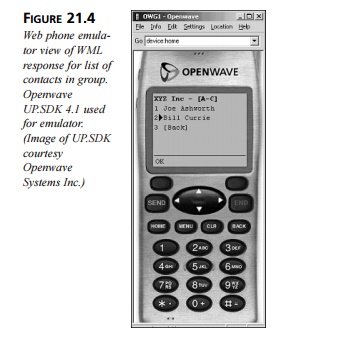
Selecting a Contact to View Its Details
In this step, the user selects a contact from the list in order to see
the details of that con-tact. In this example, the mobile user selects the
contact with the name Bill Currie. The XML response to this request from the
phonebook data servlet is shown in Listing 21.7.
LISTING 21.7 Phonebook_e9921.xml—The Phonebook Service XML
Response for Contact Details
<?xml version=”1.0” encoding=”UTF-8”?>
<phonebook name=”XYZ Inc”
group=”e9921”> <contact id=”e9921”>
<name>
<firstname>Bill</firstname>
<lastname>Currie</lastname>
</name>
<phone type=”Work”>
<areacode>813</areacode> <number>2367856</number>
<extension>4373</extension>
</phone>
<phone type=”Mobile”>
<areacode>813</areacode> <number>9835646</number>
</phone>
</contact>
</phonebook>
Note in this XML that the group attribute of the phonebook element has the value e9921, indicating that this particular XML document contains the phonebook
details for only one contact. The contact is Bill Currie, and two phone numbers
are listed: a work phone number and mobile phone number. The XSL used to
transform this XML is shown in Listing 21.8.
LISTING 21.8 GetContactDetails_WML.xsl—The XSL Used by the
Phonebook View to Transform the XML
into WML Contact Details
<?xml version=”1.0” encoding=”UTF-8”?>
<xsl:stylesheet version=”1.0”
xmlns:xsl=”http://www.w3.org/1999/XSL/Transform”> <xsl:param
name=”servlet” select=”’undefined’”/>
<xsl:param name=”group”
select=”’undefined’”/> <xsl:template match=”/”>
<xsl:text
disable-output-escaping=”yes”>
<![CDATA[<!DOCTYPE wml PUBLIC
“-//WAPFORUM//DTD WML 1.1//EN” ➥
”http://www.wapforum.org/DTD/wml_1.1.xml”>]]>
</xsl:text>
<wml>
<card
id=”SelectNumber”>
<do type=”accept” label=”Call”>
<go
href=”wtai://wp/mc;$(number)”/> </do>
<p>
<xsl:for-each
select=”phonebook/contact[1]”> <b>XYZ Inc - <xsl:for-each
select=”name”>
<xsl:value-of select=”firstname”/>
<xsl:text> </xsl:text> <xsl:value-of select=”lastname”/>
</xsl:for-each> </b>
<select name=”number”>
<xsl:for-each select=”phone”>
<option>
<xsl:attribute name=”value”><xsl:value-of
select=”areacode”/> ➥ <xsl:value-of
select=”number”/></xsl:attribute>
<xsl:value-of select=”@type”/>
<xsl:text> - </xsl:text> <xsl:value-of select=”areacode”/>
<xsl:text> </xsl:text> <xsl:value-of select=”number”/>
</option>
</xsl:for-each> <option>
<xsl:attribute
name=”onpick”><xsl:value-of
select=”$servlet”/>
➥ ?mode=selectContact&group=<xsl:value-of select=”$group”/>
➥ </xsl:attribute>[Back]</option>
</select>
</xsl:for-each>
</p>
</card>
</wml>
</xsl:template>
</xsl:stylesheet>
The WML that is generated as a result of transforming the XML in Listing
21.7 with the XSL in Listing 21.8 is shown in Listing 21.9.
<?xml version=”1.0” encoding=”UTF-8”?>
<!DOCTYPE wml PUBLIC
“-//WAPFORUM//DTD WML 1.1//EN”
➥ ”http://www.wapforum.org/DTD/wml_1.1.xml”> <wml>
<card
id=”SelectNumber”>
<do
label=”Call” type=”accept”>
<go
href=”wtai://wp/mc;$(number)”/> </do>
<p>
<b>XYZ Inc - Bill Currie</b> <select
name=”number”>
<option value=”8132367856”>Work - 813 2367856</option>
<option value=”8139835646”>Mobile - 813 9835646</option>
<option
onpick=”/servlet/Phonebook?mode=selectContact&group=[A-C]”> ➥ [Back]</option>
</select>
</p>
</card>
</wml>
This WML is again similar to other previously presented WML documents,
with a few differences highlighted here. The soft menu at the bottom of the Web
phone screen is assigned the label “Call” to indicate that the user is not only
making a phone number selection but is also initiating a call to that number:
<do label=”Call” type=”accept”>
The URL to which the Web phone navigates once the phone number selection
is made uses the WTAI interface in the Web phone to initiate a voice call, as
indicated by the pro-tocol of the URL, “wtai”. The wp part of
this URL specifies that the WTAIPublic func-tion library is to be used, and the
mc part specifies that the makeCall function in the WTAIPublic
library is to be invoked. Lastly, the $(number) part of the URL passes the phone number, including the area code, as an
argument to the makeCall function. The value of this number variable is set just prior to
navigating to this URL when the user selects a phone number in the selection
list in the same WML card:
<go
href=”wtai://wp/mc;$(number)”/>
For more information on the WTAI syntax and other available functions,
see the WTAI specification at the WAP Forum (Wapforum.org).
When this WML is loaded into a Web phone, the screen appears as shown in
Figure 21.5.
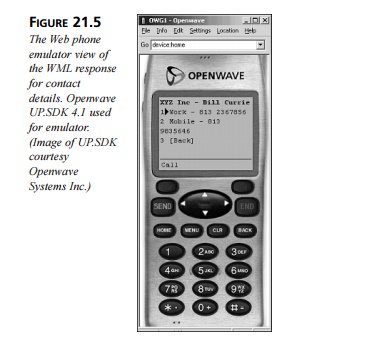
Selecting a Phone Number to Call a Contact
When the user navigates to a phone number and presses the “Call” button,
the WAP/WML wireless data connection from the Web phone is dropped and a voice connection
through the public telephone network is established by the WTAI makeCall function.
WML Structure and Elements
This section briefly reviews the key elements of WML, including all the
elements used in the preceding example. For a complete, detailed WML
specification, see the WAP Forum (www.wapforum.org).
Figure 21.6 shows a high-level graphical view of the structure of a WML
document.
This view was derived from the WML 1.1 DTD ( www.wapforum.org/DTD/wml_1.1.xml).
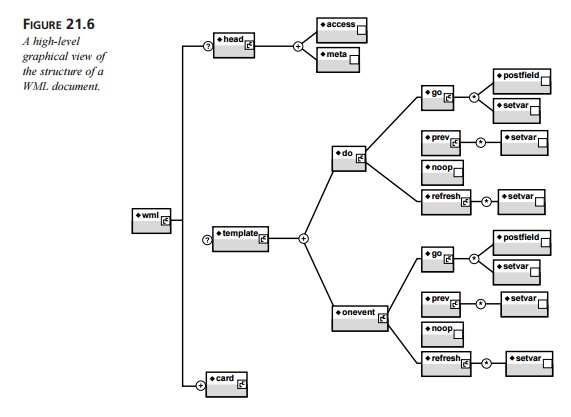
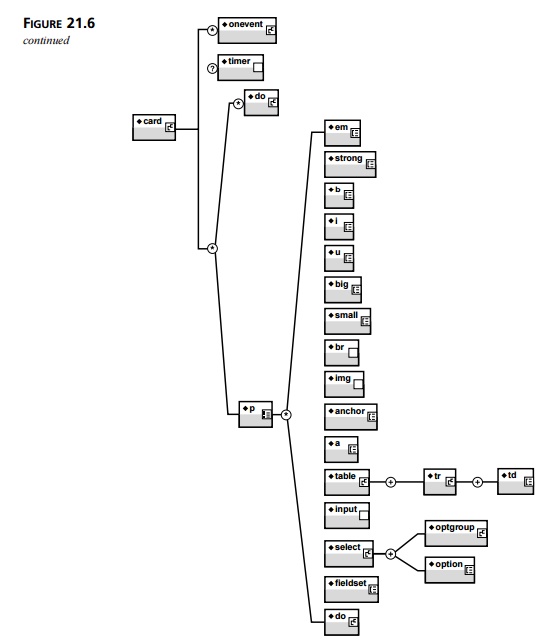
Table 21.1 provides descriptions of the various elements of WML.
TABLE 21.1 WML Elements with
Descriptions
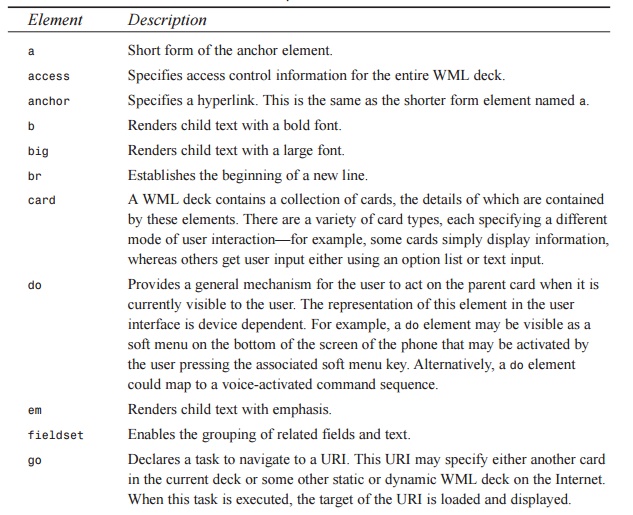
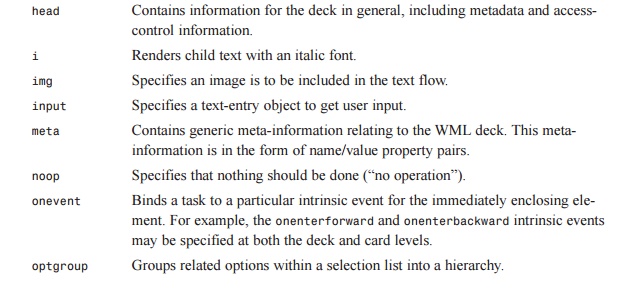
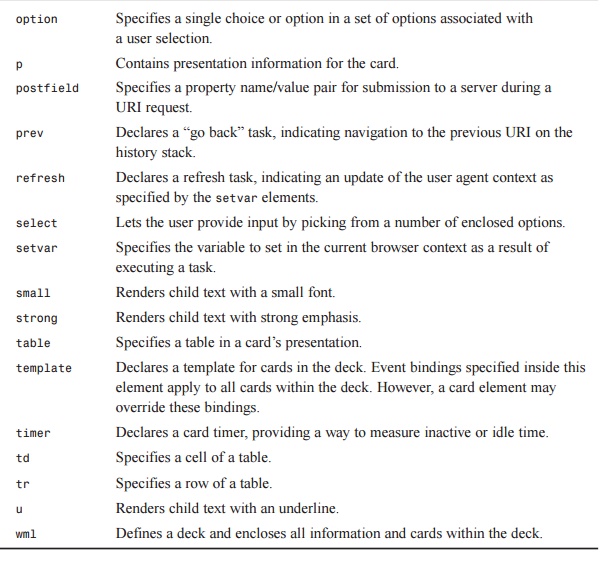
WMLScript
WMLScript is a script language used to provide programmatic control of
mobile devices. WML is an extended subset of ECMAScript (formerly known as
JavaScript), which has been modified to better support low-bandwidth
communication and thin clients. For example, client-side scripting can be used
to check the validity of user input, thus enabling errors or omissions to be
detected prior to incurring the cost of a network request. This has benefits
for both the client and server. The client experiences a faster response time
and lower wireless network usage and associated cost. The server, on the other
hand, experiences fewer bad or invalid requests, thus improving its
signal-to-noise ratio and enabling it to scale to handle more clients.
WMLScript can also enable the user to access facilities on the device—for
example, in order to store a phone number in an address book on the device.
Development Primer
This section provides some general tips and outlines common pitfalls in
WAP/WML ser-vice development. It also provides some references to complement
those already made in the previous discussion to assist you with getting
started in WML development.
Focusing WML Responses
WAP/WML services impose restrictions on the length of content returned
in a single response. Some limits are as low as 512 bytes. Although some
systems have a higher limit on the length of the content (rather than the
length of content per card), the 512 figure serves a lowest-common denominator
with which systems should conform.
Consequently, it is necessary to focus information delivered to the
client. For example, this can be achieved through a multistep hierarchical
search, such as that used in the phonebook example presented previously. When
responses exceed the limit, the mobile device typically returns an error rather
than the subset of content that falls within the limit. Therefore, it is
desirable to stay well within this limit because straying outside will cause a
fatal application error.
Caching WML Responses
WAP gateways may cache WML responses. Sometimes, a user may expect a given
request made previously to cause a hit on the business Web site, but this might
not be the case due to the cached responses. This can be confusing and
frustrating during develop-ment, testing, and demonstrations. Most Web phones
provide a menu option to flush the cache and, in effect, force a request to hit
the target business Web site.
Setting the WML MIME Content Type
In order for a Web server to serve a static WML page with the correct
MIME content type, it must be configured to associate the *.wml extension with the MIME content
type text/vnd.wap.wml. Failing
to make this configuration will cause an error if a Web phone tries to access content via that
Web server. Similarly, the *.wmls extension for WMLScript documents should be associated with the MIME
content type text/vnd.wap.wmlscript. If BMP or WBMP images are used in WML content, the *.bmp and *.wbmp extensions should be associated
with the image/bmp and image/vnd.wap.wbmp MIME content types, respectively.
Testing Usability
There is no substitute for extensive usability testing during the
conceptual and prototyp-ing phase of development to help identify subtle but
potentially fatal usability issues. Where end users may not yet have Web phones
or a service being tested is not yet live, it may be possible to conduct some
preliminary usability testing with Web phone emula-tors, such as UP.SDK, as
discussed previously in this section. However, there is no substitute for the
real testing that should incorporate the real Web phones and live wireless network.
Getting Started
The Openwave Developer Program (developer.openwave.com) provides downloads of SDKs that may be used to start HDML and WML
development and testing. This site also provides excellent training material
and reference documentation as well as forums for the developer community.
For J2ME-enabled Web phones and other handheld devices, KBrowser from
4thpass (www.4thpass.com) is a microbrowser capable of accessing WML and WMLScript services.
Future WAP/WML Developments
Any system intended to live for more than a few years should be designed
with sufficient flexibility to accommodate future changes. Although all changes
cannot be anticipated, there are some that can. These expected future
developments should be used to stress-test any design to ensure that it can
adapt to meet future changes.
WML 2 and XHTML Basic
In WAP 2.0, WML converges with the core of XHTML, known as XHTML Basic, a stan-dard overseen by the
W3C. WML 2.0 is a markup language that extends the syntax and semantics of XHTML
Basic and CSS Mobile Profile with the unique semantics of WML 1.0. HDML and
cHTML (Compact HTML) are also both converging to XHTML Basic. XHTML is designed
for Web clients such as mobile phones, PDAs, pagers, and set-top boxes that
cannot handle the full XHTML markup language. One of the goals of XHTML Basic
is to be a common markup language understood by a variety of Web clients. This
promises to simplify the development of content for multiclient architec-tures.
However, even in the event that XHTML Basic is wildly successful in becoming
the de facto standard markup language for mobile devices in the long term,
separate XSL transformations in a multiclient XML/XSL-based architecture will
still be required for each client type (for example, to tailor content for
different device capabilities).
3G Wireless Networks
Third-generation packet-based wireless networks promise to deliver
higher rates, concur-rent voice and wireless data services, and “always-on”
wireless connectivity with data rates up to 2Mbps. These higher bandwidths and
simultaneous voice and data channels promise to deliver more powerful
multimedia services and a richer, more interactive user experience. When these
more powerful networks are available and the number of clients capable of using
them becomes significant, demand on multiclient architectures deliver-ing Web
applications to these clients will increase. Therefore, when you’re designing
multiclient architectures, it is wise to build into them the ability to scale
to meet this future growth in demand.
Multimode
Currently, wireless services do not support voice and wireless data
concurrently. However, as wireless networks, devices, and markup languages
evolve and become avail-able, wireless data and voice services will converge to
enable future multimode services. For example, this will enable wireless data
services, such as those currently driven by WML, to work in parallel with voice
services, such as those currently driven by VoiceXML, in a hybrid multimode
service. At the markup language level, the Synchronized Multimedia Integration
Language (SMIL, pronounced smile) is
a new stan-dard overseen by the W3C that promises to provide a way to
coordinate such hybrid or multimode services. SMIL is an XML-based markup
language and may be easily gener-ated from the multiclient XML/XSL-based
architecture presented in this discussion, enabling it to easily adapt to
deliver these new hybrid multimode services when client devices become able to
handle them.
Wi-Fi (IEEE 802.1lb) and Bluetooth
Wi-Fi (standards.ieee.org/wireless) and Bluetooth (www.bluetooth.com) are both short-range wireless networks that promise to deliver Web
applications to a variety of mobile devices, including PDAs and laptops in
particular. Because these networks do not specify content types or markup
languages to be used at the application level, they will not have a direct
impact on multiclient XML/XSL-based architectures.
Related Topics