Chapter: XML and Web Services : Building XML-Based Applications : XML and Content Management
What are the Components of a Content-Management Workflow?
What Are the Components of a Content-Management Workflow?
The components of a content-management workflow, or event sequence, for
the Web are much like the components of traditional content-management
workflow. Typically components of Web content-management workflow include a
content-input phase, a content-repository phase, and a content-delivery phase
shown in Figure 13.1. Because the definition of content management differs
based on the profile of the organization, its business goals, and the content
it must manage, the components within each phase of any particular
content-management workflow can vary as well.
Each component of content-management workflow has unique functionality
and requires specialized tools. Content is entered into the workflow in the
content-input phase, stored and maintained in the content-repository phase, and
distributed in the content-delivery phase. The following subsections describe
each component/phase of content-manage-ment workflow in greater detail.
Content-Input Phase
The content-input phase is the phase within the content-management
workflow where content is introduced into the content-management system.
Content input may come from one or more sources, as detailed in the following
subsections.
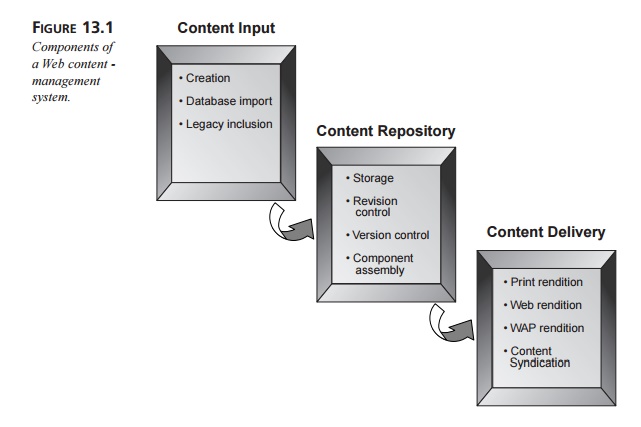
Original Creation
Original content creation occurs when content is authored by the
organization and imported into the content-management system. Such content can
be created in a variety of formats. For example, original content could be
authored in a word processing system, in a desktop publishing system, with an
HTML authoring tool, or even with an SGML or XML authoring tool. Original
content may also be entered into a Web content-manage-ment system through the
use of database forms.
It is not critical that all original content created for the Web be
created in a data standard format, such as all content being required to
conform to a particular XML tag set. However, this does make delivery easier.
If the intent is to dynamically assemble content for Web delivery, it is
critical that content be created in a delivery-neutral format. Often,
organizations prepare content for a particular product or delivery media, thus rendering
it relatively unusable in a dynamic content-assembly environment.
Database Import
Although original content may be created directly in the
content-management database system, often content comes from external databases
within the same organization or from partner organizations. For example,
content within an Enterprise Resource Planning (ERP) system may be valuable to
import into a Web content-management system. Here, an import mechanism is a
critical component of the Web content-management system.
Legacy Inclusion
Many times existing content is a critical ingredient for the Web. In
this case, the content-management solution must account for the inclusion of
the existing, or legacy, content. For example, a Web site for researching
scientific journal articles requires the integration of past (legacy) journal
articles with each new journal article that is published. A major issue is the
data format of the legacy content and determining how that content can be
integrated with “new” data on an ongoing basis. If the legacy data format
cannot be eas-ily included and managed, data conversion into a more viable
format must be considered.
Content-Repository Phase
The second component of Web content management is the content-repository
phase. In this phase, content that has been input is stored and managed.
At the heart of every Web content-management system is some sort of
database or mechanism for maintaining persistent Web content over time. End
users require not only the ability to store Web content but to track how and
why it has been changed and to be assured that they can access the most
up-to-date version of the content. So, a content-management database often has
other features that you will find detailed in the following subsections.
Storage
The basic function of any content repository is to store data. Different
storage options are available. For example, the database may be an inverted
index, relational, or object ori-ented. The data may be stored directly in the
database, or the database may simply be responsible for storing pointers to the
data within some sort of file-storage system.
Revision Control
Revision control is important when a body of content is divided into
small, logical units that may be worked on by a pool of authors, perhaps on
different projects altogether. Revision control, often known as check-out/check-in, provides the
capability to track when the content was last updated, who updated it, and why.
Revision-control systems often “lock” the content from being updated by a second
author while the first author is making updates.
Version Control
Version control enables end users to access a complete body of content
that is valid at either a point in time or by a defined version number. This
differs from revision control because it freezes all logical units in a body of
content into a single unit that is valid when considered as an entity.
Component Assembly
A final functionality of a content repository is the ability to automate
the assembly con-tent components from the content repository for final
delivery. In some cases, this is as simple as exporting the latest version of
an entire document for delivery. In other cases, this is far more
sophisticated. For example, component assembly may involve analysis of metadata
associated with content assets to use as the basis for assembling content into
a highly customized view of the content for Web delivery.
Content-Delivery Phase
Once the content has been assembled for delivery into a document or
product, it must then be delivered.
Content often comes to the final delivery in a variety of formats. Content that
is stored in a Web content repository is fragmented into content objects that
do not have a presentation interface for final delivery. Content may be stored
as XML that is not intended to be viewed directly. Alternatively, content may
be stored as records and fields of a database—again, not intended for direct
viewing. Yet, in order to be pre-sented, a common interface between the content
and the end user must be set in place. Typically, this involves employing
transformation/rendering/presentation software.
If content is in a delivery-neutral format such as XML, presentation
delivery should be relatively straightforward. In addition, the ability to
manage and control the delivery of dynamic content to the Web is a growing
component of the content-delivery phase. This implies the application of
automated Web publishing processes.
Print Rendition
Even though we are concentrating on content management for the Web, many
times print delivery is also a consideration. This requirement is validated by
the print support found in the W3C XSL Recommendation (October 16, 2001).
According to the W3C, “XSL stylesheets are used to express how source content
should be styled, laid out, and pagi-nated onto a presentation medium such as a
browser window, a pamphlet or a book.” XSL 1.0 provides for the formatting of
paged media that can drive professional printing capabilities and functions
from XML source documents. XSL 1.0 assumes that we want to be able to specify
how to format and render XML content in order to produce versions for both Web
and print media using a single style sheet language.
Web Rendition
Again, we need some sort of style sheet to produce output for the Web.
Today, the most common Web delivery mechanisms transform content into HTML so
it can be delivered to the broadest number of browsers. An alternative to HTML
delivery, favored by those that want/need page image rendition, is PDF, or
Adobe’s Portable Document Format, delivery for the Web.
WAP/Mobile Rendition
Accessibility of content anywhere, at any time, on any device is a trend
in content deliv-ery. The importance of new lightweight delivery devices was a
clear focus of W3C stan-dards development activity during 2000–2001. XHTML (a
well-formed, modular, XML version of HTML), along with the Wireless Markup
Language (WML) has emerged as delivery choices for Wireless Application
Protocol (WAP) and mobile devices. Cascading Style Sheets (CSS) now comes with
a new Mobile Profile that
specifically tailors style sheet properties and values for mobile devices such
as wireless phones.
In the page-rendition environment, tagged PDF technology now makes the
automated resizing and reflowing of PDF page images for WAP/mobile devices a
reality.
Content Syndication
The classic definition of syndication
is the delivery of a single body of content to multi-ple end users, or subscribers. It began in the earliest
days of the newspaper business when news services distributed news stories to
multiple local newspapers. Today, Web-based content aggregation and content
syndication make a compelling value proposition for content consumers and for
content suppliers alike. XML-enabled syndication mecha-nisms address the need
to automate reliable redistribution for both commercial and non-commercial
content.
Related Topics