AutoCAD 2016 - Saving the Drawing | 12th Computer Technology : Chapter 6 : AutoCAD 2016
Chapter: 12th Computer Technology : Chapter 6 : AutoCAD 2016
Saving the Drawing
To save your work and remain in AutoCAD:
Saving the Drawing
To save your work and remain in AutoCAD:
1. Click the Save button in the Quick Access toolbar.
2. If the drawing has not yet been named, the Save Drawing
As dialog box appears.
3. Name the drawing in the File name text box, and then choose
Save.
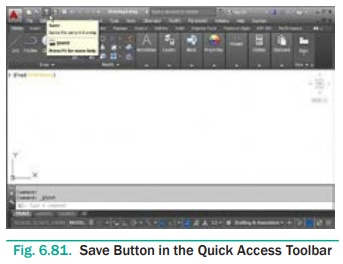

AutoCAD 2016 - File types
All saved drawings are called files. AutoCAD 2016 supports
different file formats, including:
.dwg: AutoCAD 2016 drawing
.dws: AutoCAD 2016 Drawing Standard
.dwt: AutoCAD 2016 Template Drawing template file.
AutoCAD 2016 drawings can be saved in other formats as well as in
pre-AutoCAD 2016 formats.
Tags : AutoCAD 2016 , 12th Computer Technology : Chapter 6 : AutoCAD 2016
Study Material, Lecturing Notes, Assignment, Reference, Wiki description explanation, brief detail
12th Computer Technology : Chapter 6 : AutoCAD 2016 : Saving the Drawing | AutoCAD 2016
Related Topics
12th Computer Technology : Chapter 6 : AutoCAD 2016