Practical - PageMaker-Creating Notice Board | 12th Computer Technology : Practical
Chapter: 12th Computer Technology : Practical
PageMaker-Creating Notice Board
PageMaker-Creating Notice
Board
AIM
To create a Label using PageMaker software.
Create the following Label using PageMaker.
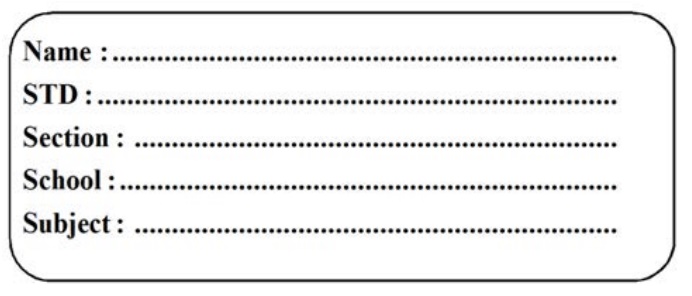
Procedure
1.
Start the PageMaker using the following commands.
Start -> All Programs -> Adobe ->Pagemaker 7.0 ->
Adobe PageMaker 7.0.
2.
Choose File > New in the menu bar (or) Press Ctrl + N in the
keyboard. This opens the Document Setup dialog box.
3.
Click on OK.
Now a new document called Untitled – 1 will appear on the screen.
4.
Now you can change Measuring Units from Inches to Millimeters.
Choose File > Preferences > general (or ) Press Ctrl + K.
Now Preferences dialogue box appears.
Change the unit of Measurements and Vertical ruler to Millimeters.
5.
Select the Rectangle Tool from the Tool box and draw a rectangle.
6.
Using Control Palette, the width and height value of the rectangle
has to be set to 100 mm and 40 mm respectively.
7.
Choose Element > Rounded corners from the menu bar.
8.
Choose the required shape from the rounded corners dialog box. Now
the rectangle appears with the rounded corners.
9.
Select the Text Tool in the Tool box and create a text block
within the rectangle.
10.
Type Name : and press a Tab key and then press Enter key.
Type STD : and press a Tab key and then press Enter key.
Type Section : and press a Tab key and then press Enter
key.
Type School : and press a Tab key and then press Enter key.
Type Subject : and press a Tab key.
11. Select all the text
using Text tool.
12. Choose Type > Indents
/ Tabs (or) press Ctrl + I.
13. Set a right tab at the
value 90 mm and choose the dotted line style from the leader option and then
press Apply button.
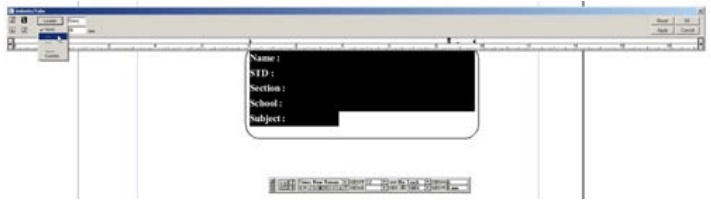
14. Now the required label
is created.
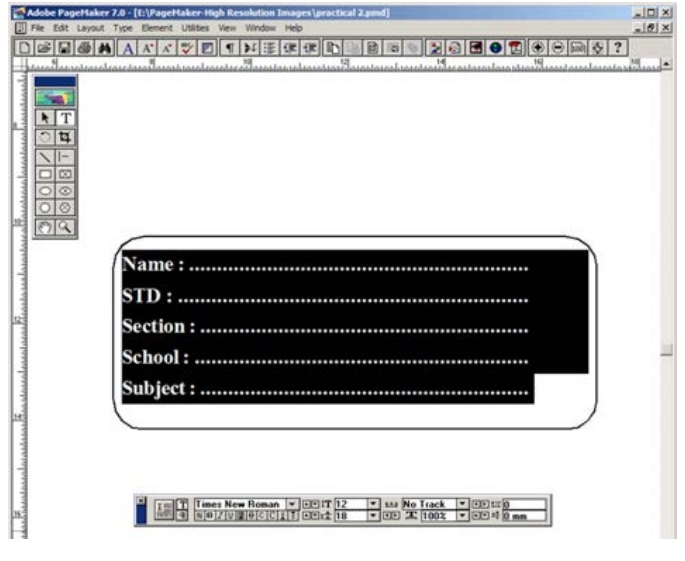
Output
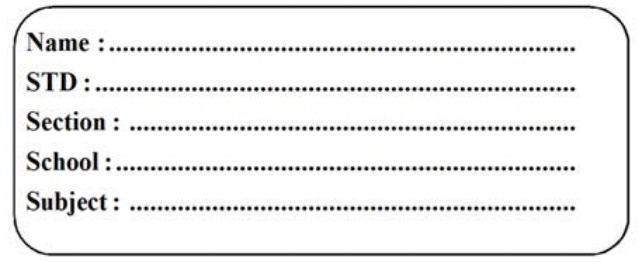
Conclusion
The expected output is achieved.
Related Topics