Practical - PageMaker-Creating Notice Board | 12th Computer Technology : Practical
Chapter: 12th Computer Technology : Practical
PageMaker-Creating Notice Board
PageMaker-Creating Notice
Board
AIM
To create a Student Notice Board.
Create a Student Notice Board using PageMaker.
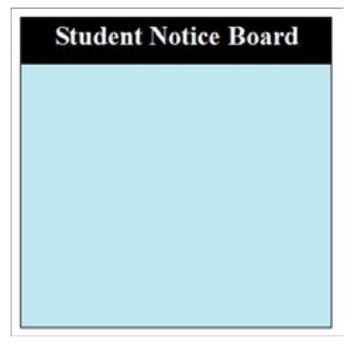
Procedure
1. Start the PageMaker using the following commands.
Start -> All Programs -> Adobe -> PageMaker 7.0 ->
Adobe PageMaker 7.0. The Adobe PageMaker window will be opened.
2. Choose File > New in the menu bar (or) Press Ctrl + N in the
keyboard. This opens the Document Setup dialog box.
3. Click on OK button.
Now a new document called Untitled – 1 will appear on the screen.
4. Create a box with dimension 100 mm x 100 mm using the Rectangle
tool. Fill it with cyan colour and change the percentage value of tint to 25%.
The resulting box is as shown in Figure.
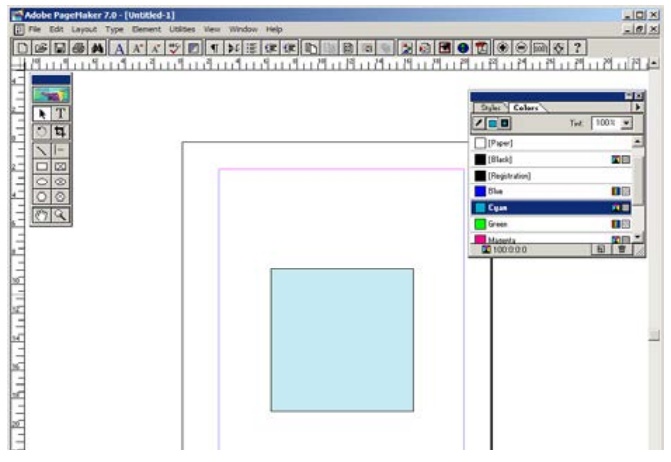
5. Similarly create another box with dimension 100 mm x 15 mm.
Fill it with black colour and place it on the top portion of the cyan filled
box as shown in figure.
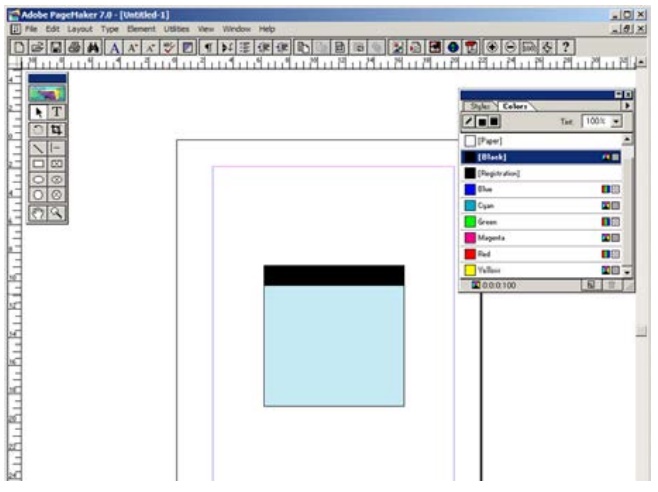
6. With the text tool click and drag the mouse from the left
corner to the right corner of the black filled box and type the following words
“Student Notice Board”.
The colour of the text and the colour of the box will be same
black colour. As soon as you finish typing press Ctrl + A in the keyboard which
will select the entire text.
Using Character Control palette change the font size to 20 points
and click on the Bold button. Then click on the Reverse button which will
change the colour of the text to white and press Shift + Ctrl + C for centre
alignment. The result is as shown in Figure.
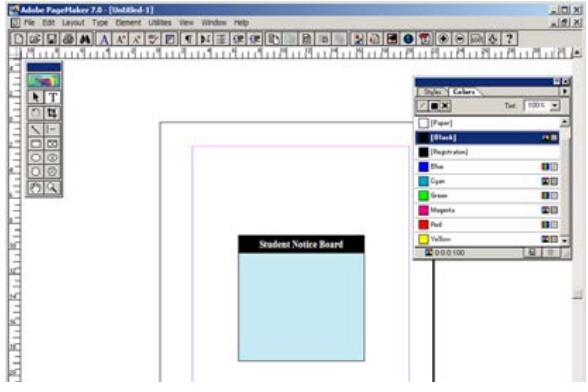
Output
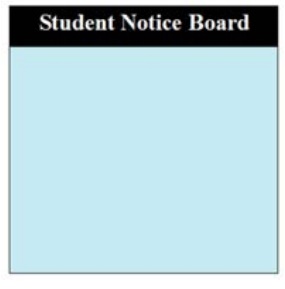
Conclusion
The expected output is achieved.
Related Topics