Chapter: Computer Networks : Application Layer
Multimedia
Multimedia
Recent
advances in technology have changed our use of audio and video. In the past, we
listened to an audio broadcast through a radio and watched a video program
broadcast through a TV. We used the telephone network to interactively
communicate with another party. But times have changed. People want to use the
Internet not only for text and image communications, but also for audio and
video services.
We can
divide audio and video services into three broad categories:
1.
Streaming stored audio/video
2.
Streaming live audio/video
3.
Interactive audio/video
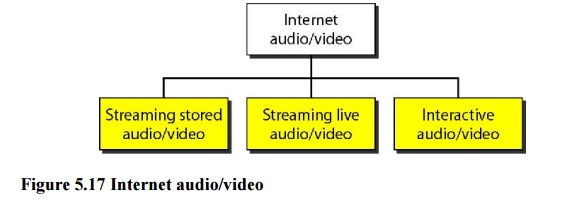
1. Streaming stored audio/video, the
files are compressed and stored on a server. A clientdownloads the files
through the Internet.
2. Streaming live audio/video, a user
listens to broadcast audio and video through the Internet.
3. Interactive audio/video, people
use the Internet to interactively communicate with oneanother.
1. Digitizing Audio and Video
Before
audio or video signals can be sent on the Internet, they need to be digitized.
Digitizing Audio
When
sound is fed into a microphone, an electronic analog signal is generated which
represents the sound amplitude as a function of time. The signal is called an
analog audio signal. An analog signal, such as audio, can be digitized to
produce a digital signal. According to the Nyquist theorem, if the highest frequency
of the signal is f, we need to sample the signal 21 times per second. There are
other methods for digitizing an audio signal, but the principle is the same.
Digitizing Video
A video
consists of a sequence of frames. If the frames are displayed on the screen
fast enough, we get an impression of motion. The reason is that our eyes cannot
distinguish the rapidly flashing frames as individual ones. There is no
standard number of frames per second; in North America 25 frames per second is
common. However, to avoid a condition known as flickering, a frame needs to be
refreshed. The TV industry repaints each frame twice. This means 50 frames need
to be sent, or if there is memory at the sender site, 25 frames with each frame
repainted from the memory.
2. Audio and Video Compression
To send
audio or video over the Internet requires compression
Audio Compression
Audio
compression can be used for speech or music. For speech, we need to compress a
64-kHz digitized signal; for music, we need to compress a 1.41 I-MHz signal.
Two categories of techniques are used for audio compression: predictive
encoding and perceptual encoding.
a. Predictive Encoding
In
predictive encoding, the differences between the samples are encoded instead of
encoding all the sampled values. This type of compression is normally used for
speech. Several standards have been defined such as GSM (13 kbps), G.729 (8
kbps), and G.723.3 (6.4 or 5.3 kbps).
b. Perceptual Encoding: MP3
The most
common compression technique that is used to create CD-quality audio is based
on the perceptual encoding technique. As we mentioned before, this type of
audio needs at least 1.411 Mbps; this cannot be sent over the Internet without
compression. MP3 (MPEG audio layer 3), a part of the MPEG standard (discussed
in the video compression section), uses this technique.
Video Compression
As we
mentioned before, video is composed of multiple frames. Each frame is one
image. We can compress video by first compressing images. Two standards are
prevalent in the market. Joint Photographic Experts Group (JPEG) is used to
compress images. Moving Picture Experts Group (MPEG) is used to compress video.
a. Image Compression: JPEG
If the
picture is not in color (gray scale) then each pixel can be represented by an
8-bit integer (256 levels). If the picture is in color, each pixel can be
represented by 24 bits (3 x 8 bits), with each 8 bits representing red, blue,
or green (RBG). To simplify the discussion, we concentrate on a gray scale
picture.
b. Video Compression: MPEG
The
Moving Picture Experts Group method is used to compress video. In principle, a
motion picture is a rapid flow of a set of frames, where each frame is an
image. In other words, a frame is a spatial combination of pixels, and a video
is a temporal combination of frames that are sent one after another.
Compressing video, then, means spatially compressing each frame and temporally
compressing a set of frames.
3. Streaming Live Audio/video
Streaming
live audio/video is similar to the broadcasting of audio and video by radio and
TV stations. Instead of broadcasting to the air, the stations broadcast through
the Internet. There are several similarities between streaming stored
audio/video and streaming live audio/video. They are both sensitive to delay;
neither can accept retransmission. However, there is a difference. In the first
application, the communication is unicast and on-demand. In the second, the
communication is multicast and live. Live streaming is better suited to the
multicast services of IP and the use of protocols such as UDP and RTP.
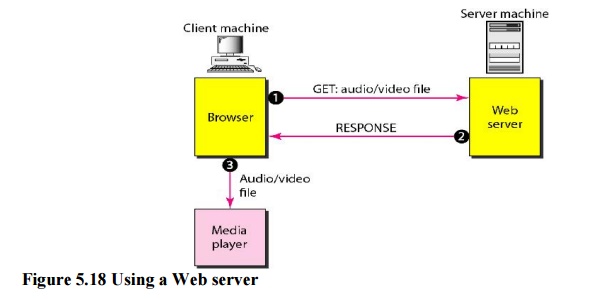
4. Real-Time Interactive
Audio/video
In
real-time interactive audio/video, people communicate with one another in real
time. The Internet phone or voice over IP is an example of this type of
application. Video conferencing is another example that allows people to
communicate visually and orally.
Related Topics