Chapter: User Interface Design : Multimedia
Internationalization
Internationalization
To make a
product acceptable worldwide, it must be internationalized. A system must also
be designed to be usable by an almost unlimited range of people, being
accessible to anyone who desires to use it. The design concepts used to achieve
these goals are called internationalization and accessibility.
International Considerations
To create a product for use internationally may
involve two steps, internationalization and localization
Internationalization is the process of isolating
culturally specific elements from a product. Localization is the process of
infusing a specific cultural context into a previously internationalized
product.
Localization
When to do it:
When the
market includes few or no English speakers.
When
translation is required by law or by custom.
When the
widest possible market is desired.
When not to do it:
— When the audience already reads English.
When the
cost of retrofitting or rewriting the software is prohibitive.
Words and Text
Use very simple English.
Develop a
restricted vocabulary.
Restrict
the sentence structure using: noun-verb-object.
Avoid:
Acronyms
and abbreviations.
Stringing
three nouns together.
Local or
computer jargon.
A
telegraphic writing style.
An
over-friendly writing style.
Culturally
specific examples.
References
to national, racial, religious, and sexist stereotypes.
Adhere to local user language idioms and cultural contexts.
Keep the original term for words that cannot be translated.
Allow additional screen space for the translation.
Horizontally,
using Table 10.1.
Vertically.
When translating to other languages, first do:
European:
German.
Middle
East: Arabic.
Far East:
Japanese.
Position icon captions outside of the graphic.
Modify mnemonics for keyboard access.
Adhere to local formats for date, time, money, measurements, addresses,
and telephone numbers.
Images and Symbols
Adhere to local cultural and social norms.
Use internationally accepted symbols.
Develop generic images.
Be particularly careful with:
Religious
symbols (crosses and stars).
The human
body.
Women.
Hand
gestures.
Flags.
The cross
and check for check boxes.
Review proposed graphical images early in the design cycle.
Color, Sequence, and
Functionality
Adhere to
local color connotations and conventions.
Provide the proper information sequence.
Provide the proper functionality.
Remove all references to features not supported.
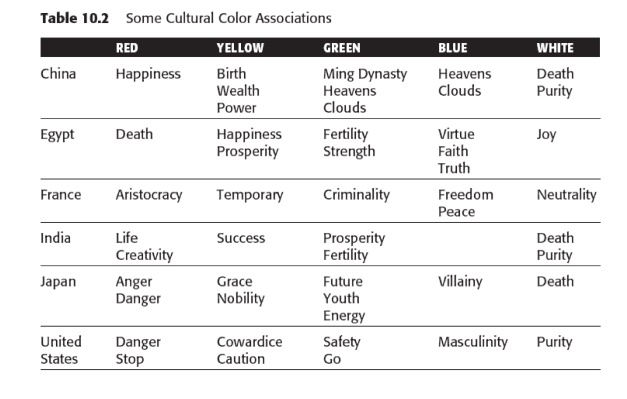
Requirements Determination and
Testing
Establish international requirements at the
beginning of product development.
Establish a relationship within the target culture.
Test the product as if it were new.