Chapter: 11th Computer Technology : Chapter 15 : Internet and E-Mail
Hardware and Software Requirements for Internet connection
Hardware
and Software Requirements for Internet connection:
The
following are the methods of connecting a computer to the Internet using
software and hardware peripherals.
Three
•
Connecting a computer using Wireless Broadband
•
Connecting a computer using an Ethernet Cable
•
Connecting a Computer Using Dial-Up Community
Hardware Requirement :
•
To connect the Internet, any one of the following is mandatory.
•
Modem is used to connect Internet thorugh Telephoneconnection.
•
NIC- Network Interface Card(wired/ wireless) facility is the most important hardware
required to connect Internet. For example, the Laptop can be connected Internet
through the wired/wireless.
•
Dongle is used to connect the Internet using cellular network
•
Wi-Fi router or Hotspot is used to connect the Internet using wireless network
•
Electronic device which supports cellular network
•
Internet Connectivity such as Dial-up connection, ISDN, DSL, Cable TV, wired
and wireless (Cellular) Network.
Software Requirement
•
The operating system should support TCP (Transfer Control Protocol) / IP
(Internet Protocol), SMTP (Simple Mail Transfer Protocol), FTP (File Transfer
Protocol), HTTP (Hyper Text Transfer Protocol) and HTTPS (Hyper Text Transfer
Protocol Secured) protocols.
•
Browsers and other Internet clients access to the web applications such as
Outlook, Gmail, Whatsapp, Facebook, Twitter and etc.
Connection Types:
The
following methods are able to connect internet.
Dial-up Connection :
A
dial-up connection is established when two or more data communication devices
use a Public Switched Telephone Network (PSTN) to connect to an
Internet Service Provider (ISP) from
computers. Many remote locations depend on Internet dial-up connections because
broadband and cable are rare in remote areas with low population. Internet
Service Providers often provide dial-up connections, a feasible alternative for
budget-conscious subscribers.
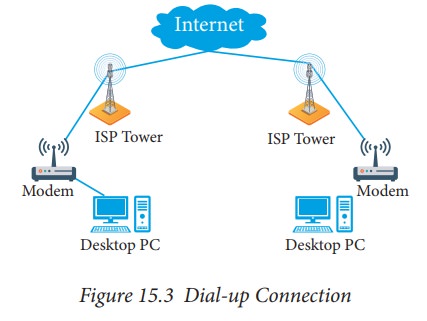
ISDN
ISDN
is the acronym of Integrated Services Digital Network. It
establishes the connection using the
phone lines (PSTN) which carry digital signals instead of analog signals. It is
a set of communication standards for simultaneous digital transmission of data,
voice, video, and other services over the traditional circuits of the public
switched telephone network. There are two techniques to deliver ISDN services
such as Basic Rate Interface (BRI) and Primary Rate Interface (PRI).
The
following diagram shows accessing internet using ISDN connection:
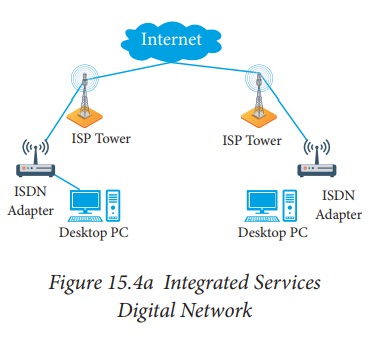
DSL:
Digital Subscriber Line (DSL) is a high-speed Internet service for homes and businesses that
competes with cable and other forms of broadband Internet. DSL provides
high-speed networking over ordinary Telephone lines using broadband modem
technology. The technology behind DSL enables Internet and telephone service to
work over the same phone line without requiring customers to disconnect either
their Voice or Internet connections.
Cable TV Internet Connection (setup box):
The
cable TV network can be used for connecting a computer or a local network to
the Internet, competing directly with DSL (Digital Subscriber Line) technology.
This
type of network is classified as HFC (Hybrid
Fiber-Coaxial), as it uses both fiber optics and coaxial cables. The
connection between the cable TV company to the distribution points (Optical
nodes) is made using fiber optics, with distances up to 25 miles (40 km). Each
optical node is typically serves between 500 and 2,000 clients (customers).
The
following diagram shows that how internet is accessed using Cable TV
connection:
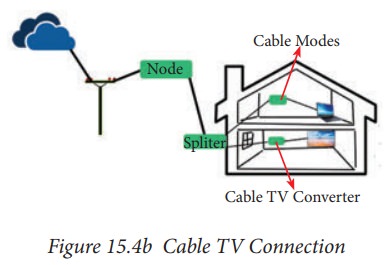
Satellite Internet Connection:
Satellite
Internet access is Internet access provided through satellite communication for
domestic and enterprise usage. The facility of modern consumer grade satellite
Internet service is typically provided to individual users through
geostationary satellites . It provides fairly high data speeds, along with
latest satellites using Ka-band to attain downstream data speeds up to 50 Mbps
internet speed.
Wireless Internet Connection:
It
is a technology for wireless local area networking with devices based on the
IEEE 802.11 standards. Devices that can use Wi-Fi technology include personal
computers, video-game consoles, phones and tablets, digital cameras, smart TVs,
digital audio players and modern printers. Wi-Fi compatible devices can connect
to the Internet via a WLAN and a wireless access point. Such an access point
(or hotspot) has a range of about 20 meters (66 feet) indoors and a greater
range of outdoors. Hotspot coverage can be as small as a single room with walls
that block radio waves, or as large as many square kilometres achieved by using
multiple overlapping access points.
Related Topics