Chapter: Fundamentals of Database Systems : Object, Object-Relational, and XML: Concepts, Models, Languages, and Standards : XML: Extensible Markup Language
Extracting XML Documents from Relational Databases
Extracting XML Documents from Relational Databases
1. Creating Hierarchical XML Views over Flat or Graph-Based Data
This section discusses the representational issues that arise when
converting data from a database system into XML documents. As we have
discussed, XML uses a hierarchical (tree) model to represent documents. The
database systems with the most widespread use follow the flat relational data
model. When we add referential integrity constraints, a relational schema can
be considered to be a graph structure (for example, see Figure 3.7). Similarly,
the ER model represents data using graph-like structures (for example, see
Figure 7.2). We saw in Chapter 9 that there are straightforward mappings
between the ER and relational models, so we can conceptually represent a
relational database schema using the corresponding ER schema. Although we will
use the ER model in our discussion and examples to clarify the conceptual
differences between tree and graph models, the same issues apply to converting
relational data to XML.
We will use the simplified UNIVERSITY ER
schema shown in Figure 12.8 to illustrate our discussion. Suppose that an
application needs to extract XML documents for student, course, and grade
information from the UNIVERSITY database. The data needed for
these documents is contained in the database attributes of the entity
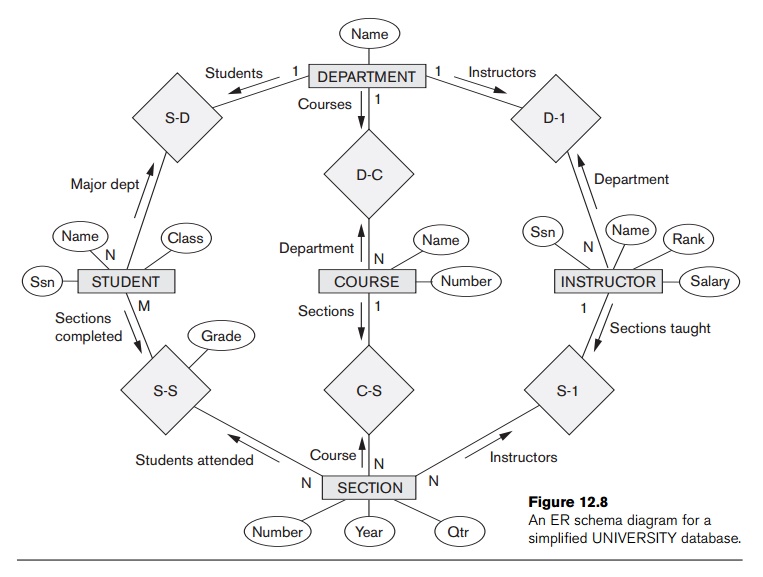
types COURSE, SECTION, and STUDENT from Figure 12.8, and the relationships S-S and C-S between them. In general, most documents extracted from a database will only use a subset of the attributes, entity types, and
relationships in the database. In this example, the subset of the database that
is needed is shown in Figure 12.9.
At least three possible document hierarchies can be extracted from the
database subset in Figure 12.9. First, we can choose COURSE as the root, as illustrated in Figure 12.10. Here, each course entity
has the set of its sections as subelements, and each section has its students
as subelements. We can see one consequence of modeling the information in a
hierarchical tree structure. If a student has taken multiple sections, that
student’s information will appear multiple times in the document— once under
each section. A possible simplified XML schema for this view is shown in Figure
12.11. The Grade database attribute in the S-S
relationship is migrated to the STUDENT element.
This is because STUDENT becomes a child of SECTION in this hierarchy, so each STUDENT element under a specific SECTION element
can have a specific grade in that section. In this document hierarchy, a
student taking more than one section will have several replicas, one under each
section, and each replica will have the specific grade given in that particular
section.
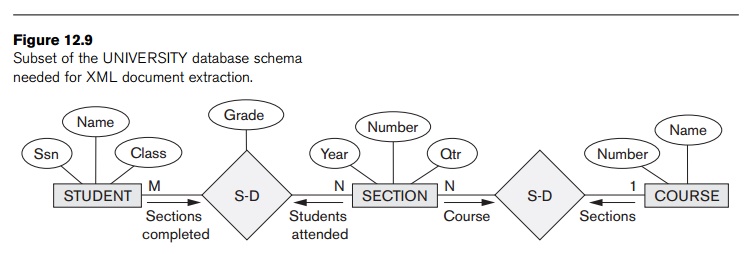
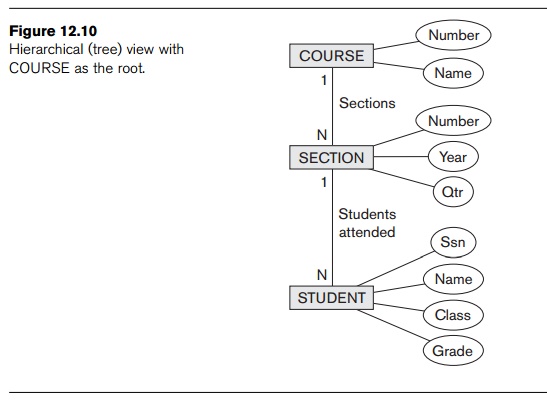
Figure 12.11
XML schema document with course as the root.
<xsd:element
name=“root”>
<xsd:sequence>
<xsd:element
name=“course” minOccurs=“0” maxOccurs=“unbounded”>
<xsd:sequence>
<xsd:element
name=“cname” type=“xsd:string” />
<xsd:element
name=“cnumber” type=“xsd:unsignedInt” />
<xsd:element
name=“section” minOccurs=“0” maxOccurs=“unbounded”>
<xsd:sequence>
<xsd:element
name=“secnumber” type=“xsd:unsignedInt” />
<xsd:element name=“year”
type=“xsd:string” />
<xsd:element name=“quarter”
type=“xsd:string” />
<xsd:element
name=“student” minOccurs=“0” maxOccurs=“unbounded”> <xsd:sequence>
<xsd:element name=“ssn”
type=“xsd:string” /> <xsd:element name=“sname” type=“xsd:string” />
<xsd:element name=“class” type=“xsd:string” /> <xsd:element
name=“grade” type=“xsd:string” />
</xsd:sequence>
</xsd:element>
</xsd:sequence>
</xsd:element>
</xsd:sequence>
</xsd:element>
</xsd:sequence>
</xsd:element>
In the second hierarchical document view, we can choose STUDENT as root (Figure 12.12). In this hierarchical view, each student has a
set of sections as its child elements, and each section is related to one
course as its child, because the relationship between SECTION and COURSE is N:1. Thus, we can merge the COURSE and SECTION elements in this view, as shown in Figure 12.12. In addition, the GRADE data-base attribute can be migrated to the SECTION element. In this hierarchy, the combined COURSE/SECTION information
is replicated under each student who completed the section. A possible simplified XML schema for this view is shown in Figure 12.13.
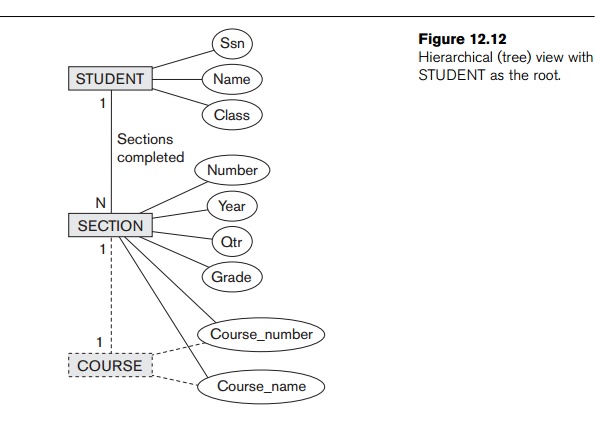
<xsd:element
name=”root”> <xsd:sequence>
<xsd:element
name=”student” minOccurs=”0” maxOccurs=”unbounded”> <xsd:sequence>
<xsd:element name=”ssn”
type=”xsd:string” /> <xsd:element name=”sname” type=”xsd:string” />
<xsd:element name=”class” type=”xsd:string” />
<xsd:element
name=”section” minOccurs=”0” maxOccurs=”unbounded”> <xsd:sequence>
<xsd:element
name=”secnumber” type=”xsd:unsignedInt” /> <xsd:element name=”year”
type=”xsd:string” /> <xsd:element name=”quarter” type=”xsd:string” />
<xsd:element name=”cnumber” type=”xsd:unsignedInt” /> <xsd:element
name=”cname” type=”xsd:string” /> <xsd:element name=”grade”
type=”xsd:string” />
</xsd:sequence>
</xsd:element>
</xsd:sequence>
</xsd:element>
</xsd:sequence>
</xsd:element>
Figure 12.13 XML schema document with student
as the root.
The third possible way is to choose SECTION as the
root, as shown in Figure 12.14. Similar to the second hierarchical view, the COURSE information can be merged into the SECTION element.
The GRADE database attribute can be migrated to the STUDENT element. As we can see, even in this simple example, there can be
numerous hierarchical document views, each corresponding to a different root
and a different XML document structure.
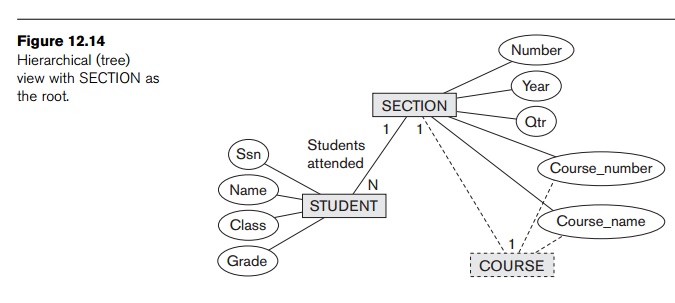
2. Breaking Cycles to
Convert Graphs into Trees
In the previous examples, the subset of the database of interest had no
cycles. It is possible to have a more complex subset with one or more cycles,
indicating multiple relationships among the entities. In this case, it is more
difficult to decide how to create the document hierarchies. Additional
duplication of entities may be needed to represent the multiple relationships.
We will illustrate this with an example using the ER schema in Figure 12.8.
Suppose that we need the information in all the entity types and
relationships in Figure 12.8 for a particular XML document, with STUDENT as the root element. Figure 12.15 illustrates how a possible hierarchical
tree structure can be created for this document. First, we get a lattice with STUDENT as the root, as shown in Figure 12.15(a). This is not a tree structure
because of the cycles. One way to break the cycles is to replicate the entity
types involved in the cycles. First, we replicate INSTRUCTOR as shown in Figure 12.15(b), calling the replica to the right INSTRUCTOR1. The
INSTRUCTOR replica on the left represents
the relationship
between instructors and the sections they teach,
whereas the INSTRUCTOR1 replica on the right represents the relationship between instructors
and the department each works in. After this, we still have the cycle involving
COURSE, so we can replicate COURSE in a similar manner, leading to
the hierarchy shown in Figure 12.15(c). The COURSE1 replica
to the left represents the relationship between courses and their sections,
whereas the COURSE replica to the right represents the relationship between courses and
the department that offers each course.
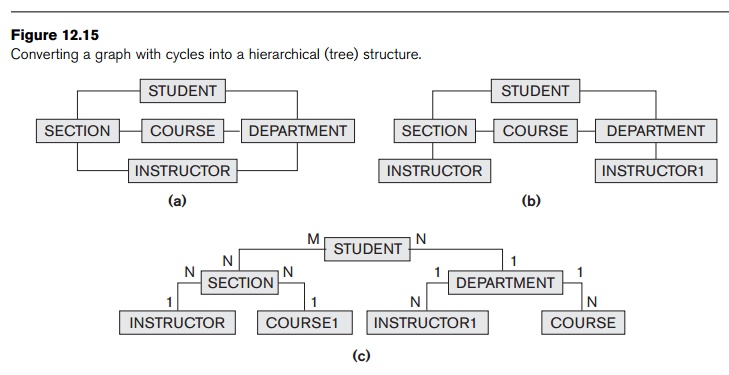
In Figure 12.15(c), we have converted the initial graph to a hierarchy.
We can do further merging if desired (as in our previous example) before
creating the final hierarchy and the corresponding XML schema structure.
3. ther Steps for Extracting XML Documents from Databases
In addition to creating the appropriate XML hierarchy and corresponding
XML schema document, several other steps are needed to extract a particular XML
document from a database:
It is necessary to create the
correct query in SQL to extract the desired information for the XML document.
Once the query is executed, its
result must be restructured from the flat relational form to the XML tree
structure.
The query can be customized to
select either a single object or multiple objects into the document. For example,
in the view in Figure 12.13, the query can select a single student entity and
create a document corresponding to that single student, or it may select
several—or even all—of the stu-dents and create a document with multiple
students.
Related Topics