Chapter: Information Architecture on the World Wide Web : Production and Operations
Detailed Architecture Blueprints
Detailed Architecture Blueprints
During the transition from conceptual design
to production, the focus shifts from external to internal. Rather than
communicating high-level architectural concepts to the client, your job is now
to communicate detailed organization, labeling, and navigation decisions to
your colleagues on the site development team. This shift is similar to that in
the traditional world of architecture and construction. The architect may work
closely with the client to make big picture decisions about the layout of rooms
and location of windows. However, decisions regarding the size of nails or
routing of the plumbing typically do not involve the client. Often neither
sufficient time nor interest justifies close client involvement in these
minutiae.
The detailed architecture blueprints serve a
very practical purpose. They must map out the entire site so that the
production team can implement your plans to the letter without requiring your
physical presence during production. The blueprints must present the complete
information hierarchy from the main page to the destination pages. They must
also detail the labeling and navigation systems to be implemented in each area
of the site.
The blueprints will vary from project to
project, depending upon the scope. On smaller projects, the primary audience
for your blueprints may be one or two graphic designers responsible for
integrating the architecture, design, and content. On larger projects, the
primary audience may be a technical team responsible for integrating the
architecture, design, and content through a database-driven process. Let's
consider a few examples to see what they communicate and how they vary.
Figure 9.1. This blueprint from the SIGGRAPH 96 Conference
introduces several concepts. By assigning a unique identification number (e.g.,
2.2.3.1) to each component (pages and content chunks), the architect lays the
groundwork for an organized production process, ideally involving the use of a
database system to manage the population of the web site structure with
content.
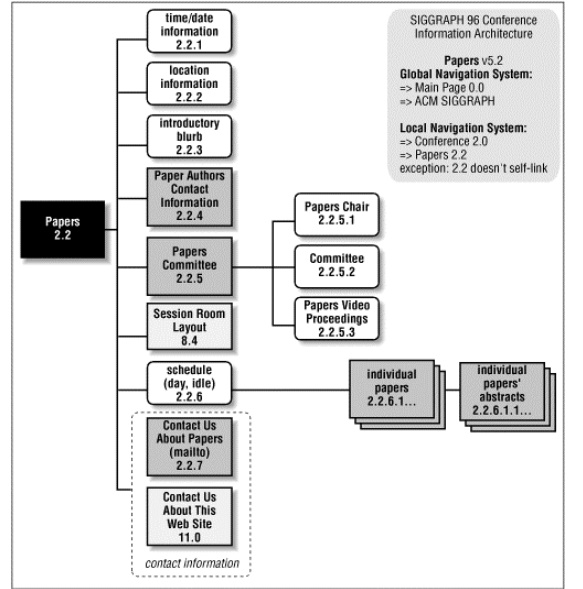
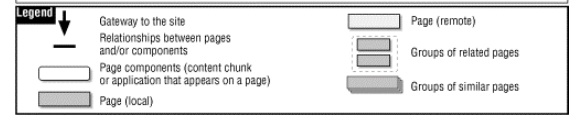
As the legend suggests in Figure 9.1, there is a distinction between a local
and a remote page. A local page is a child of the main page on that blueprint.
The local page inherits characteristics such as graphic identity and navigation
elements from its parent. In this example, the Papers Committee page inherits
its color scheme and navigation system from the Papers main page. On the other
hand, a remote page belongs to another branch of the information hierarchy. The
Session Room Layout page will show a graphic identity and navigation system
unique to the Maps area of the web site.
Another important concept is that of the content chunk. To meet the needs of the
content mapping process and to allow for flexibility during the production
process, it is often necessary to separate the content from its container.
Content chunks such as Contact Us About Papers and Contact Us About This Web
Site are sections of content composed of one or more paragraphs that can stand
alone as independent packages of information. The rectangle that surrounds
these content chunks indicates that they are closely related. By taking this
approach, the architect provides the designer with flexibility in defining the
layout. Depending upon the space each content chunk requires, the designer may
choose to present all of these chunks on one page or create a closely knit
collection of pages.
You may decide to also communicate the
navigation system using these detailed blueprints. In some cases, one- and
two-way arrows can be used to show navigation. However, arrows can become
confusing and are easily missed by the production staff. A sidebar is often the
best way of communicating both global and local navigation systems (see Figure 9.2).
Figure 9.2. The sidebar in the upper right of this blueprint
explains how the global and local navigation systems apply to this area of the
web site.
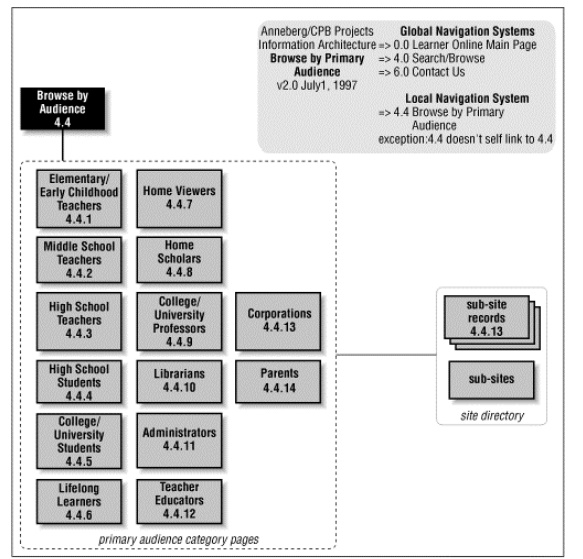
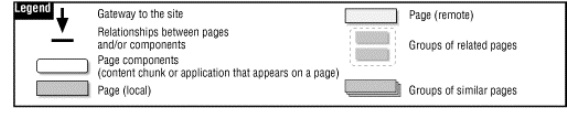
Related Topics