Chapter: Multicore Application Programming For Windows, Linux, and Oracle Solaris : Windows Threading
Communicating with Pipes
Communicating
with Pipes
Pipes are a method of streamed communication where data written to a pipe by
one thread can be read from the pipe
by a different thread. Pipes on Windows enable communication between threads
within a process, between threads in different processes, or even between
threads on different systems.
Pipes are available in two flavors. A named pipe can be used to uniquely
identify a connection by name. An anonymous
pipe does not have an explicit name, so processes wanting to communicate
need to obtain its handle. On Windows, anonymous pipes are implemented using a
unique name, but this name is not specified by the application when the pipe is
created.
To create an anonymous pipe, the application should
call CreatePipe(). This
takes four parameters. The first and second parameters are pointers to the
variables to hold the read and write handles for the pipe. The third parameter
is the security attributes for the pipe, which, if null, gives the default
attributes that do not allow child processes to inherit the handle of the pipe.
Passing a pointer to a security attributes object is neces-sary if inheritance
of the handle is desired. The fourth parameter is a hint as to the appropriate
size of buffer to use for the pipe. A value of zero indicates that the default
value should be used.
To create a named pipe, an application needs to call CreateNamedPipe(). This cre-ates a pipe and returns a handle to the pipe. The same handle
can be used for read or write operations on the pipe, assuming the pipe was set
up to allow the operation. This function takes eight parameters; these are
listed in Table 6.7.
Table 6.7 Parameters
Passed to CreateNamedPipe()
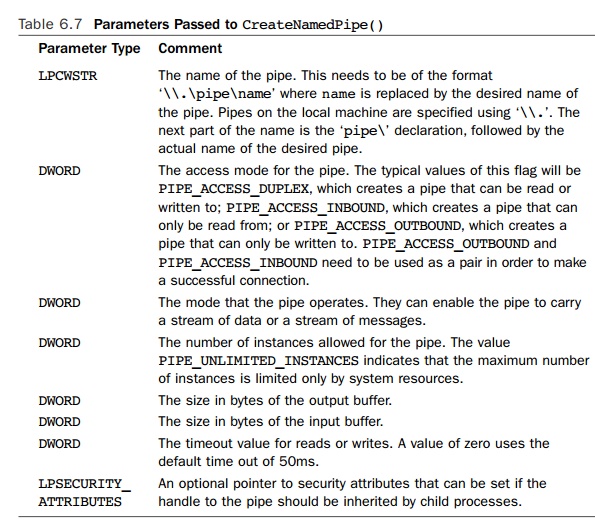
Once a pipe has been created, data can be sent
through the pipe using the WriteFile() call and
read from the pipe using the ReadFile() call. The
parameters used in both calls are similar
and are shown in Table 6.8.
Table 6.8 Parameters
Passed to ReadFile() and WriteFile()
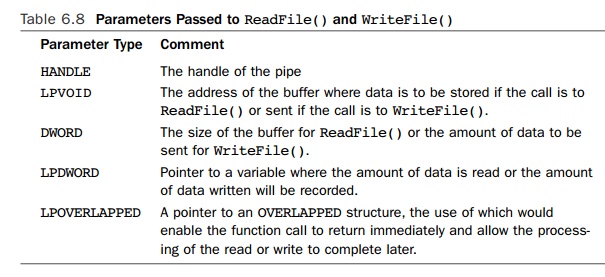
The pipe must be closed with a call to CloseHandle() once the application has fin-ished using it.
Listing 6.30 shows an example of two threads using
an anonymous pipe to communi-cate. The pipe is created through a call to CreatePipe() that returns both a read and a write handle for the pipe.
Listing 6.30 Using
an Anonymous Pipe to Communicate Between Two Threads
#include <windows.h> #include
<process.h>
HANDLE
readpipe,writepipe;
unsigned
int __stdcall stage1( void * param )
{
char buffer[200]; DWORD length;
for ( int i=0; i<10; i++ )
{
sprintf( buffer, "Text %i", i );
WriteFile(
writepipe, buffer, strlen(buffer)+1, &length, 0 );
}
CloseHandle(
writepipe );
return 0;
}
unsigned
int __stdcall stage2( void * param )
{
char buffer[200]; DWORD length;
while (
ReadFile( readpipe, buffer, 200, &length, 0 ) )
{
DWORD offset=0;
while ( offset<length )
{
printf( "%s\n", &buffer[offset] );
offset += strlen( &buffer[offset] )+1;
}
}
CloseHandle(
readpipe );
return 0;
}
int
_tmain( int argc, _TCHAR* argv[] )
{
HANDLE
thread1,thread2;
CreatePipe(
&readpipe, &writepipe, 0, 0 );
thread1 = (HANDLE)_beginthreadex( 0, 0,
&stage1, 0, 0, 0 ); thread2 = (HANDLE)_beginthreadex( 0, 0, &stage2, 0,
0, 0 ); WaitForSingleObject( thread1, INFINITE ); WaitForSingleObject( thread2,
INFINITE );
getchar(); return 0;
}
The application in Listing 6.30 models a pipeline
where one thread does the initial processing before passing the data onto a
second thread for more processing. In the code, the first thread places text
messages into the pipe using a call to WriteFile(). The sec-ond thread receives and prints out these messages.
There is a slight complication in
the processing necessary to handle messages placed in a pipe. The pipe is a
stream of bytes, so multiple messages become concatenated. The thread that
handles the incoming messages must have some additional processing to ensure
that all the messages in the buffer are processed before attempting to read the
next set of messages. Notice that in this simplified example, the buffer is
large enough to hold all the messages sent. In a more realistic example, the
receiving thread would have to handle the situation where one message was split
between two reads from the pipe.
Related Topics