Chapter: Java The Complete Reference : The Java Language : Packages and Interfaces
Access Protection
Access
Protection
In the preceding chapters,
you learned about various aspects of Java’s access control mechanism and its
access modifiers. For example, you already know that access to a private member of a class is granted
only to other members of that class. Packages add another dimension to access
control. As you will see, Java provides many levels of protection to allow
fine-grained control over the visibility of variables and methods within
classes, subclasses, and packages.
Classes
and packages are both means of encapsulating and containing the name space and
scope of variables and methods. Packages act as containers for classes and
other subordinate packages. Classes act as containers for data and code. The
class is Java’s smallest unit of abstraction. Because of the interplay between
classes and packages, Java addresses four categories of visibility for class
members:
Subclasses in the same package
Non-subclasses in the same package
Subclasses in different packages
Classes that are neither in the same package nor subclasses
The
three access modifiers, private, public, and protected, provide a variety of ways to produce the many levels of
access required by these categories. Table 9-1 sums up the interactions.
While Java’s access control
mechanism may seem complicated, we can simplify it as follows. Anything
declared public can be accessed from
anywhere. Anything declared private cannot
be seen outside of its class. When a member does not have an explicit access specification, it is visible to
subclasses as well as to other classes in the same package. This is the default
access. If you want to allow an element to be seen outside your current
package, but only to classes that subclass your class directly, then declare
that element protected.
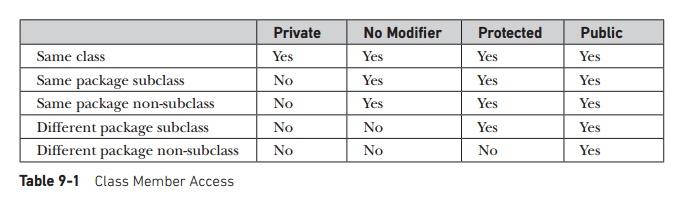
Table 9-1 applies only to
members of classes. A non-nested class has only two possible access levels:
default and public. When a class is declared as public, it is accessible by any other code. If a class has default
access, then it can only be accessed by other code within its same package.
When a class is public, it must be the only public class declared in the file,
and the file must have the same name as the class.
An
Access Example
The
following example shows all combinations of the access control modifiers. This
example has two packages and five classes. Remember that the classes for the
two different packages need to be stored in directories named after their
respective packages—in this case, p1
and p2.
The
source for the first package defines three classes: Protection, Derived, and
SamePackage. The first class defines
four int variables in each of the
legal protection modes. The variable
n is declared with the default
protection, n_pri is private, n_pro is protected, and n_pub is public.
Each
subsequent class in this example will try to access the variables in an
instance of this class. The lines that will not compile due to access
restrictions are commented out. Before each of these lines is a comment listing
the places from which this level of protection would allow access.
The
second class, Derived, is a subclass
of Protection in the same package, p1. This grants Derived access to every variable in Protection except for n_pri,
the private one. The third class, SamePackage, is not a subclass of Protection, but is in the same package
and also has access to all but n_pri.
This is file Protection.java:
package p1;
public class Protection { int
n = 1;
private int n_pri = 2;
protected int n_pro = 3;
public int n_pub = 4;
public Protection() { System.out.println("base constructor");
System.out.println("n =
" + n);
System.out.println("n_pri = " + n_pri);
System.out.println("n_pro = " + n_pro);
System.out.println("n_pub = " +
n_pub);
}
}
This is file Derived.java:
package p1;
class Derived extends Protection {
Derived() {
System.out.println("derived constructor");
System.out.println("n = " + n);
class only
System.out.println("n_pri = "4 +
n_pri);
System.out.println("n_pro = " + n_pro);
System.out.println("n_pub = " + n_pub);
}
}
This is file SamePackage.java:
package p1;
class SamePackage {
SamePackage() {
Protection p = new Protection();
System.out.println("same package
constructor");
System.out.println("n = " + p.n);
class only
System.out.println("n_pri = " +
p.n_pri);
System.out.println("n_pro = " + p.n_pro);
System.out.println("n_pub = " + p.n_pub);
}
}
Following is the source code
for the other package, p2. The two
classes defined in p2 cover the
other two conditions that are affected by access control. The first class, Protection2, is a subclass of p1.Protection. This grants access to
all of p1.Protection’s variables
except for n_pri (because it is private) and n, the variable declared with the default protection. Remember, the
default only allows access from within the class or the package, not
extra-package subclasses. Finally, the class OtherPackage has access to only one variable, n_pub, which was declared public.
This is file Protection2.java:
package p2;
class Protection2 extends p1.Protection {
Protection2() {
System.out.println("derived other package
constructor");
class or package only
System.out.println("n = " + n);
class only
System.out.println("n_pri = " +
n_pri);
System.out.println("n_pro = " + n_pro);
System.out.println("n_pub = " + n_pub);
}
}
This is file OtherPackage.java:
package p2;
class OtherPackage {
OtherPackage() {
p1.Protection p = new p1.Protection();
System.out.println("other package constructor");
class or package only
System.out.println("n = " + p.n);
class only
System.out.println("n_pri = " +
p.n_pri);
class, subclass or package only
System.out.println("n_pro = " +
p.n_pro);
System.out.println("n_pub = " +
p.n_pub);
}
}
If you want to try these two
packages, here are two test files you can use. The one for package p1 is shown here:
Demo package p1.
package p1;
Instantiate the various classes in p1.
public
class Demo {
public static void
main(String args[]) { Protection ob1 = new Protection(); Derived ob2 = new
Derived(); SamePackage ob3 = new SamePackage();
}
}
The test file for p2 is shown next:
// Demo package p2.
package p2;
// Instantiate the various classes in p2.
public class Demo {
public static void
main(String args[]) { Protection2 ob1 = new Protection2(); OtherPackage ob2 =
new OtherPackage();
}
}
Related Topics